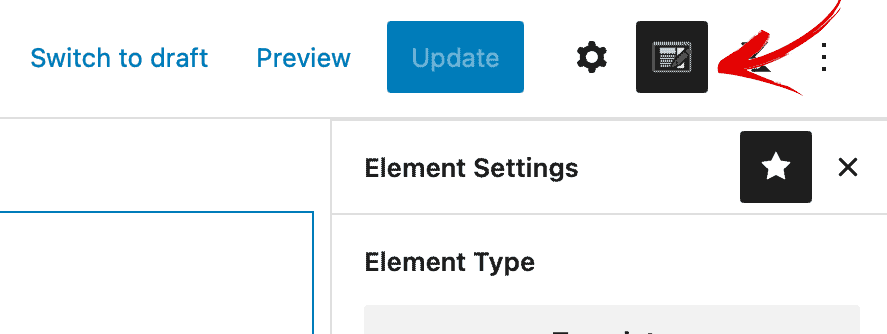Creating a template with Kadence Elements is simple. First, we click “Add New” at the Elements dashboard’s top to create a new Kadence Element. Once we create a new element, the page functions like a WordPress page or post.
Upon creating a new element, the editor provides a modal to select your element setup. Choose the “Template” type to create a template. Templates replace content like the header, footer, and single post content. When using templates, keep in mind that they are not designed to add content like other element types. They are meant to be used solely for content replacement purposes.
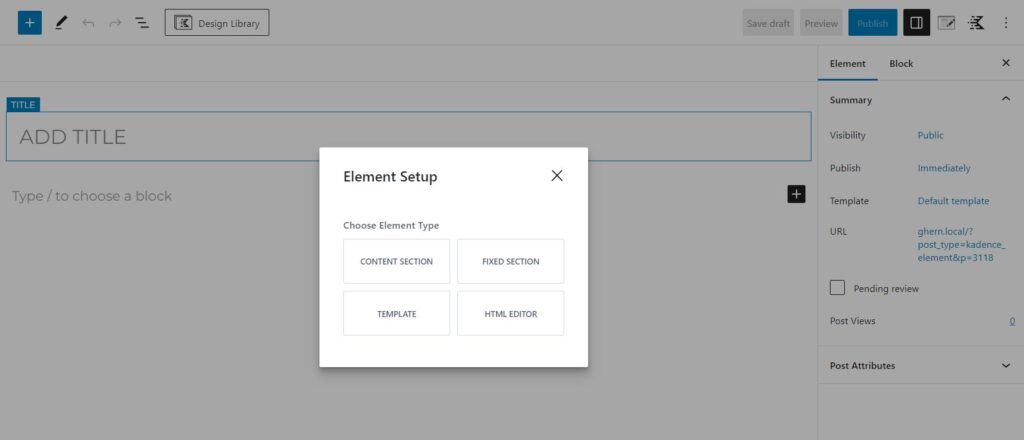
Note that a button on the upper right next to the Kadence logo will expose the Kadence Element settings. When you start a new element, the Kadence element settings will be visible to you right away. However, as you continue to create your template, these settings may become less visible. To bring them back to the right sidebar, simply click on this button.