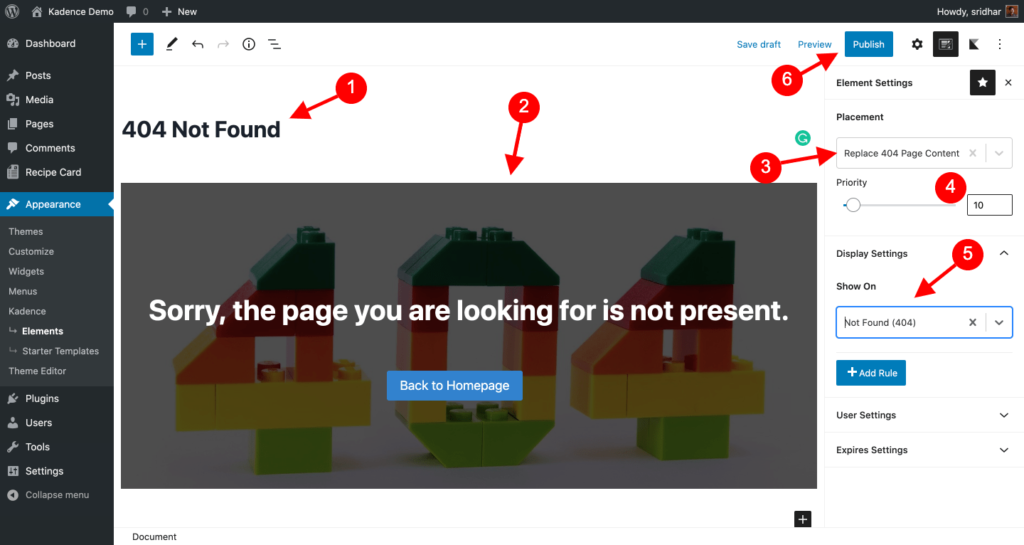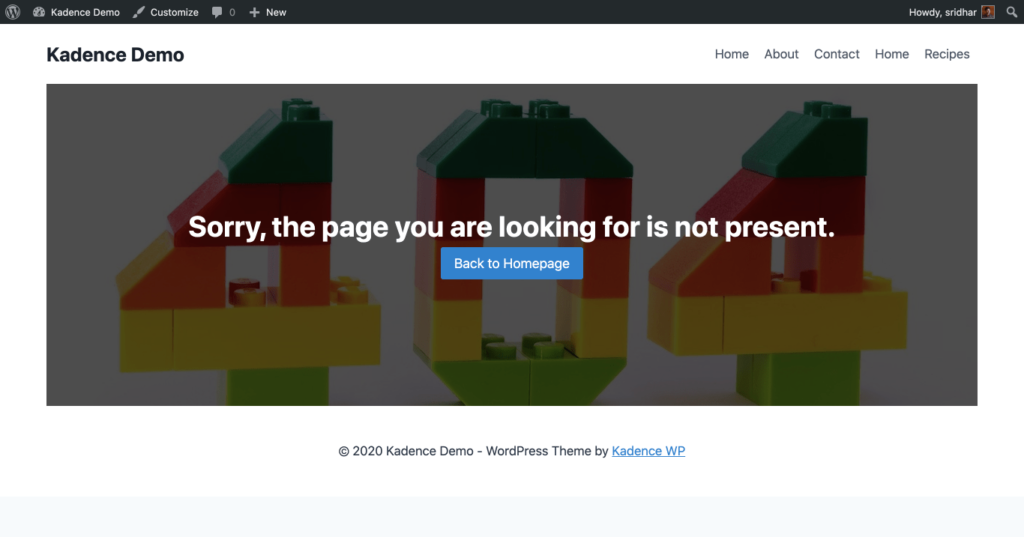Hooked Elements feature of Kadence Pro makes it easy to build your 404 Not Found page visually using WordPress Gutenberg blocks. A 404 page is what appears when a visitor navigates to a URL in your website that does not exist.
Install and activate the Kadence Theme Pro plugin. It is included in Kadence Membership and can also be purchased individually.
Enter your license key and email at Appearance > Kadence if you have not already.
Enable Hooked Elements.
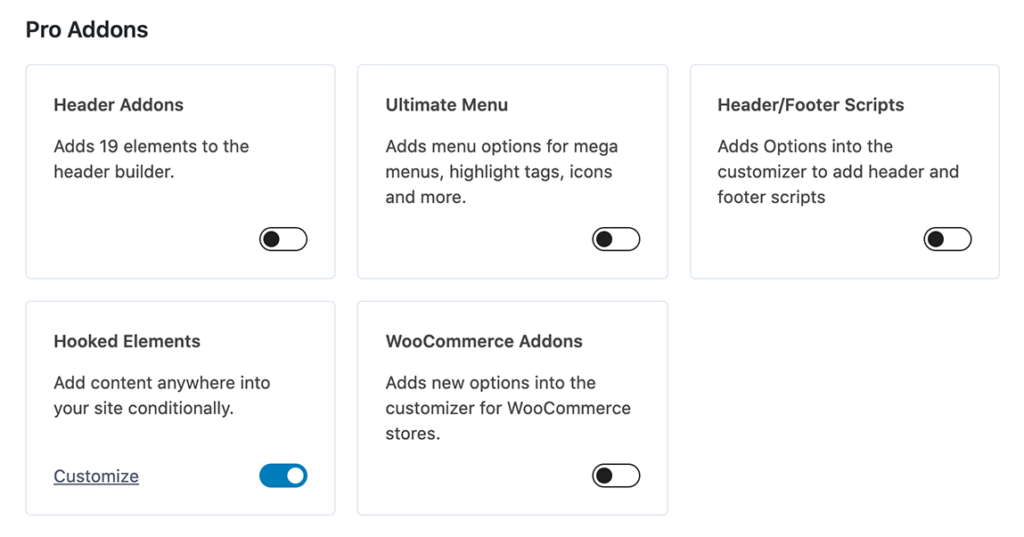
Click on Customize link under Hooked Elements or head over to Kadence > Elements in the WordPress admin menu.
Click Add New to create a new Element.
Click Template Element from the Element Type Selection Menu.
Enter a title of say, “404 Not Found”.
Build the content using blocks.
Click on the Edit icon next to gear icon at the top right to go to the element’s settings.
Placement: Replace 404 Page Content
Priority: 10
Under Display Settings:
Set the Show On option to Not Found (404).
Click Publish.
To check how it actually appears, visit a random URL in your site that does not exist. Ex.: https://yoursite.com/notfound
and you should see something like: