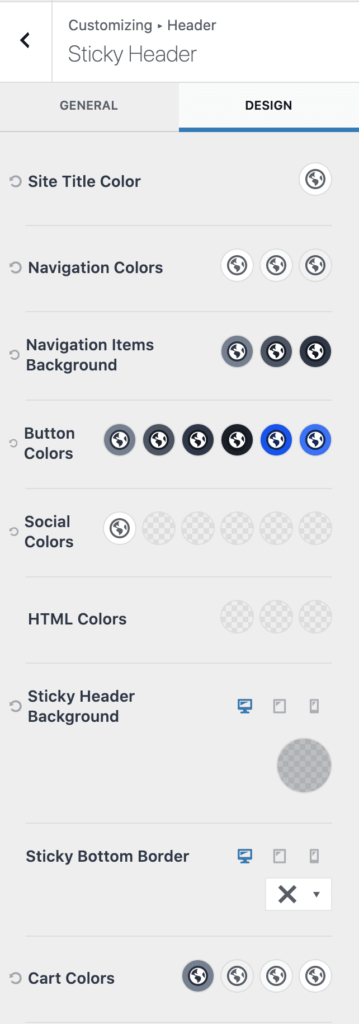To set up your sticky header, navigate to Customize > Header > Sticky Header.
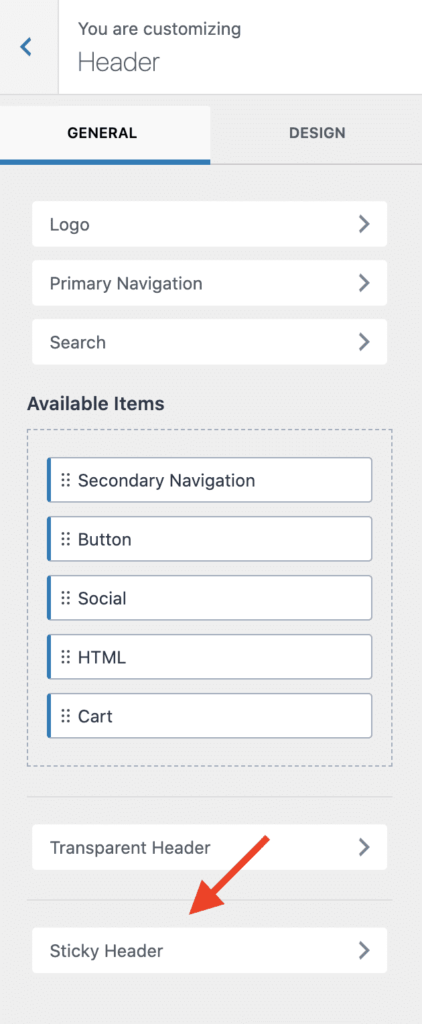
Next, select which elements you would like to be sticky from the dropdown.
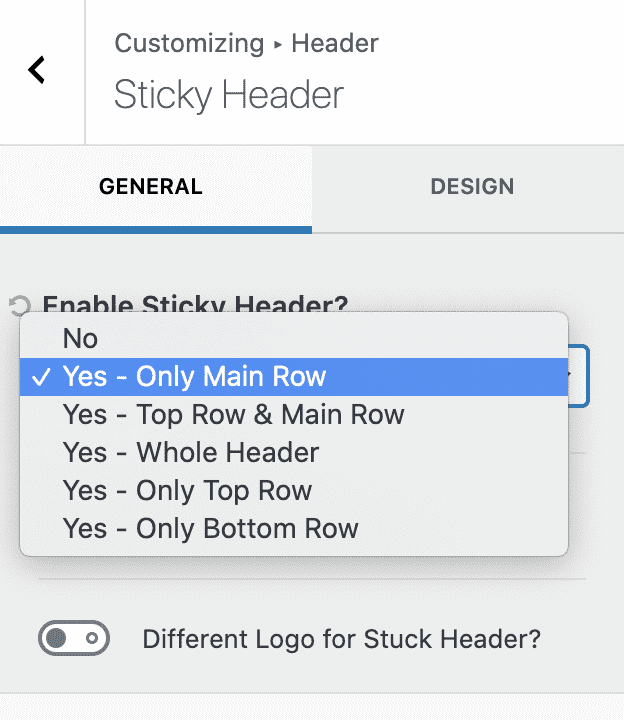
You can then choose to have your sticky header shrink when scrolled, and you can also upload a different logo for the sticky header.
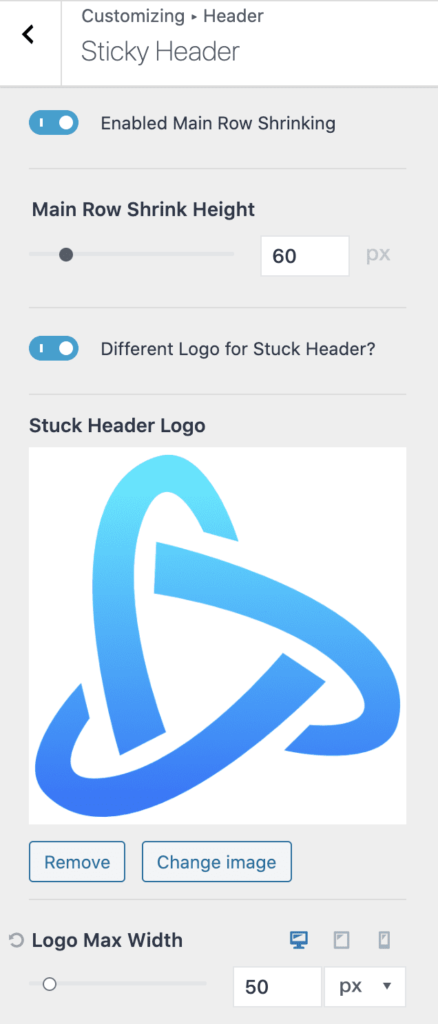
All of these settings can be adjusted for mobile devices from Customize > Header > Sticky Header > Mobile Sticky.
Lastly, you can open the Design tab and set the color settings for your sticky header elements.