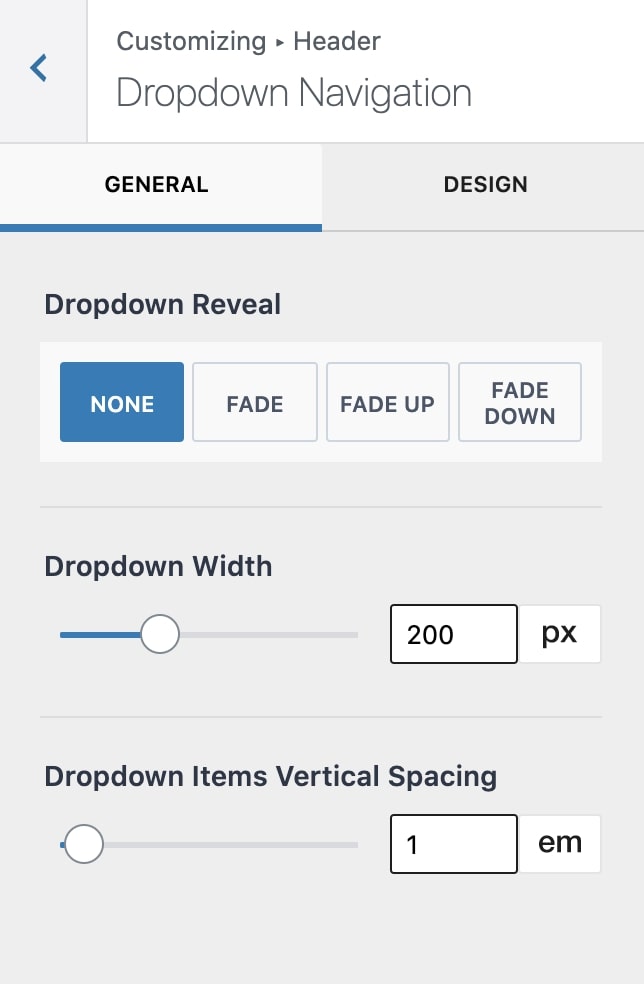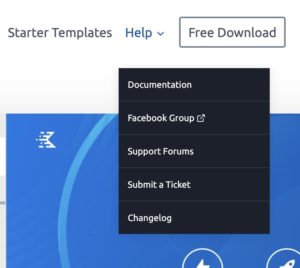
Within Kadence you can control the dropdown menu background and font styles from within the customizer. Start by going to appearance > customize. Then click “header” under the header settings you will see one of your navigation areas. For example: “primary navigation”. Click on that then in that section at the bottom you can see the link for the “dropdown options”.
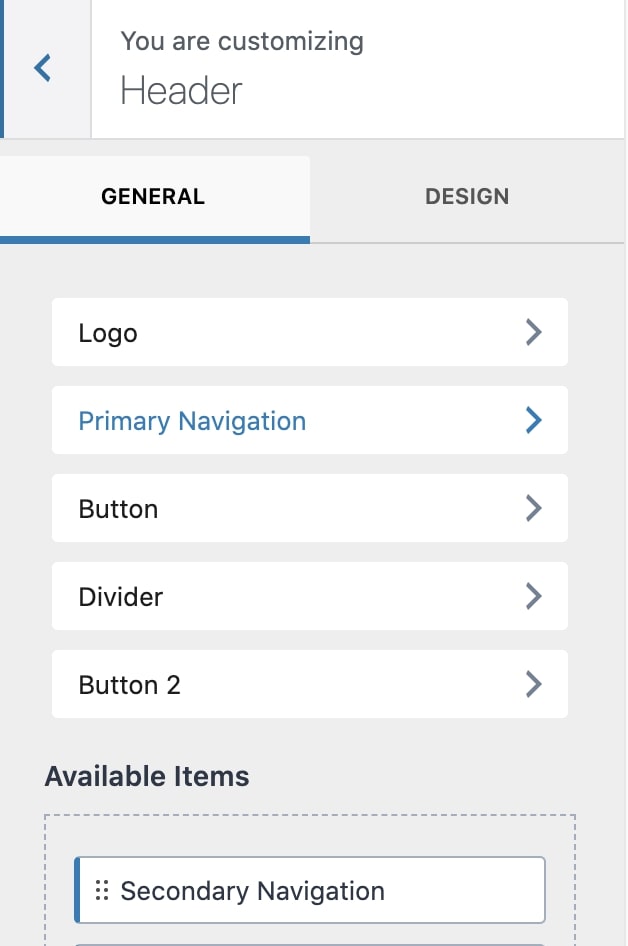
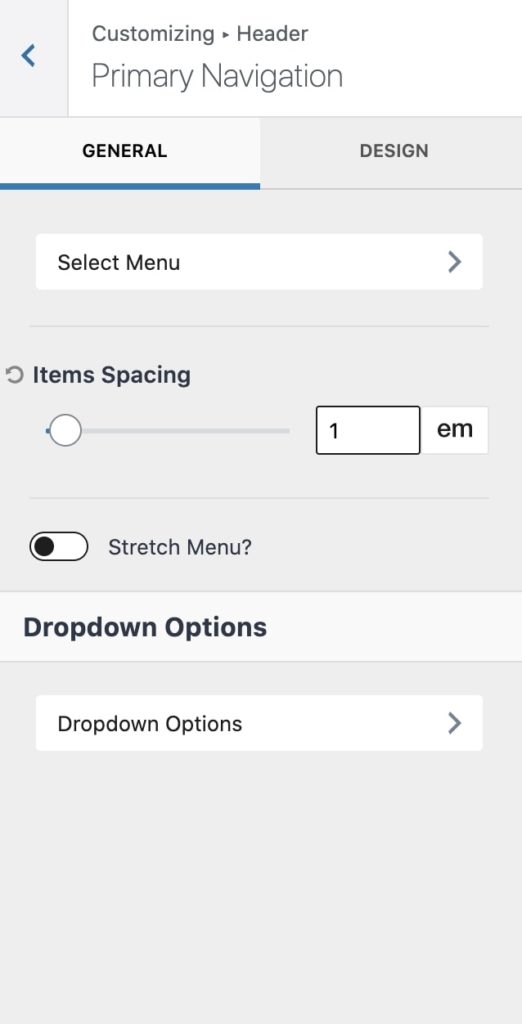
Once in the dropdown options you can edit the general and design settings.