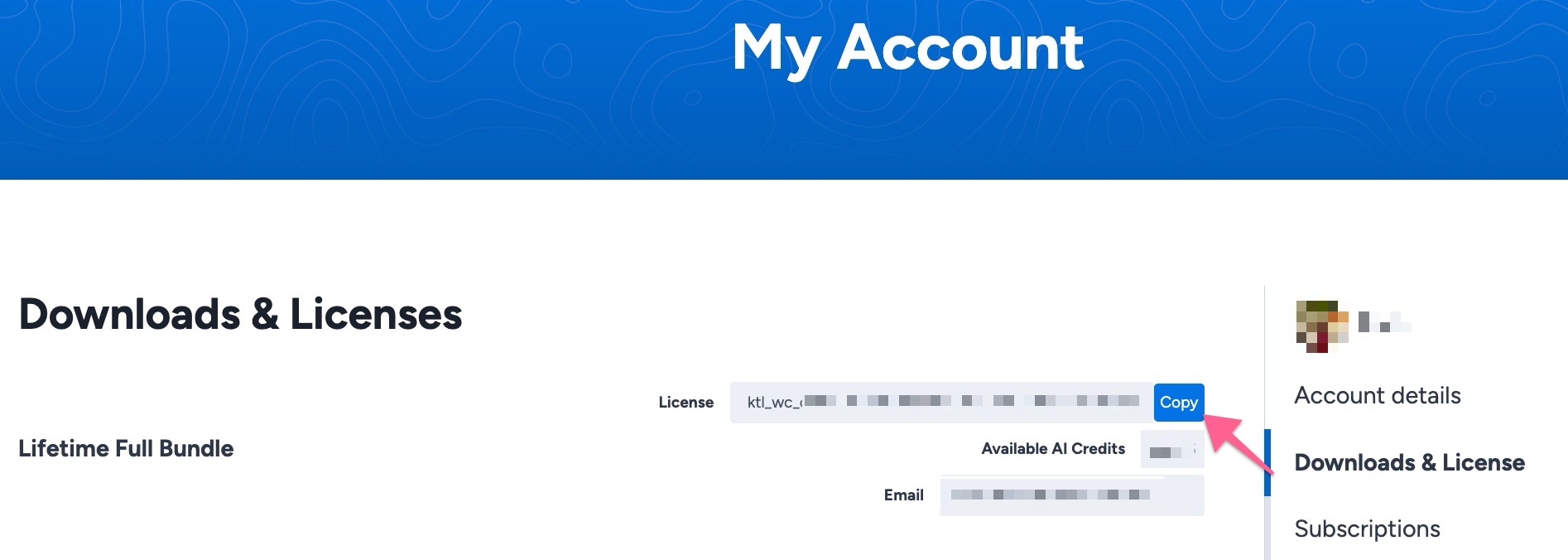If you are seeing the “Update failed: Service Unavailable” error while attempting to update your Pro plugins, it may be related to your plugin license. Follow these steps to check your license status and resolve the issue.
Step 1: Verify Your License Status
- Log into Your Account:
- Log in to your Kadence WP account here.
- Go to the Downloads & Licenses page.
- See License Information:
Step 2: Check License Activation and update if necessary in WordPress
There are multiple areas/locations for license activation. Some of these are:
- Kadence Theme Pro:
- Go to Dashboard > Appearance > Kadence.
- Check the license fields on the top-right of the page.
- Kadence Blocks Pro:
- Go to Dashboard > Kadence > Settings.
- Check the license fields on the top-right of the page.
Most users who had this issue haven’t updated their API keys after upgrading to the Lifetime Full Bundle.
Step 3: Retry the Update
After confirming your license status and making any necessary updates:
- Update again:
- Go back to the Plugins section in your WordPress dashboard.
- Update the Pro plugins.
Additional Support
If the error persists after following these steps, reach out to us by submitting a premium support ticket.