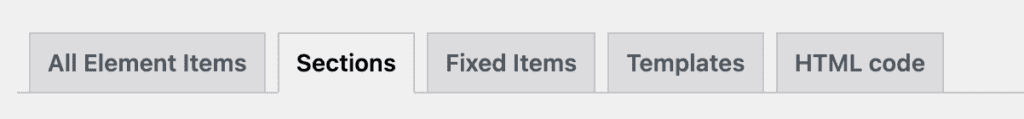There are 4 types of Kadence Elements that you can create to customize the look and feel of your WordPress website. When you get started building a new Kadence Element, you’ll now be presented with a choice: Content Section, Fixed Section, Template and HTML Editor.
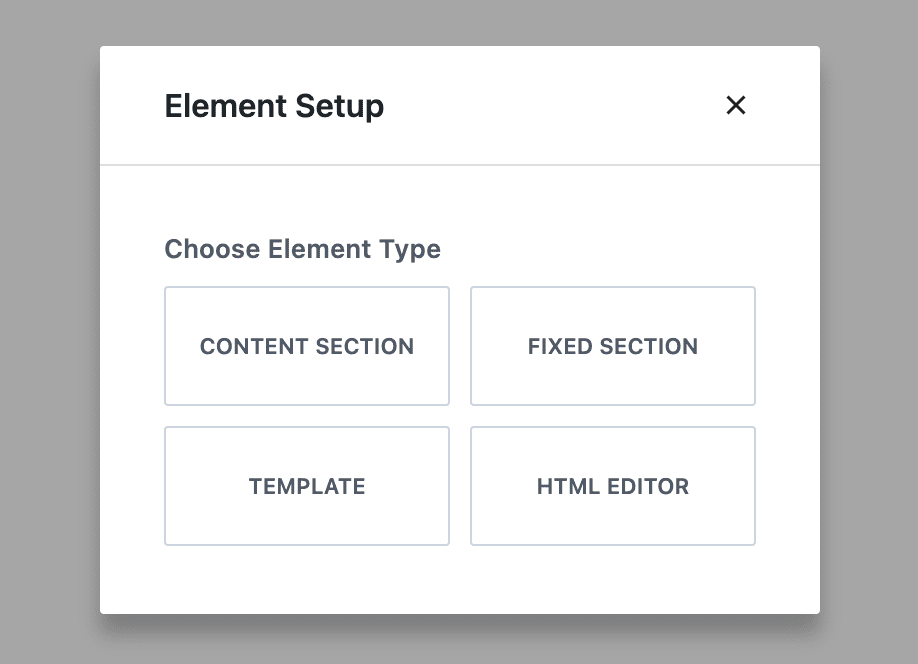
Content Section
Create a content section that can be added to any area of your site.
Fixed Section
Create an element that will be fixed on your site in an area you choose.
Template
Replace an area of your website with your Kadence element.
HTML Editor
Build your element using HTML code.
*You’ll also note that on the Elements dashboard, you’ll see tabs where you can sort the types of Elements that you currently have on your site. If you have already built some elements prior to this update, you’ll find them in the All Elements Items and Sections tab.