A Kadence Elements Content Section is intended to create a content section that can be added to any area of your site.
First, navigate to the dashboard for Kadence Elements, and click “Add New” on the top of the screen. You’ll then be asked which type of element you would like to create. Choose “Content Section.”
Once we begin creating a new element, the page functions much like creating a WordPress page or post.
Note that there is a button on the upper right next to the Kadence logo that will expose the Kadence Element settings. Upon starting a new element, you’ll see the Kadence element settings right away. But as you build out your template, you may see them become hidden. This button brings element settings back to the right sidebar.
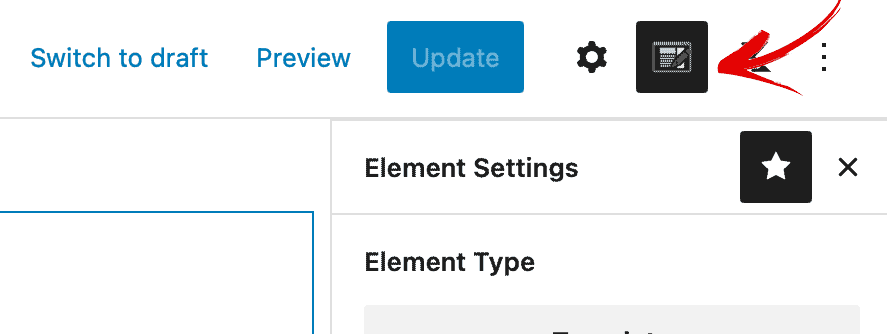
Preview Settings
To better determine what your Content Section will look like, adjust your Preview Settings so that it is approximately the same size as the area you will be adding to your site.
