To set up a transparent header with just a few clicks, follow the steps below.
Go to the WordPress Customizer, either at Appearance > Customize from the wp-admin menu or by clicking Customize in the wp-admin bar on the front end of your WordPress site.
Next, go to the customizer Header section.
Scroll down and click on Transparent Header.

Turn on Enable Transparent Header? setting.

This will enable the transparent header for both desktop and mobile by default.
If you would like to show a different logo for your site’s transparent header, enable that setting and select your transparent header’s logo image.
In the DESIGN tab you can set the various colors when the header is made transparent.
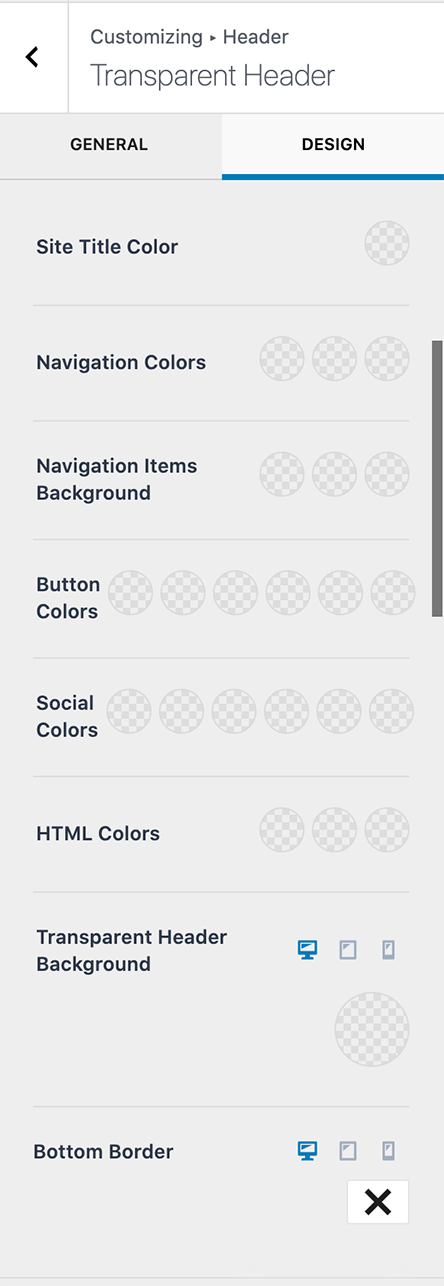
Click on Publish when you are done.
