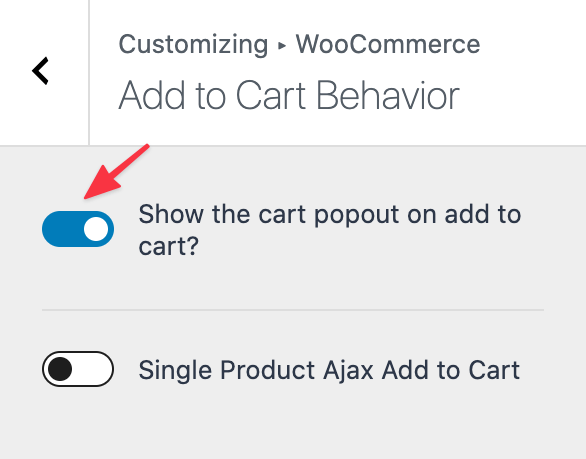Important! You must first make sure you have added the mini cart to your header and it’s set to show the popout cart for this option to work. See here.
One of the options added by Kadence Theme Pro‘s WooCommerce Addons is to slide open an off canvas panel showing the cart items as soon as a product has been added to the cart.
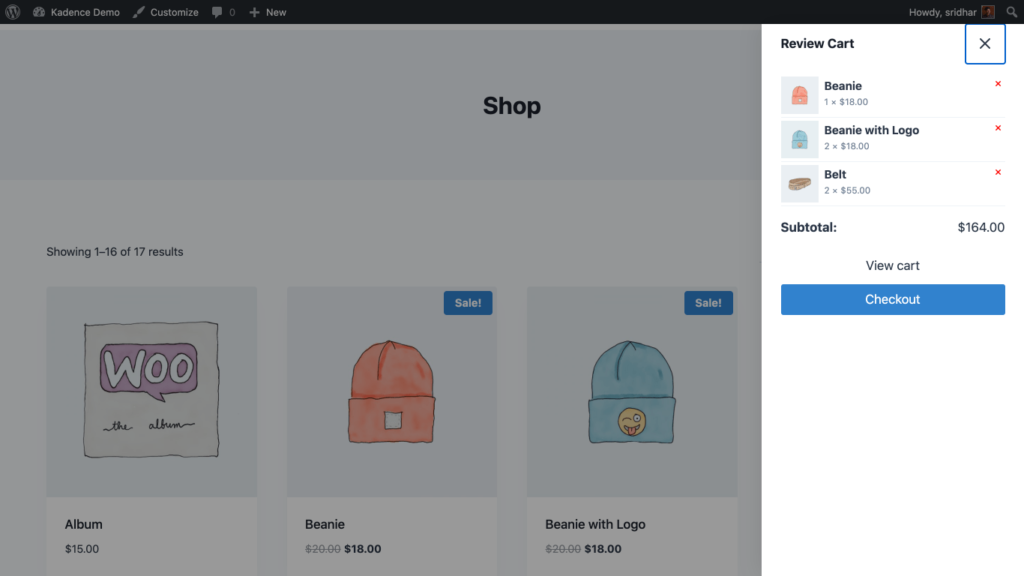
To enable this feature, follow these steps:
- Enable WooCommerce Addons at Appearance > Kadence.
- Click on Customize link under WooCommerce Addons or go to Appearance > Customize.
- Go to WooCommerce section and click on Add to Cart Behavior.
- Enable Show the cart popout on add to cart? and click Publish.