To enhance your WooCommerce store with additional customization options, you can use the WooCommerce Addons feature in the Kadence Pro Theme plugin. Here’s how to activate it:
- Go to your WordPress dashboard.
- Navigate to Appearance > Kadence.
- Find the WooCommerce Addons setting.
- Toggle the switch next to WooCommerce Addons to enable it.
Once enabled, you’ll see new options in the customizer specifically designed for WooCommerce stores.
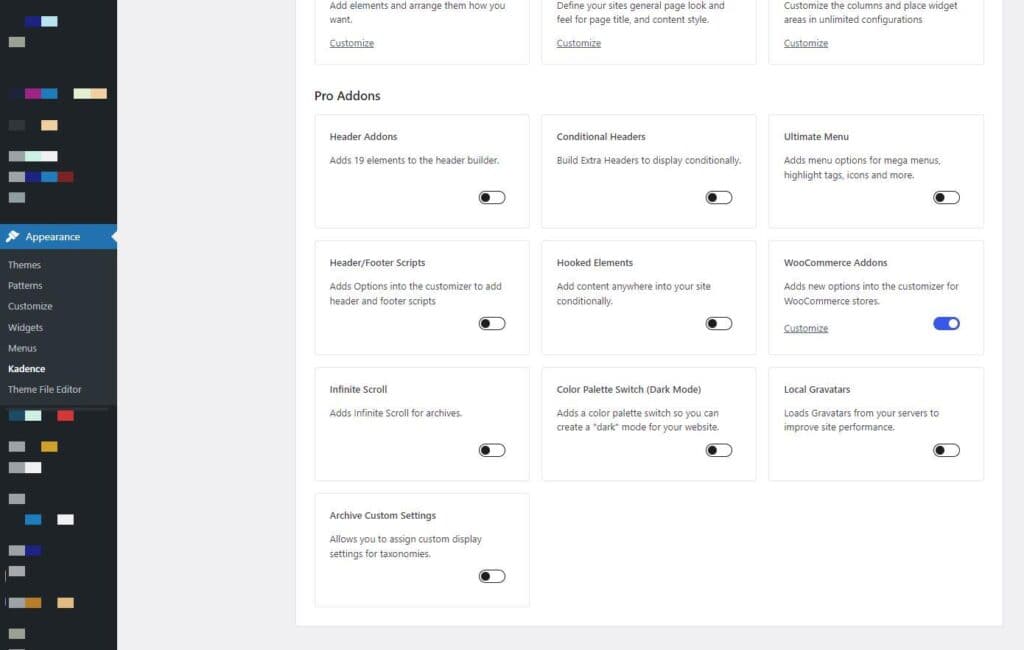
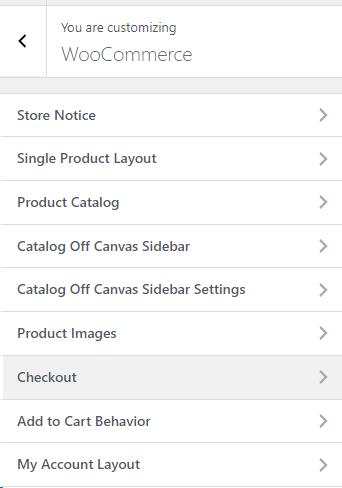
After enabling the WooCommerce Addons feature, follow these steps to access the new customization options:
- Go to Appearance > Customize in your WordPress dashboard.
- Click on WooCommerce.
New Sections in Customizer
You will now see new options that were not available before, including:
- Catalog Off Canvas Sidebar – This feature allows you to add Gutenberg blocks to a sidebar that is activated in the Product Catalog. Edit the sidebar in the Catalog Off Canvas Sidebar area, or navigate to Appearance > Widgets -> Catalog Off Canvas Sidebar.
- Catalog Off Canvas Sidebar Settings – These are the setting for the sidebar. Settings include the popout layout, slide direction, and background color.
- Add to Cart Behavior
- Show the cart popout on add to cart?: Option to display a popout of the cart when a product is added. This feature lets you open the side cart when a product is added to the cart and requires the “Cart” item in the header builder.
- Single Product Ajax Add to Cart: Enables Ajax functionality for the add-to-cart button on single product pages, allowing users to add products without page reload.
These options allow you to further tailor the look and functionality of your WooCommerce store.
New Settings in Various Sections
There are also new settings in some of the sections that were previously unavailable.
Single Product Layout
- Sticky Add To Cart: Enable a sticky add-to-cart button that stays visible as users scroll down the product page.
Product Catalog
- Custom Shop Page: Adds the ability to create and customize a dedicated shop page.
- Off Canvas Sidebar Widget Area: Introduces an off-canvas sidebar that can be used to display widgets.
These settings provide more control and flexibility to enhance the shopping experience on your WooCommerce store.
