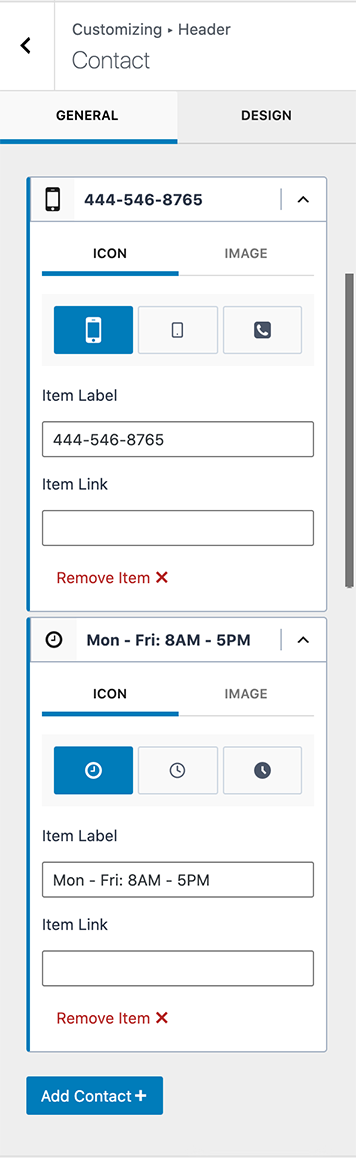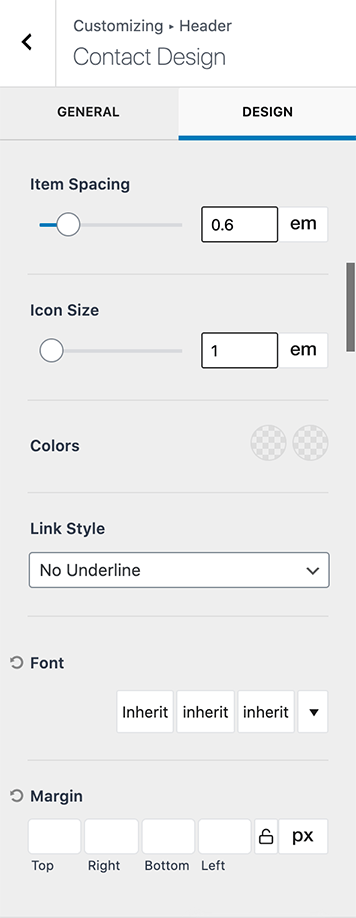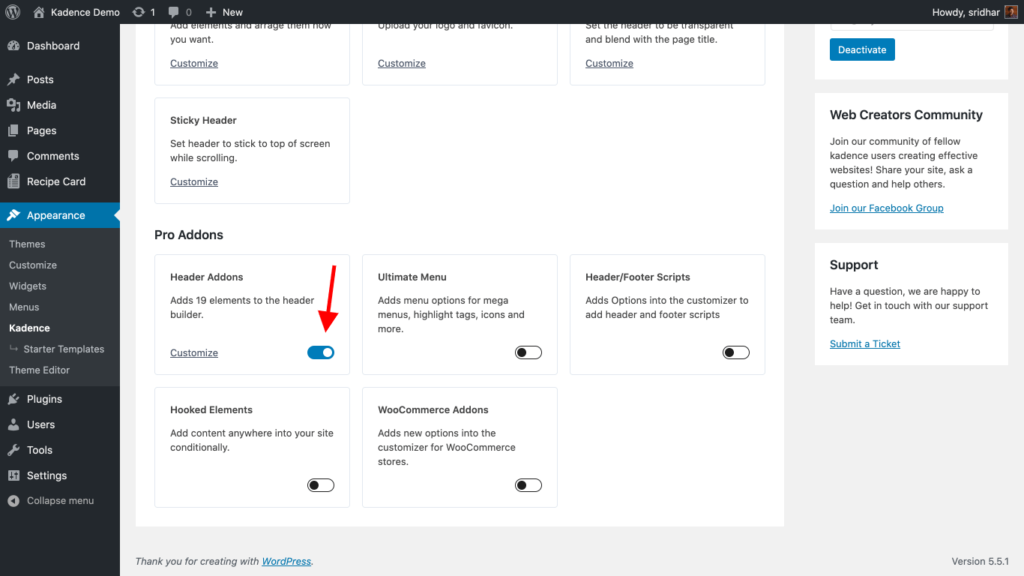This article explains how Contact Information can be added in the Kadence theme’s Header Builder.
To get started, make sure you have entered your license details at Appearance > Kadence first and then enable Header Addons.
Click on Customize link under Header Addons or visit the WordPress Customizer via the admin menu link under Appearance or via the WP toolbar link if on the front end.
Go to the Header section.
Drag Social item into your desired location.
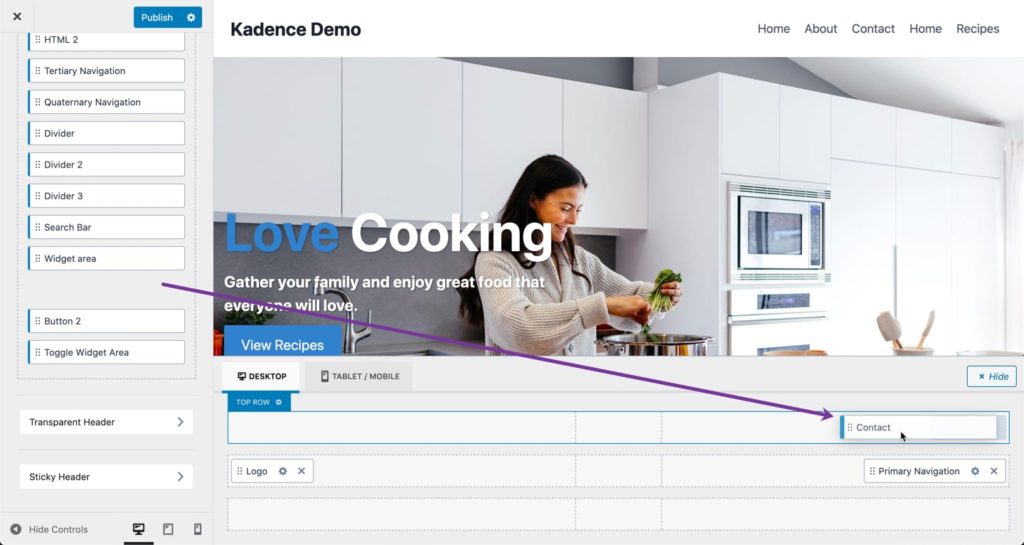
To edit the default contact info content, click on the pencil icon in the header or the gear icon in the header builder.