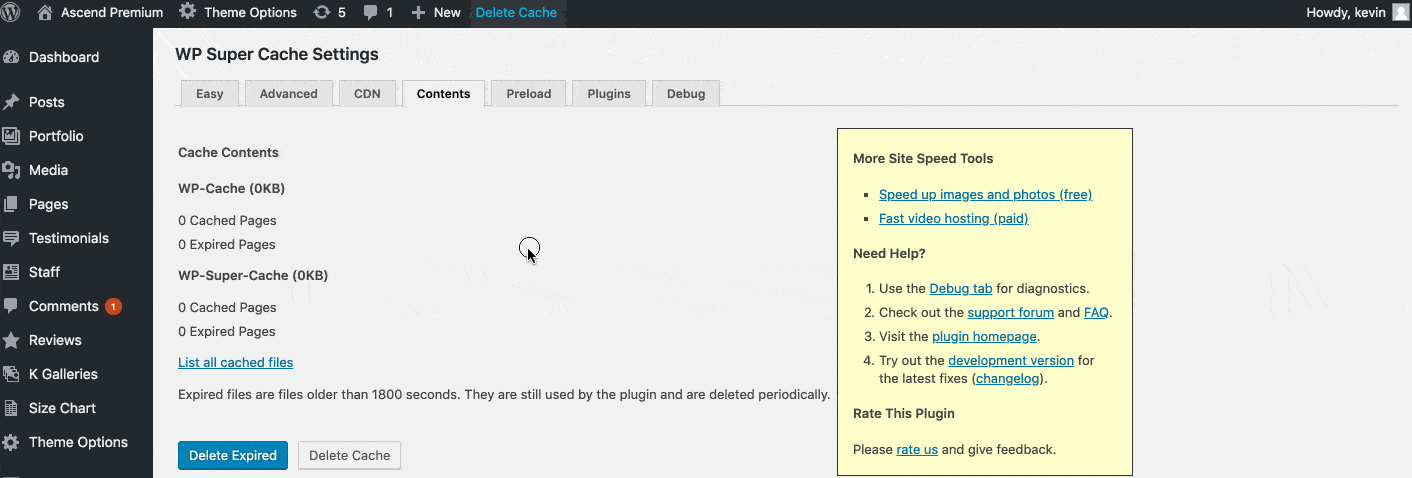Sometimes when updating a page, you may not immediately see your changes on the front end of your site. 99.99% of the time, you just need to clear your site’s cache and the changes will be present.*
Clearing your cache is simple and should be done anytime you make changes to your site’s content. This process may vary slightly depending on what plugin you’re using, but it should be mostly the same.
*Be sure to only use 1 caching plugin on your site, otherwise you will encounter problems.
In this example, I’ll show you how to clear your cache using Wp-Super-Cache. Firstly, update your page and allow it to save. Then click the “delete cache” button in your admin topbar:
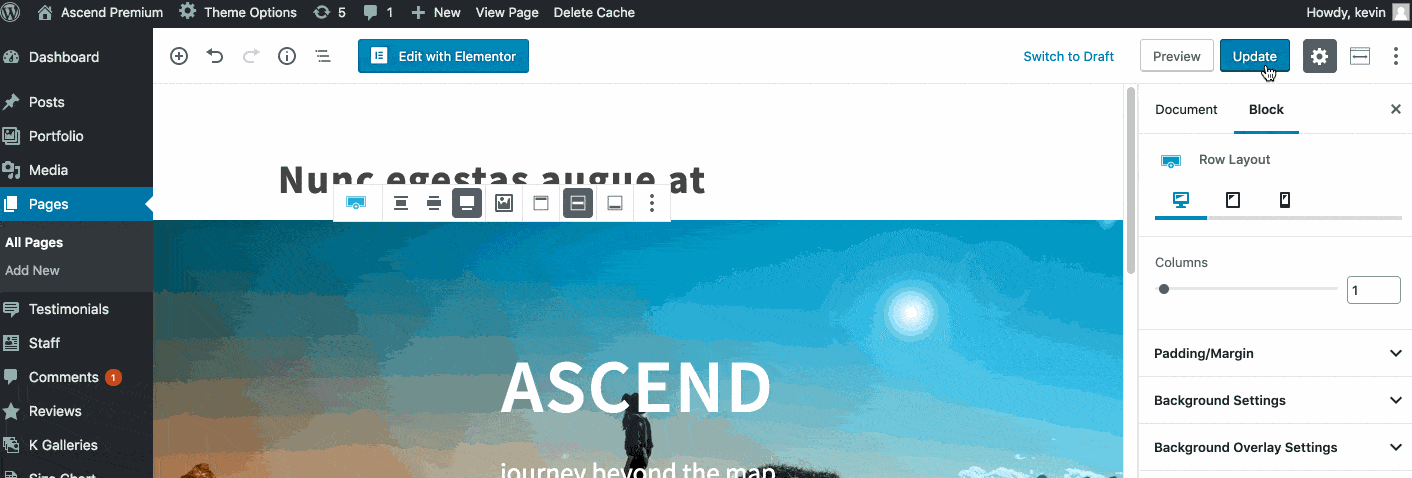
Some plugins only require you click the button in your admin to delete your cache, but with Super Cache, you will be redirected to another page where you finalize this: