To adjust the colors of your Kadence theme header when you make the header transparent and/or sticky, go to the WordPress Customizer by clicking on Appearance > Customize then to the Header section.
Transparent Header
Customizer > Header > Transparent Header > DESIGN (tab)
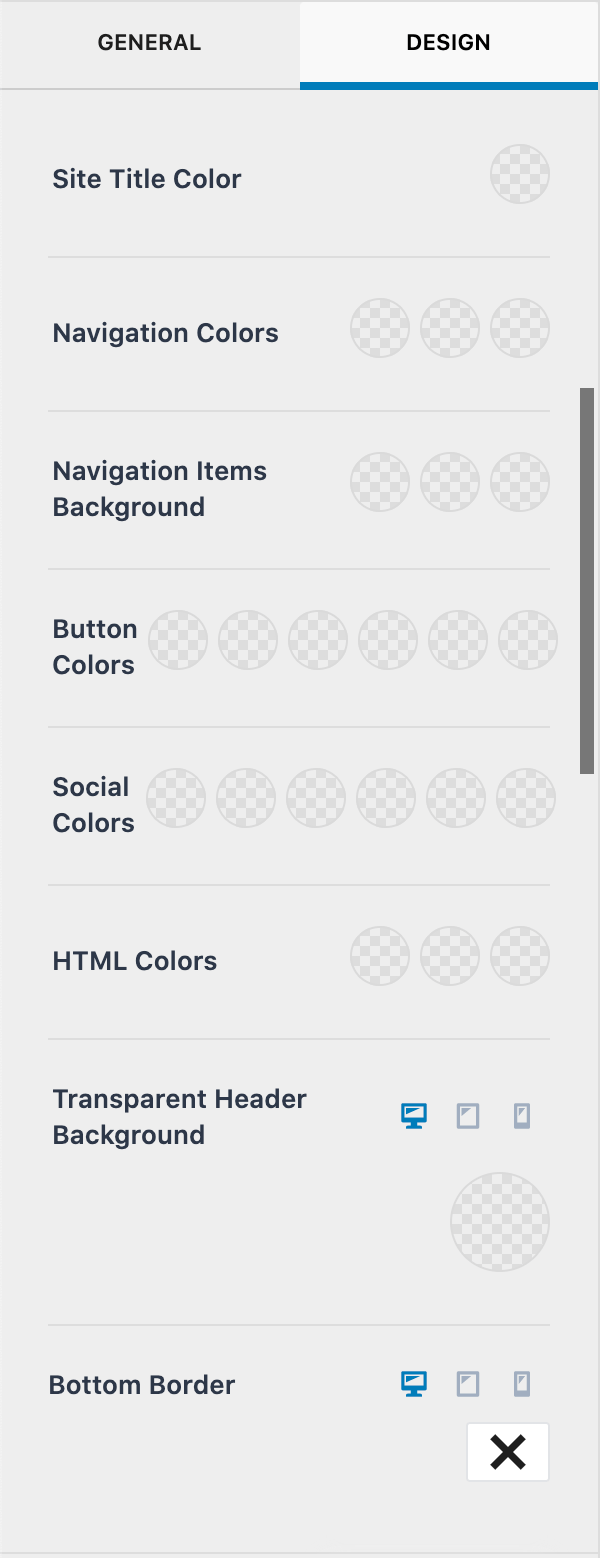
The following settings can be customized:
- Site Title Color: Initial Color
- Navigation Colors: Initial Color, Hover Color and Active Color
- Navigation Items Background: Initial Background, Hover Background and Active Background
- Button Colors: Color, Hover Color, Background, Background Hover, Border, Border Hover
- Social Colors: Color, Hover Color, Background, Background Hover, Border, Border Hover
- HTML Colors: Color, Link Color, Link Hover
- Transparent Header Background: Desktop, Tablet, Mobile
- Bottom Border: Desktop, Tablet, Mobile
Sticky Header
Customizer > Header > Sticky Header > DESIGN (tab)
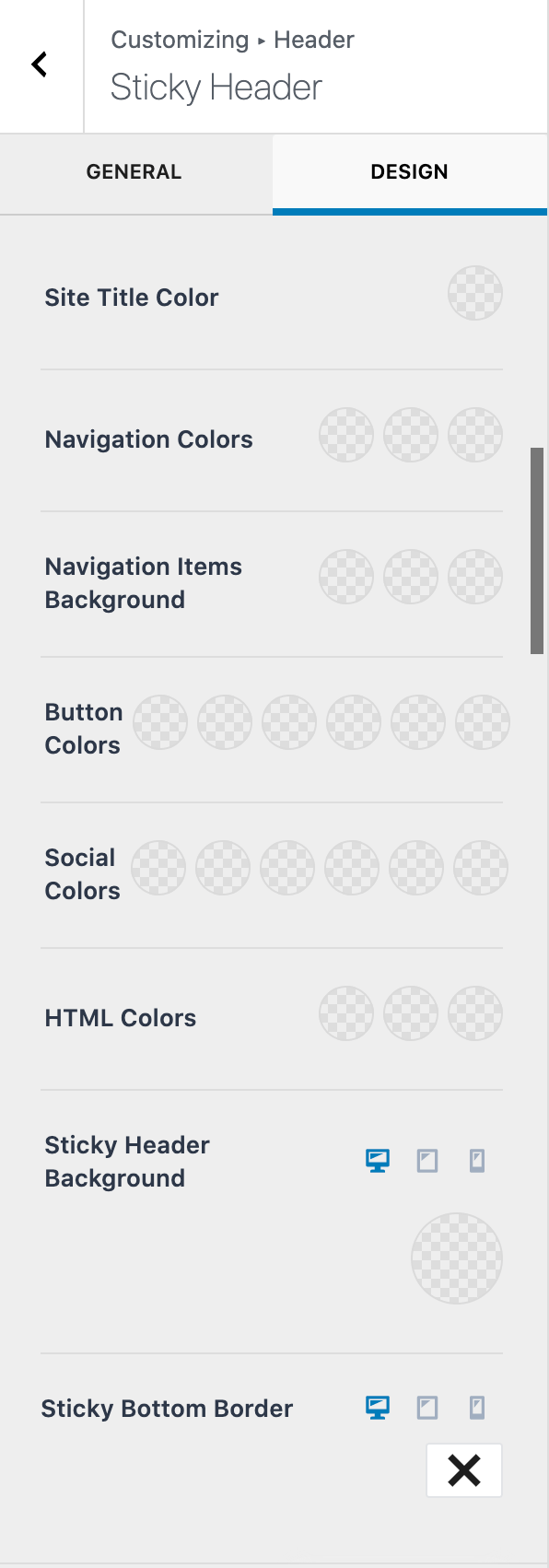
The following settings can be customized:
- Site Title Color: Initial Color
- Navigation Colors: Initial Color, Hover Color and Active Color
- Navigation Items Background: Initial Background, Hover Background and Active Background
- Button Colors: Color, Hover Color, Background, Background Hover, Border, Border Hover
- Social Colors: Color, Hover Color, Background, Background Hover, Border, Border Hover
- HTML Colors: Color, Link Color, Link Hover
- Sticky Header Background: Desktop, Tablet, Mobile
- Sticky Bottom Border: Desktop, Tablet, Mobile
