Meet the Kadence Table Block – Smarter Data Display for WordPress
The new Kadence Table Block (adv) will redefine how you display data on WordPress. Unlike the standard core table block, this advanced solution lets you insert any block into table cells, enabling the creation of intricate and customized table layouts. Whether you’re designing comparison charts, price grids, or custom data tables, Kadence makes it easier than ever.
Enhanced Customization
Out of the box, the Kadence Table Block offers significantly more styling options, allowing you to fine-tune every aspect of your table’s appearance. From fonts and borders to colors and spacing, you have complete creative control.
Pro Features for Power Users
While the free version is packed with tools, upgrading to Kadence Blocks Pro unlocks even more. Pro users gain access to features like sticky headers, footers, and first-column options, keeping your tables intuitive and user-friendly on all devices. Future updates promise even more advanced functionalities, making the Kadence Table Block a long-term solution for all your data display needs.
Why Choose the Kadence Table Block?
- Lightweight and Responsive: Built to perform without slowing your site.
- Comprehensive Styling Options: More control than the core table block.
- Blocks Inside Cells: Add buttons, images, or other blocks seamlessly.
Ditch the limitations of the core table block and embrace the flexibility of the Kadence Table Block. Whether you’re displaying simple data or crafting a complex layout, Kadence empowers you to make tables that are functional, responsive, and elegant.
And if you still need convincing, we’ve taken an extra step and added the three following table designs to the Kadence Pattern Hub. So all you have to do is a few clicks to get these beautiful tables displaying data on your site.
- Basic Table data
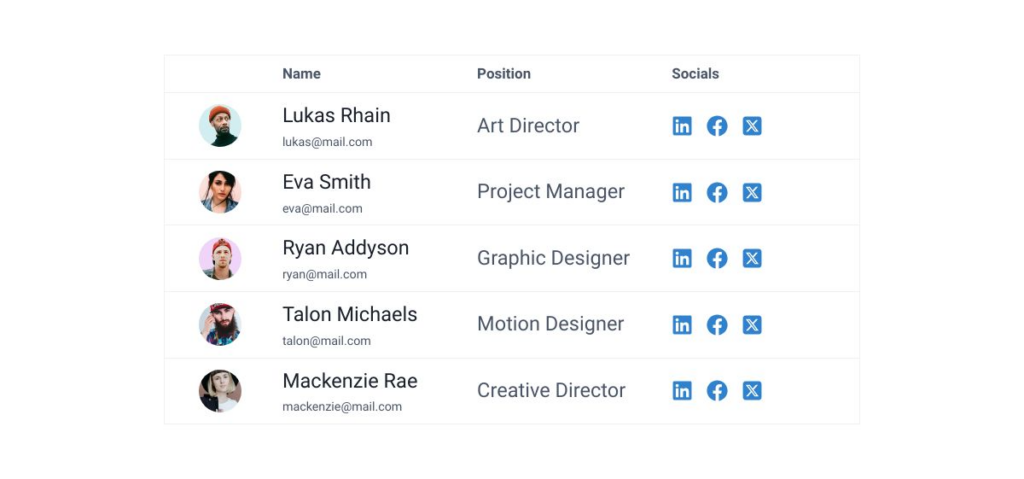
- Comparison Chart

- Pros and cons
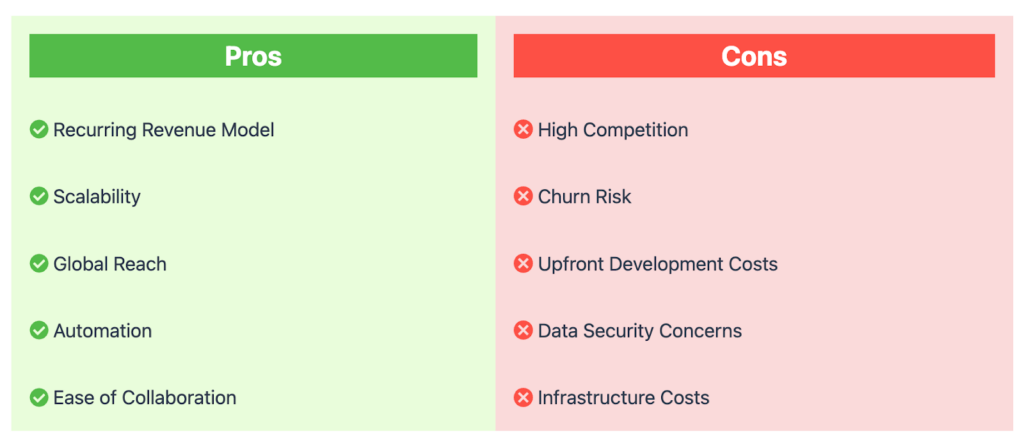
Getting Started with the Table Block
- Add a new Table (Adv) Block to your page and select the initial number of Rows and Columns to include (this can be adjusted later).
- Click on any of the added table cells to add any block into your table.
- Once your content is added, you can easily adjust the order and style of your table down to the last detail.
It really is that easy! For more fine tuning, check out our full documentation.
Transform Your Tables Today
Don’t settle for basic. Upgrade to the Kadence Table Block and start building tables that are functional, responsive, and visually engaging. And if you want even more, go Pro for sticky options, advanced styling features, and much more! Grab a Kadence Bundle and start elevating your data displays today!
Create Your Website With KadenceWP Today!
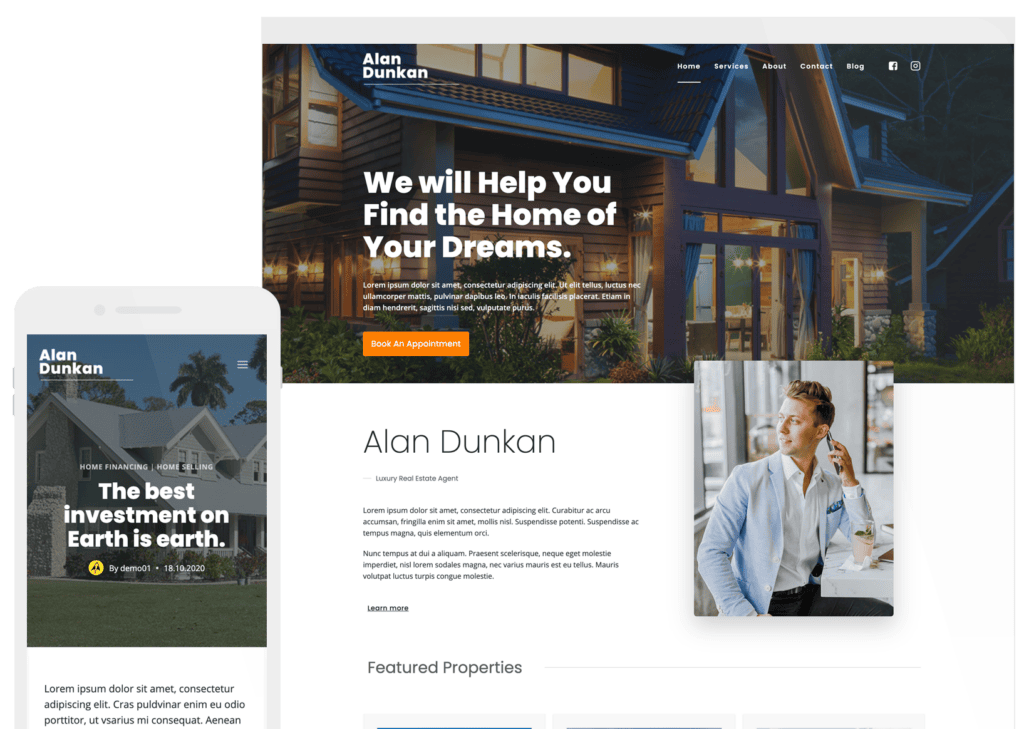
Written by Hannah
Hannah Ritner is the product expert at KadenceWP. With over 10 years at Kadence, she’s worn many hats, but her main drive has always been helping customers reach their goals. Hannah loves empowering people and has been a key player in building the Kadence Community. She’s all about making a real impact for businesses and their customers.
By Hannah
Hannah Ritner is the product expert at KadenceWP. With over 10 years at Kadence, she’s worn many hats, but her main drive has always been helping customers reach their goals. Hannah loves empowering people and has been a key player in building the Kadence Community. She’s all about making a real impact for businesses and their customers.
Updated December 5, 2024
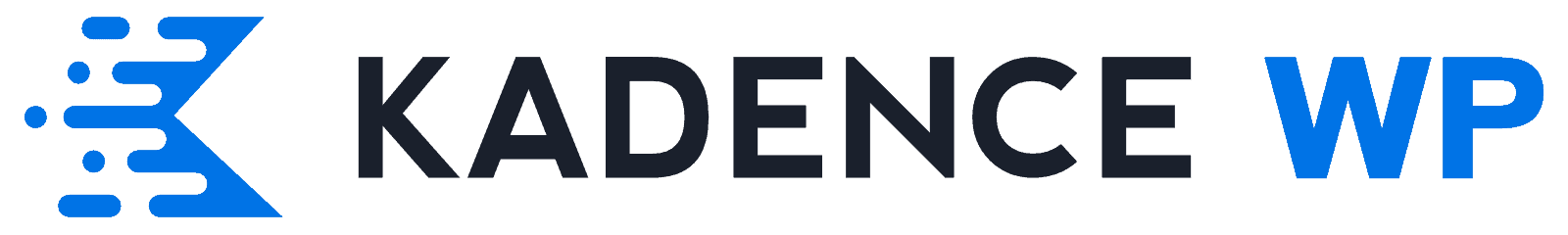

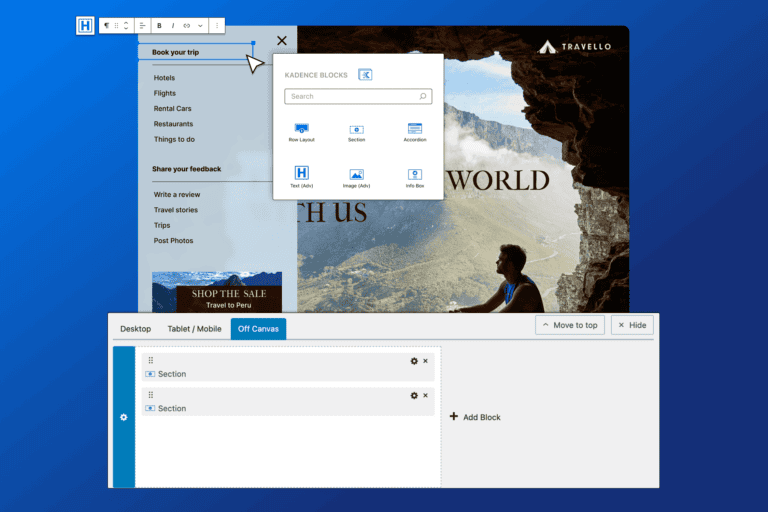
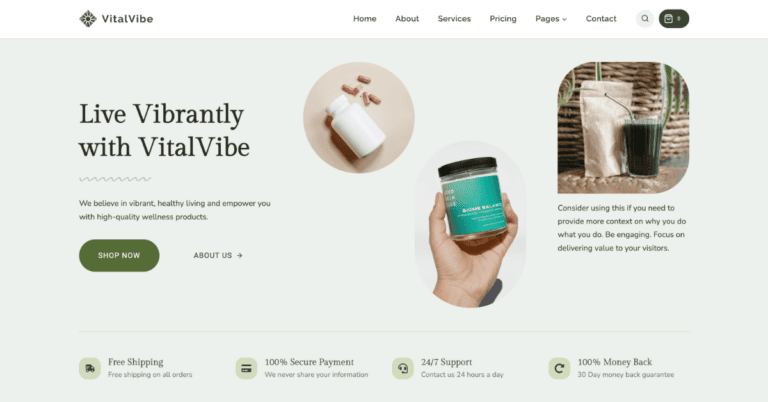

Leave a Reply