Episode 2: Multi-use Multisites and Evolving as a WordPress Freelancer
This week Ben, Hannah, and Kathy discuss the fixes in WordPress 5.9.1, the usefulness of WordPress multisite installations, how the evolution of web development requires freelancers to evolve with the needs of the market, and a security update pushed out by the WordPress team to patch a vulnerability in UpdraftPlus. We also talk about the flexibility of using Kadence plugins without necessarily using the Kadence Theme, updates forthcoming in Kadence Blocks, a number of events the Kadence team is participating in, and the critical importance of having a strategy before developing a new website.
Listen via the controls below, or add us to your favorite podcast app.
Timestamps & Links
Here are some timestamps and links, and a full transcript is below.
- 0:00 Introduction
- 0:48 WordPress 5.9.1 released with many bug fixes, also fixes gallery issues
- 1:45 Should WordPress Multisite be deprecated?
- 6:29 Is WordPress pushing freelancers away?
- 10:43 Severe Vulnerability in Updraft Plus Patched with Forced Security Update
- 12:32 Upcoming Events
- Ben leading a WooCommerce training with a Shop Kit 2.0 preview
- Kathy Zant & Elise Alley speaking at WordFest Live on March 4, 2022
- iThemes Disaster Week taking place March 8-10, 2022
- 17:33 What’s New and Upcoming Kadence
- 18:23 Effective Website Strategies: Where do you start?
Transcript for The Kadence Beat Episode 2
Kathy Zant: Welcome to episode 2 of The Kadence Beat, the podcast about creating effective websites. I’m Kathy Zant, and I’m here with Ben Ritner and Hannah Ritner. Thanks for all the feedback that we got on episode one, the first episode is always the hardest. So episode two, it’s going to be a little easier, you guys. Right? Little easier?
Hannah Ritner: That’s the hope. That’s what she keeps telling me.
Ben Ritner: You told me 10 episodes. We’re going to hate the first 10, and then we’ll start to like it.
Kathy: Yeah, Pretty much. Did you guys listen to yourselves?
Ben: Yeah.
Hannah: Yeah, I listened to a quietly because I didn’t want to hear too loud. A little bit cringy.
Kathy: Yeah, it’s hard. It’s hard to hear your own voice.
We have some news stories for the week. We had an update to WordPress core update version 5.9.1 that seemed to fix a number of bugs. Thirty-three bug fixes in core and 52 bug fixes for the block editor. Hannah, you said that we saw a lot of reports of people having some issues?
Hannah: Yeah. I was pretty stoked on this update because as somebody who works in support, we had so many people messaging us. I mean like, “How come I can’t organize my gallery?” So that was a huge fix that was pushed out with 5.9.1 was the ability to drag and drop photos in the backend of your gallery. So, glad that that’s available now.
Kathy: Excellent. Ben, did you see anything else with this update?
Ben: I’m not totally tuned into every single bug that got fixed, but I also saw a lot of reports for the gallery one. So that was, that was a highlight for me. And there was a few things in the block editor that’s coming out.
Kathy: We saw an article that someone had posted saying, well, basically they took a very strong stance that it’s time to deprecate WordPress multisite. I wanted to get your guys’ thoughts on multisite. First of all, I wanted to talk about what multisite is because there might be some of our listeners who aren’t quite sure what that is.
Ben, can you kind of give us an idea what multisite is and maybe some ideas of why multisite even exists. What’s it useful for?
Ben: Yeah. So multisite is a way you can install WordPress to essentially run different instances of WordPress within itself. In some cases, people use it as like a way to host a bunch of sites on one install of WordPress. That way, it’s easier to spin up new sites and things like that.
We do this as an example with our starter templates. That’s one big multisite and every sub-site looks different, but it doesn’t actually have a different URL because the way that we’re using it. But what’s nice in that case is like when we update all of those sites update together and things like that.
Kathy: So, you can have one installation of WordPress. It’s basically one WordPress installed, and then you can point like multiple domains to it. You can point sub domains to it that, so it’s just one install, but it can handle multiple sites that look differently, operate differently?
Ben: Yeah, they share some databases like the user database, but then you could have like one has a different theme than the other. So each sub-site can have its own theme and it can have its own active plugins. So you could have like sites that are completely different in terms of what’s being used, activated on the website, even though actually technically lives in the same WordPress instance.
So, yeah, I think one of the things in this article, it is pointing to like how it could, in his mind, multisite was created to help people do a single sign on when they’re dealing with customers and they want to have one place where they manage, like, let’s say 30, a hundred websites for customers. And I think in those terms and that simple definition of a use case for a multisite like, yeah, we probably shouldn’t do that anymore.
I you, you had some interesting ideas in terms of like, what about like a professor with students? I think that that’s a fair point. Like maybe that’s a really good case for a multisite. But in the strict sense of like, I’m going to host 10 of my client’s websites on one WordPress install, I would say that’s a bad idea now. Like it’s just so much easier to spin up WordPress and have multiple instances, keep them separate and keep the databases completely separate and everything else. And so I think in this article, his use case for this is why I think it should be deprecated. I think if that’s your only use case for a multisite then yeah, I agree, but I don’t think that’s like actually a real good use case for a multisite.
I would say in general, if you’re building websites for people create a separate instance, give them like all that, their own instance of WordPress. So it’s just much easier to manage them. Use a tool like iThemes Sync or something like that, to be able to update everything at once and control, you know, do all the management. So you’re not having to log in to every single site to update it. But I think there are some good use cases. We use a multisite on KadenceWP. And the main reason is so we can separate out what we’re doing in some of these. And it helps with the performance. So for us, we have a forum with, I want to say there’s 200,000 replies and topics in this forum.
It’s massive, right? And we really don’t want all of BBPress and everything else that’s running for that forum to be on the same one. That’s running our eCommerce site to be on the same one. That’s running, maybe some of our marketing pages that really don’t need any of that stuff to load, to be on the same one that’s running how people can vote on feature requests and add feature requests. But, we do want someone to log into one place, and be logged in on all of those sub-sites. And that’s one of the powers of a multisite is that our customers log in to Kadence. And if they go to the forums, they’re still logged in and that user is all synched, even though they’re technically on different instances of WordPress.
Kathy: So there are use cases for multisite. I’m always, you know, coming from the security world, I’m always, worried about all of the eggs in one basket, including all of the logins in one basket. But if you’re watching that, and you are taking security seriously, multisite can, can definitely have some use cases.
We saw another article asking the question basically is WordPress pushing freelancers away. And I thought it was an interesting article. And so I wanted to get your take on this, because WordPress is being used by a lot of different people. Who is it for?
Ben: Yeah, I thought this article is interesting. I think there’s definitely some good points. I came into web design 10 years, 11 years after the person writing this article. So his into being in 96. That’s when most people wanted a website and freelancers were making money by basically creating information pages. Because at the time, you had a business and you just needed some presence online, you needed to have your phone number or you needed to have an email address, something online that says, yes, I’m a real business. And here’s how you get in contact with me. And I think that was the bread and butter for a lot of freelancers. That timeframe has gone. And now, if anyone just needs an information page, they can go and do it on a number of different sites for free. And it’s much easier for them to just fill out the information and boom, there you have it.
And so I think, to me, freelancers need to get out of that mindset of like, I’m going to build them some, you know, I’m making money by building this small business, something custom and get into the mindset of like where I’m a value add is that I can come in and say, I’ll take care of this for you. I’ll build it for you. But more than that, I’m gonna help you with SEO. And I’m going to make sure that you actually get traffic to your site and I’m gonna help you with marketing. And I’m, I’m gonna make sure that you actually convert the traffic that comes to your website and I’m going to help you with like maintenance and security so that you’re protected on this website. Because you know what, small businesses that can’t go to an agency because it’s too expensive, so they come to a freelancer and they’re like, “I need everything in agency has for half the price or a quarter of the price” or whatever. I think the challenge is more on freelancers to up what they’re doing and not just be well, all I do is create information pages. Well, if that’s your model for freelancing, I think you’re the one that’s going to be fading away and it’s not a WordPress issue at all.
There’s not going to be a job for you anymore because that’s not a need. You’re not creating a value to customers. But if you can come in as a freelancer and say, Hey, we’re going to use WordPress this platform that allows you as the customer to go and edit stuff super easily. That’s a big win. This is what we need to be focusing on for the future is like, this is a benefit to freelancers. Businesses want that access because in the past, you know, you might update your website as a business maybe once or twice a year.
And if you blogged maybe a little bit more, but not much more. But now it’s way more important that you’re much more active on your website, that you’re doing things that are much more engaging, because that is in a sense where a lot of people interact with you. He has some good points about is WordPress going in the right direction. And these are good questions to ask. And I would say 100%, it is going in the right direction. And I think if you’re worried about freelancers, I think you’re worried about the wrong thing. The definition of a freelancer is going to need to change. And I think for all the freelancers out there, it’s important that you learn SEO and not think of that as like, oh, that should be an SEO specialist. No, they’re coming to you because they want the whole package in one person. Or maybe you’re a freelancer working as in a small group. And your value-add is to be able to say that, you know, I can help you do that.
Kathy: And WordPress gives you all of the tools to do that. I grew up in the same era as the author here. Back in the day, people would talk about, you have to be online. It’s like having a business card. It’s a digital business card. And our take was always, it’s a vision into your business. It is the place that you go and you update your website is a reflection of what’s happening in your business today. Rather than a digital business card. And I think that’s ,what people expect now. That’s what it has evolved into that if your website isn’t being updated on a regular basis, it makes your entire business look stale. So, I think that’s the power of WordPress that gives people the ability to really do more with their website and to not have to break the bank by building it out from scratch.
We have a lovely security vulnerability that came out with UpdraftPlus. Updraft Plus is a backup utility, and Marc Montpas at JetPack found this vulnerability. UpdraftPlus is installed on over 3 million WordPress sites. And the vulnerability basically allowed any authenticated user, so anybody who’s basically a subscriber to your site, a student if you’re using LearnDash, a customer if you are using WooCommerce, anybody who has an account, was able to download a backup. So that opened it up, not to everyone in the whole wide world for each individual site, but enough people that this was concerning.
The big concern that people tend to talk about is how the .org team forces a security update. So they have the updated plugin and they basically update every site that is using UpdraftPlus. So they’ve done this a few times, but I’ve seen a number of people who are concerned about that. Ben, what’s your take on this?
Ben: My take is it’s a feature. It’s a good thing. This is something that we want a team to be able to do to say, Hey, we’re going to protect all these websites, especially when you’re not pushing out like an update with a whole bunch of untested code. It’s like, no, we’re just going to fix this one piece of code and push that live into websites.
The fact that WordPress can do that and will do that in an instance like this, I think is a good thing for the whole ecosystem. I’m very pro the idea of this. I’ve not seen any, like, this is how we determine whether or not this needs to happen. But I’m also not seeing anything that’s like, they’re just doing it willy nilly.
Kathy: Right. Yeah. Every time I’ve seen them do this, it’s been responsible patching of security vulnerabilities, not sending out new features or new updates that changed the way functionality works. It’s always just been security.
Hannah: So I would love to talk about events. I’m an Enneagram seven for any of my Enneagram fans out there. So events is like a buzzword for me cause it sounds like something fun and exciting is happening. So there are some events coming up including one next week. Ben, I heard that you’re doing the training, tell us more about that.
Ben: Yeah. So next week we’ll be with Nathan at iThemes training. Um, It is free. You just need to register. We’re gonna be talking about WooCommerce and I’ll be looking at some ways in which Kadence can help improve your WooCommerce site and make it more effective and convert better. And, the plan is that I’ll be previewing, some stuff in Shop Kit 2.0, so there’s a little plug. It’s exciting.
Hannah: Love that. There’s been a lot of people asking about WooCommerce and when were more WooCommerce features coming. So I’m excited for that. And then Kathy, I have a confession to make, I was recently creeping on your Twitter and I saw in your bio that you’re a WordFest speaker. Um, and then I also heard that there’s perhaps a WordFest event happening. So can you tell us more about that?
Kathy: Yeah. Okay. So WordFest Live is happening, I think on March 4th. And it’s the end of next week. And, uh, I’m speaking, not about anything having to do with WordPress. Just about how to deal with crazy events that happen in life. And Elise Alley who is our support lead for all of Stellar is speaking as well.
So we’ll have a link in the show notes where people can go take a look at what WordFest is all about. WordFest is put on by an organization called Big Orange Heart, which talks about mental health and sanity in the world of WordPress and freelancers and all these remote workers who are home alone.
Michelle Frechette, who’s also Director of Community at Stellar is one of the primary organizers. I’m also helping organize, but Michelle is just like crazy with everything that she gets done and everything that she does for WordPress. So it’s kinda cool.
Hannah: Awesome. Well, I love that. That’s super exciting. Um, and then lastly, I heard talk of Disaster Week, which doesn’t actually sound like a good thing. So maybe, can you explain what that is?
Kathy: Yeah, it sounds scary. Like sharks are gonna have like fly through the sky or something. It’s like Sharknado week.
Hannah: Oh, is it like Shark Week on Discovery where it’s like, actually everybody wants to be a part of it, right, even though sharks are everyone’s worst fear.
Kathy: Yes. Except it’s WordPress. It’s sharks for WordPress.
Hannah: Incredible.
Kathy: Well, it’s basically. Okay. So iThemes has a security product, iThemes Security, which is used by like millions of sites and they have Disaster Week, where people are actually going to be looking at what kinds of disasters can happen to a WordPress site and how do you prevent them. So, what malicious actors are targeting WordPress, what are they doing. And I’m talking about horror stories of hacks that I’ve seen as well as about how to develop an incident response plan and why that is so important. You think about it when, if you’ve ever had anything bad happen, making quick decisions, all of that kind of goes out the window. And so having an incident response plan so that you know exactly what you need to do, if a disaster strikes your WordPress site, a good, positive thing to have.
Hannah: Sounds terrifying and amazing.
Kathy: Can be terrifying. Yes. But let’s talk about what’s new and upcoming with Kadence. And Ben, I wanted to ask you something because, you know, as a marketing person, I’m always digging around at data and looking for trends and looking for interesting things. And something that I think people kind of don’t really realize is the fact that Kadence Blocks has over 200,000 installs, but the Kadence theme is like a hundred thousand installs. So people are using Kadence Blocks, but they’re using other themes?
Ben: Yeah. I think quite a lot of people are. I think I would put the caveat in that some of that is because Kadence Blocks came out before the Kadence Theme. So there is like some users that were in blocks, pre the theme coming out. But I think also there’s a lot of users today, you know, I deal with this with support and things like that, where I’m like, oh, you’re using a different theme, which in my mind is a good thing.
I’m not like, you have to use this theme. I think there’s reasons people like other themes. And that’s great. If that’s you, I would encourage you to try the Kadence Theme for sure. I think it’s good. But, also when I’m developing Kadence Blocks and even when I’m developing other products for Kadence, like, I’m not just thinking about like, this has to work only for the Kadence Theme.
So like there’s a lot of optimization that goes in on both sides. Like if you’re using the Kadence Theme, I want them to communicate and I want that to be optimized. And if you’re not, I still want to do what I can to optimize your website. So I think it’s a big thing like, that we’re going to keep pushing forward as like our products can stand alone.
Kathy: Excellent. So what’s happening with Kadence theme and maybe some full site editing prep?
Ben: Yeah. People are going to want to start experimenting with full site editing especially as we get closer to a WordPress 6.0. And so there’s definitely, in terms of what’s happening with Kadence, that’s a big thing that’s happening. We’re doing some stuff to make a lot of things work better in full site editing as well as the option to enable the full dive into it, if you wanted to. And then other things, we’re currently doing a lot of work on Shop Kit 2.0.
And then I’ll throw this out there, next week, we will have a new block for Kadence Blocks, which has been long requested: a Google Maps Block. And this will be cool. It’s got some built-in styling, but it also lets you use like Snazzy Maps to drop in like really custom styling, if you wanted to.
Kathy: Exciting. Let’s talk now about some effective website strategies. Hannah. If someone came to you and wants you to build them a website, where do you start?
Hannah: Oh gosh, that’s a very large question. I guess, yeah, I guess the first thing I want to know is what’s your goal? Like why, why do you want a website? And who you build in your website for? And then, you know, you kind of work down from there. So let’s say you wanted the website because you want to grow your audience and you want, you know, you have a blog or wherever, and it’s like, okay, well, let’s talk about SEO and SEO strategies.
But you know maybe that wouldn’t be the first thing I talk about now, but I think about it.
Ben: No, I think, I think you’re hitting on some, like some key things. Like what’s the goal of the website. And I think like that’s such a great place to start because then all the other questions start to unfold about like, what is this going to do? But I would say a lot of people don’t think about starting at what’s the goal of your website? I think there’s a lot of people that start with like, oh, well, how’s this going to look? Or you know, I gotta get a logo done cause you know, and they get excited into like I’m going to create this content or I’m going to, I’m going to do this.
And I think it’s really important that you create a goal and that you really work to simplify that goal down to like a very specific thing. And then you can start really working through. When I was doing websites for like small businesses, I had one guy come to me and “Hey, I want a website,” and I was new, I didn’t know what questions to ask him. So what we ended up with was essentially an information page about his business and no real strategy behind, like, how is this website going to positively affect your business other than being a website with information about your business. And so that website got very little traffic and was never really a big, important piece of that person’s business.
And I had the opposite. I’ve had someone come to me and be like, you know, I want a website that like, is like Facebook. And I also want to have like all of these things coming in and, you know, like I had a guy come in and he wanted everything. He just wanted the website to be everything. “I want it to be everything for this people group.”
And that website didn’t work because it didn’t, it didn’t have a strategy and a goal behind… How is this going to actually benefit the end user in a real way? And so I think it’s a really important conversation to have like, well, what is, what is the goal?
So. Hannah you’ve, you like have some experience having done a little blog at one point in time. To you, you know what it’s like to just want to jump in and start doing something versus like really thinking through like, well, who’s actually going to read this or engage with this?
Hannah: Yeah, totally.
Ben: And I think there definitely is like for the other bloggers out there, there’s a lot of people that blog, because it’s like good and healthy for them to blog.
Yeah, maybe they want readers, but essentially they’re like, no, I blog because it’s good for me.
Hannah: Yeah.
But I think there’s a lot of bloggers that want to grow and keep being like, well, the next post, if I can just make it more interesting. If I can do this, instead of thinking about like overall strategy. Getting lucky with your website is just going to become harder and harder and harder as there’s so much noise online.
And so I think, you know, even the bloggers out there, you really need to think through like, how am I going to market? What’s the strategy behind actually getting people to read this, And i t’ll really make you have to own, like, do I really believe that people should read this? Do I really believe that this is good enough and important enough that people should engage with it?
And then if I do, then it’s a lot easier to be like, okay, what’s my strategy for getting this information out there and getting people to engage with it.
Hannah: Yeah, that’s good. And similarly, I think too, if your goal is to sell a product, then you need to be asking yourself very specific questions of like, who am I selling to? And what is it that captures their eye? And how do I show them that this product is actually something that’s going to benefit them and show that on my website.
Whenever they first come to your website, it’s like, oh, they need this. How do you, how do you present that? So I think it’s asking the right questions, you know, really honing in on your goal, being very specific instead of this broad, like how do I have this beautiful website that like, everybody wants to see?
It’s like, you’re not going to get everybody and you shouldn’t want to.
Ben: Yeah.
Kathy: Just because it’s on the internet doesn’t mean it’s for everyone, right.
Hannah: Yeah.
Kathy: You really have to decide, is it, people who are putting together little toys in China, is that your audience? You know, really hone in on who is your customer, who do you connect with. Like if you’re working in a big business, obviously management’s gonna put down this is the audience, this is the mission. This is what you’re trying to do here are your targets. Those kinds of things, but when you’re a sole proprietor and you’re trying to find out what really works for you as an individual, those questions can be really hard because you have to really do some soul searching yourself and decide who do you want to do business with?
You know, who do you want to say no to. What is going to make your business worth waking up in the morning? So for like entrepreneurs, especially, those kinds of questions can be very challenging.
Ben: Yeah, so I would sum this up as like, you need a strategy for your website. And that strategy right at the top needs to be okay, what’s the goal? What am I selling. Maybe you’re like, well, I’m, I’m writing. I’m not selling anything. You’re selling something in the end. You’re selling something and you almost need to think about it that way. Like, what is the end result? I am trying to get leads. I am trying to get an audience I’m, you know, like to grow and all that stuff. You need to make sure that that’s there. And then with that goal in mind, you can then start making those next steps of like, okay, so how should this website look based on my goal?
I’ve got my audience that I’m trying to target, and I know a little bit about them and what they’re looking for. Starting there and really honing in , what’s the website strategy, what makes it a success and what makes it a failure? And then you can work through your list of like, okay, so let’s start implementing.
What’s it going to say here? How’s it going to look here?
Kathy: I like it. A strategy basically informs everything. Good points to make.
Well, I think that does it for episode two, we survived. Another episode of the Kadence Beat. Thanks to everyone who listened to this episode, and listen to the previous one. And everybody who’s adding us to your podcasting apps. We are on Spotify, for sure. I’ve seen it. We are on Amazon music. Apple is being a little bit of a tease; we’ll be there soon. You can get all of the links to your favorite podcasting apps on the Kadence website. Thanks for listening. We’ll see you next week.
Create Your Website With KadenceWP Today!
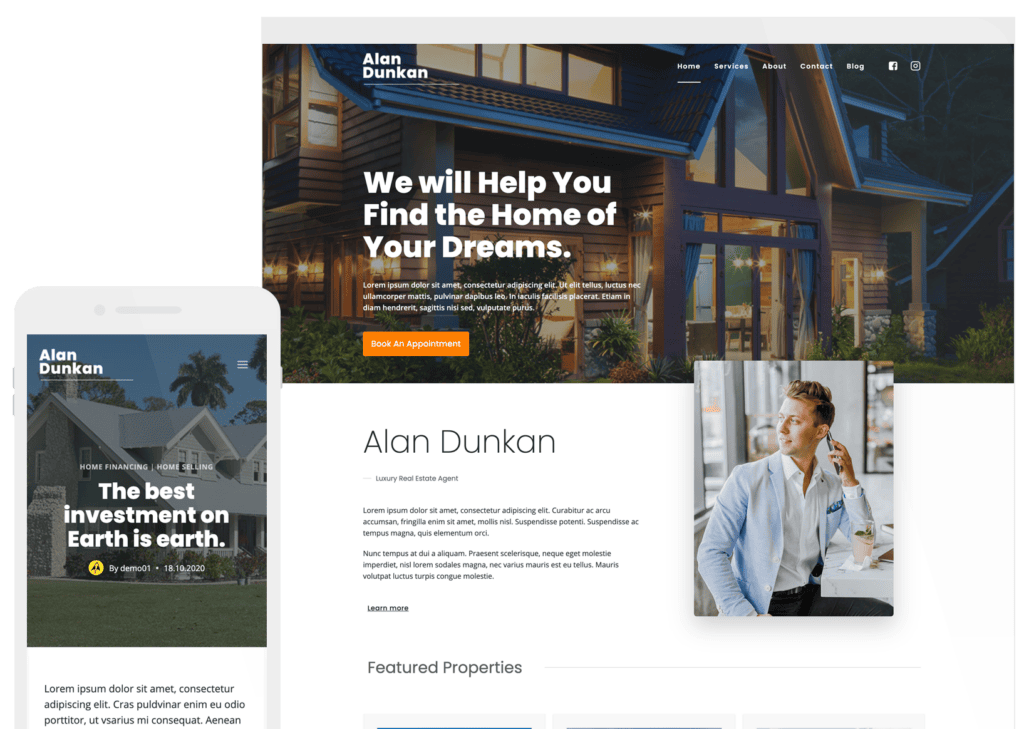
Written by Kathy Zant
Kathy is a writer and speaker who helps businesses and people thrive. She creates some of the best content and tutorials about how to get more out of technology, marketing how-tos that help you grow your business, reports on security issues you need to know as they occur, and gives you all the tutorials to stay ahead and secure your life and business.
6 responses to “Episode 2: Multi-use Multisites and Evolving as a WordPress Freelancer”
Amazing as always. Cannot believe this is a free podcast for all users. Reply got lots of helpful information and some fresh new concepts for my own website work flow. A website with just information pages that time frame has gone, that’s why we choose Kadence. Finding a good agent or freelancer is not that easy especially in China, like Ben said it’s time for freelancers to change the way they are working. The overall strategy is more important than how a small detail looks like, we do need to ask ourselves what does your website work for, what you want to get, totally agree.
Is there limitations for Elements (Template) in Multisite? Is not appear for me
You might need to check and see if the pro plugin is activated for your site as a superadmin. If you’re having issues, please do reach out to support so our team can investigate. https://www.kadencewp.com/knowledge-base/help-center/
The person that wrote that multisite article has very little knowledge of use cases or even the communities that exist around Multisite.
Definitely not the most qualified to argue for deprecation.
It definitely started some good conversations around the WordPress community, so it definitely was useful. Thanks for listening.
By Kathy Zant
Kathy is a writer and speaker who helps businesses and people thrive. She creates some of the best content and tutorials about how to get more out of technology, marketing how-tos that help you grow your business, reports on security issues you need to know as they occur, and gives you all the tutorials to stay ahead and secure your life and business.
Updated July 22, 2024
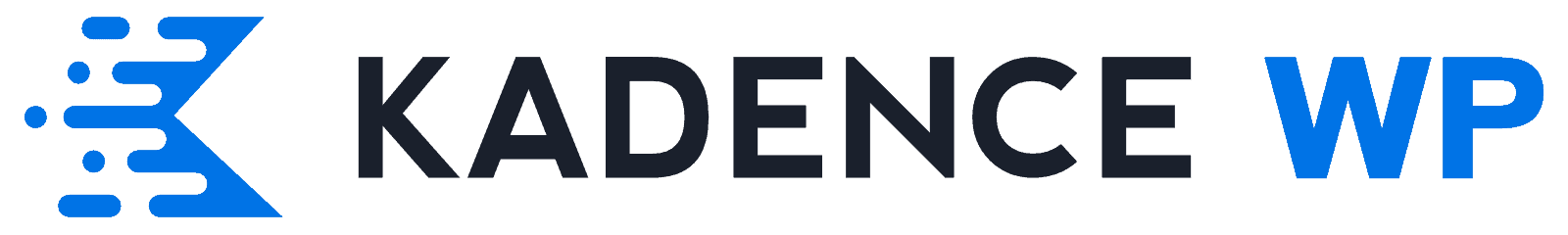




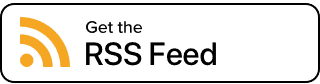





Great podcast episode. Especially like the news of the Google Map block with availability of SnazzyMaps.