The Kadence Design Library offers a color palette. This palette consists of a light color, a dark color, and a highlight color. If you use the Kadence Theme, these colors are set in your customizer settings. If you do not use the Kadence Theme, you must add code to your website that defines these variables.
For Kadence Theme users, you can go to your Customizer > Colors & Fonts > Colors. Here, you can adjust your color palette.
The Light Color is defined by the ninth color, var(–global-palette9)
The Dark Color is determined by the third color, var(–global-palette3)
The Highlight Color is determined by the first color, var(–global-palette1)
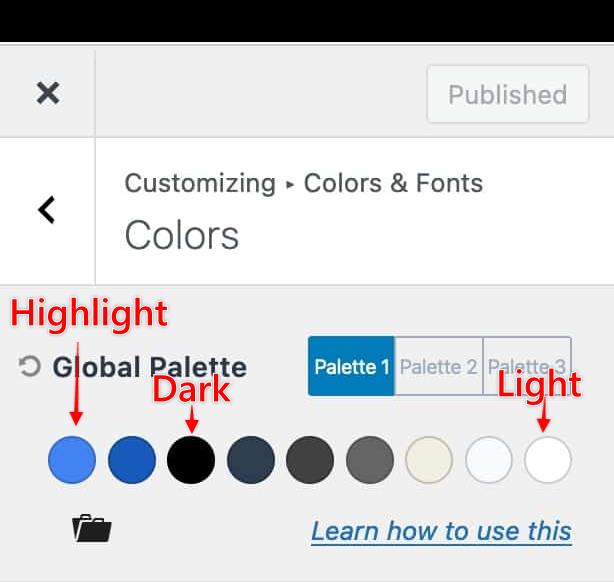
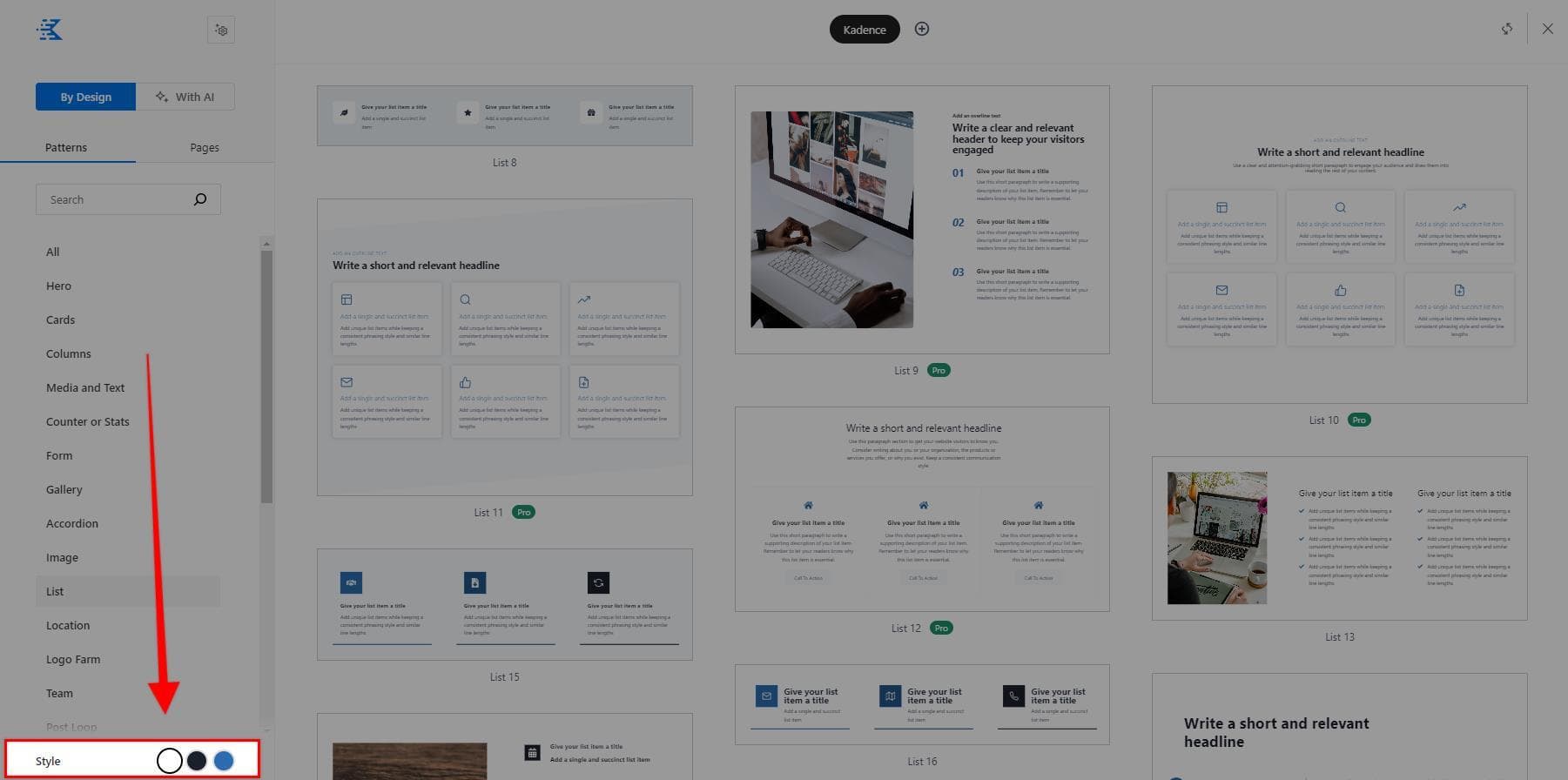
Other Theme Instructions
If you use a different theme, you will not have a built-in way to pre-define these colors. However, you can use custom code to insert these values manually onto your website. You can use the Code Snippets plugin to add code snippets to your website. You can add this code to the functions.php file using a child theme.
The following code adds the Kadence Color Palette variables to your website. You can customize these colors by changing the color code for each variable. You will notice there are multiple instances of each variable. Please change the color for each example so the code works.
function custom_global_colors_kadence( $global_colors ) {
$global_colors = array(
'--global-palette1' => '#2c6dff',
'--global-palette2' => '#074ef3',
'--global-palette3' => '#1b202c',
'--global-palette4' => '#2f3749',
'--global-palette5' => '#4a5566',
'--global-palette6' => '#717f98',
'--global-palette7' => '#eef2f5',
'--global-palette8' => '#f8f9fd',
'--global-palette9' => '#ffffff',
);
return $global_colors;
}
add_filter( 'kadence_blocks_pattern_global_colors', 'custom_global_colors_kadence' );