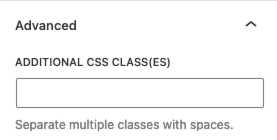The Product Carousel Block allows you to add stunning carousels that display your products on your website. These products can be added to the cart directly from the carousel.

Block Settings
You can customize the Product Carousel Block using the Block Settings.
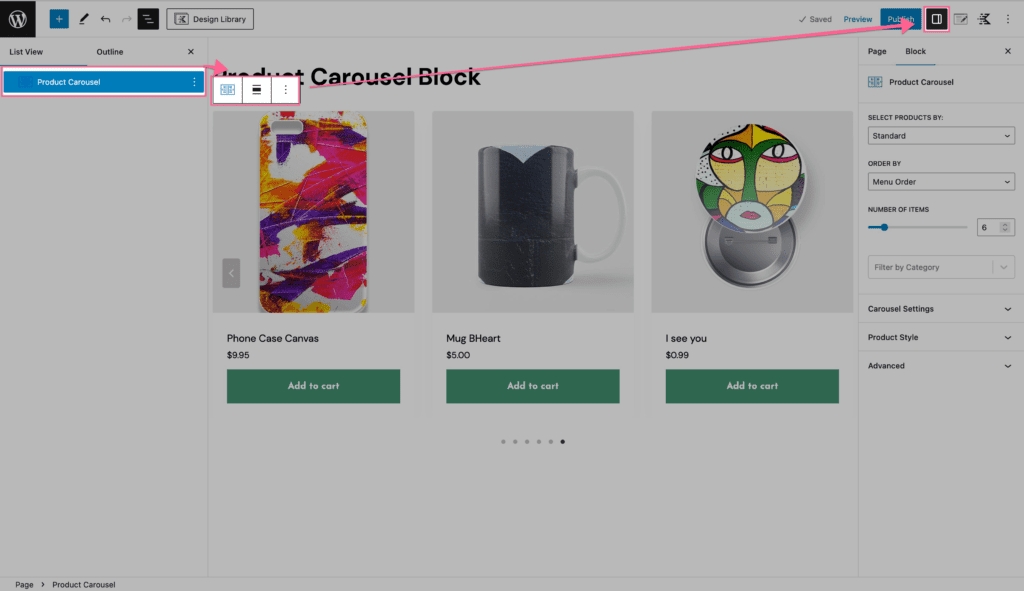
The General Settings allow you to set settings such as select products by, order by, and the number of items shown. You can also add a filter by category.
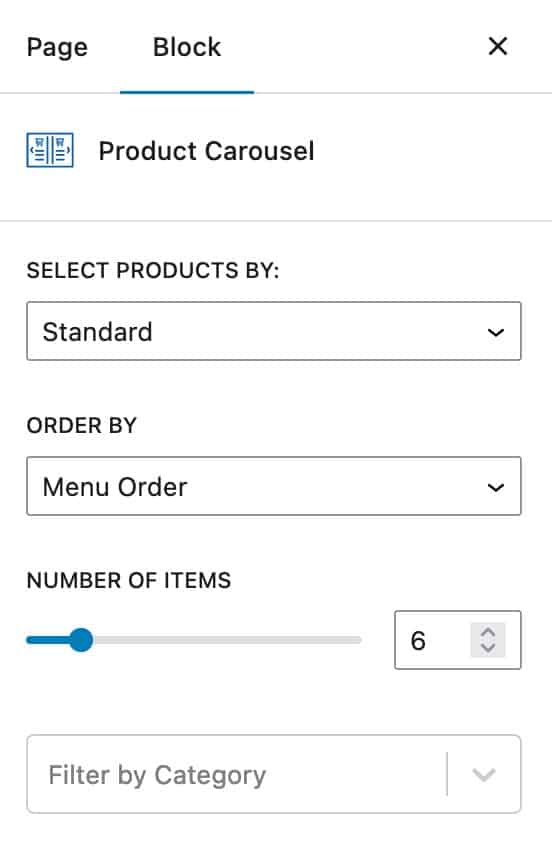
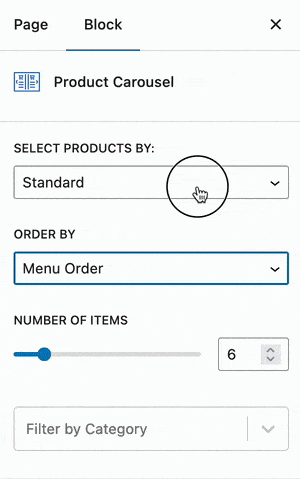
The Carousel Settings allow you to adjust the way your Carousel works. You can enable auto-play, enable auto-scroll, set the number of slides to scroll, and set the arrow and dot styles. You can also set the number of columns and a column gap.
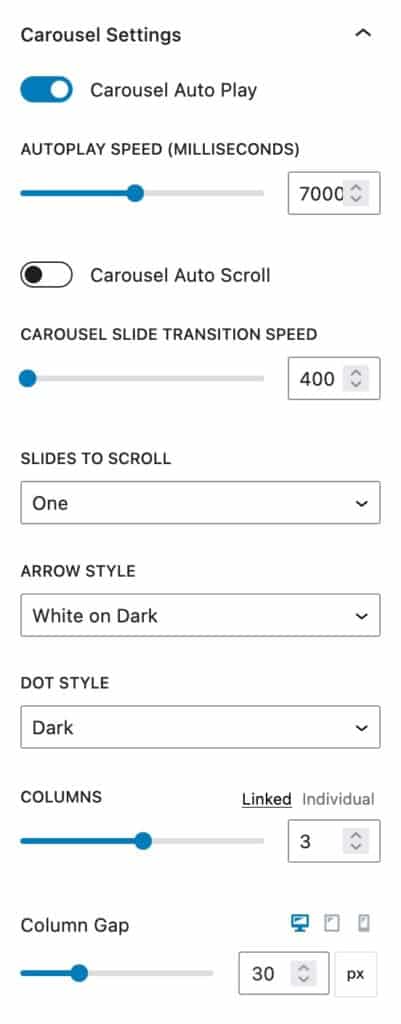
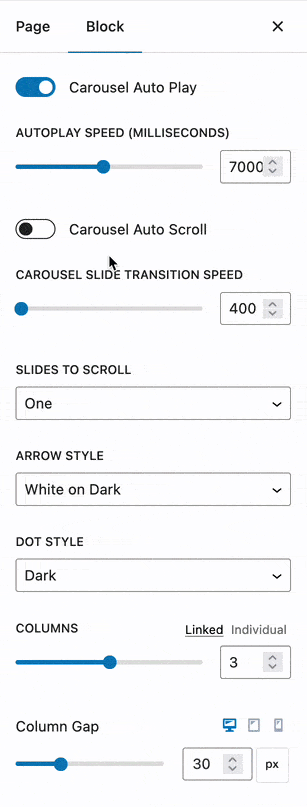
The Product Style settings allow you to style your products as boxed or unboxed.

The Advanced Settings let you add a custom CSS Class to your block.