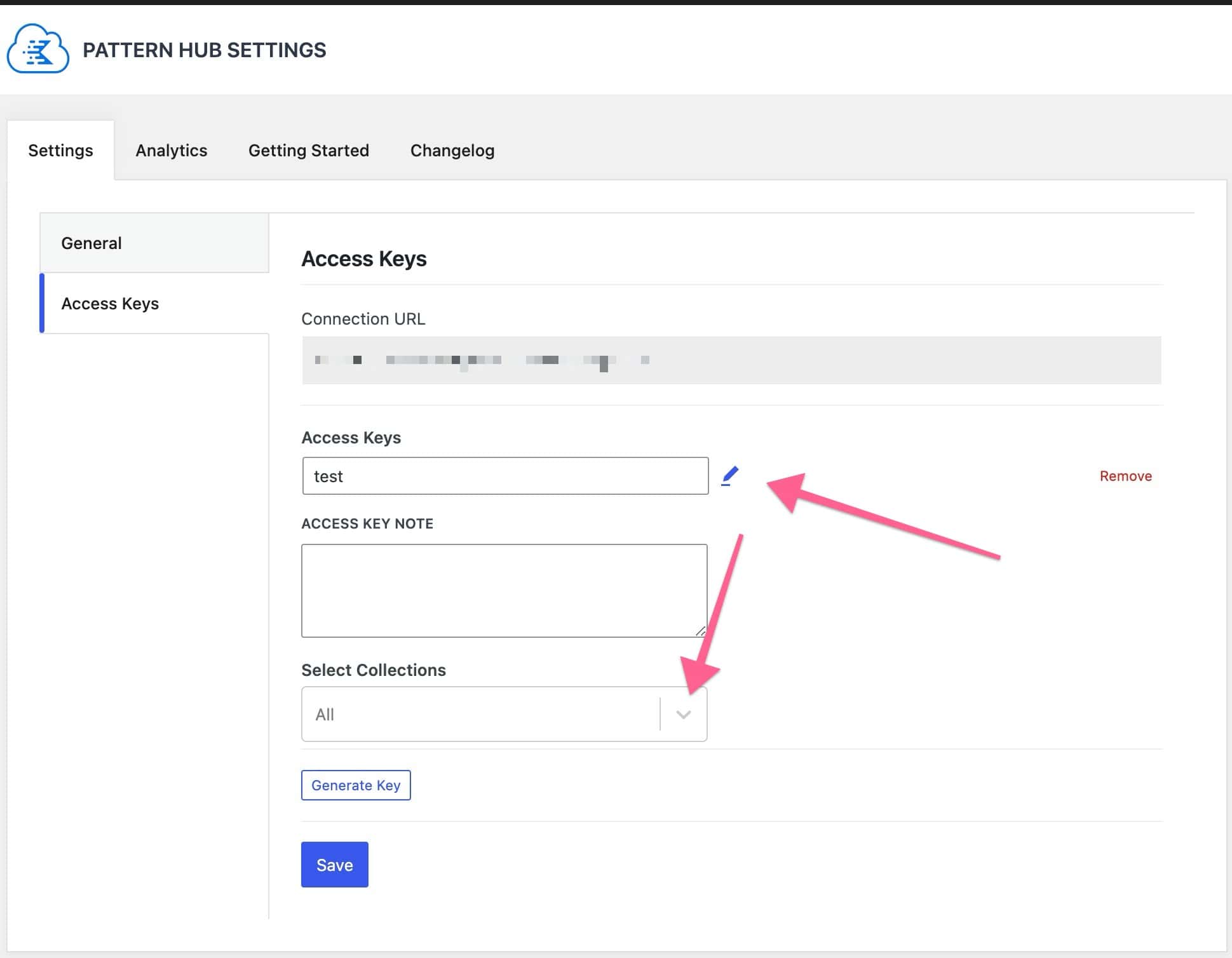Within Kadence Pattern Hub, you can create multiple collections. Collections are taxonomies for Pattern Hub Items, and each Pattern Hub Item can be assigned to multiple collections. This can be done when editing a Pattern Hub Item.
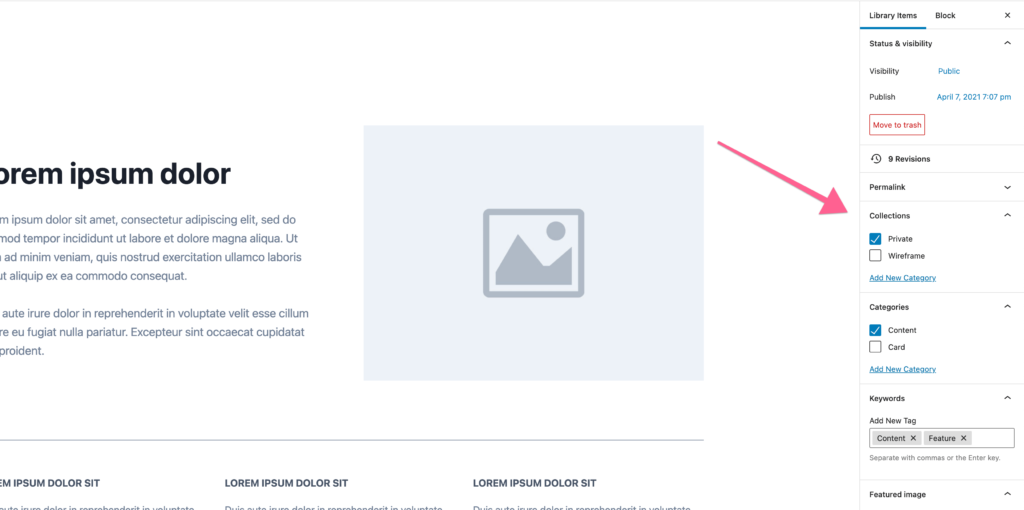
Within your Pattern Hub -> Settings -> Access Keys, you can edit your keys and assign certain keys to have specific access to a collection instead of access to your entire Pattern Hub.