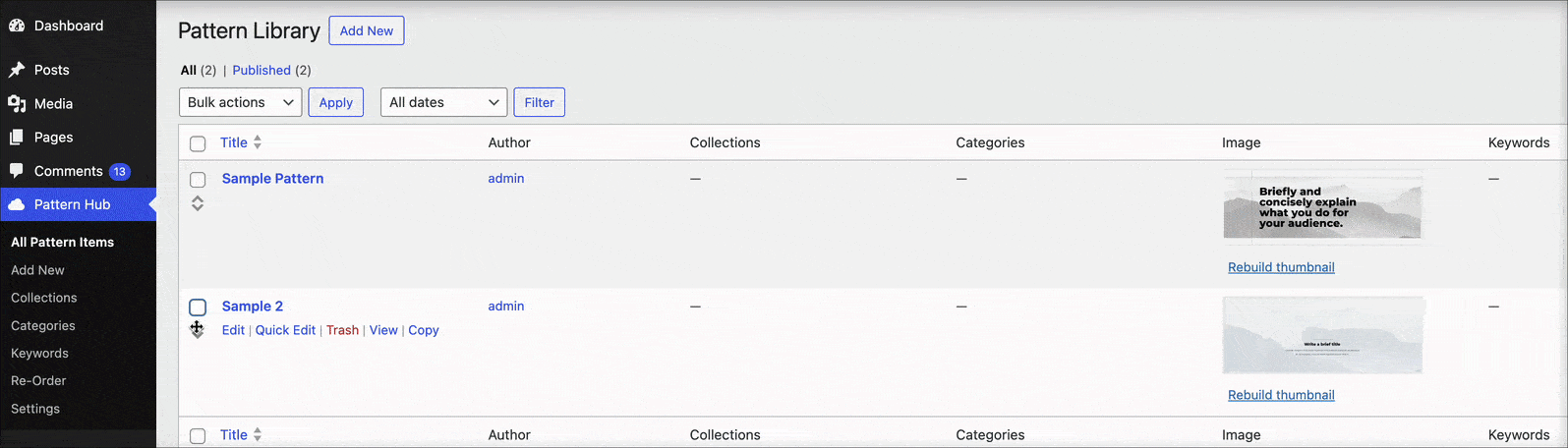The easiest way to customize the order of your Pattern Items as they appear in the design library is to install the plugin Post Types Order.
Once installed and activated, you can go to your Dashboard -> Settings -> Post Types Order and find the Archive Drag&Drop setting. You can set the Library Items option to Yes and save the changes.
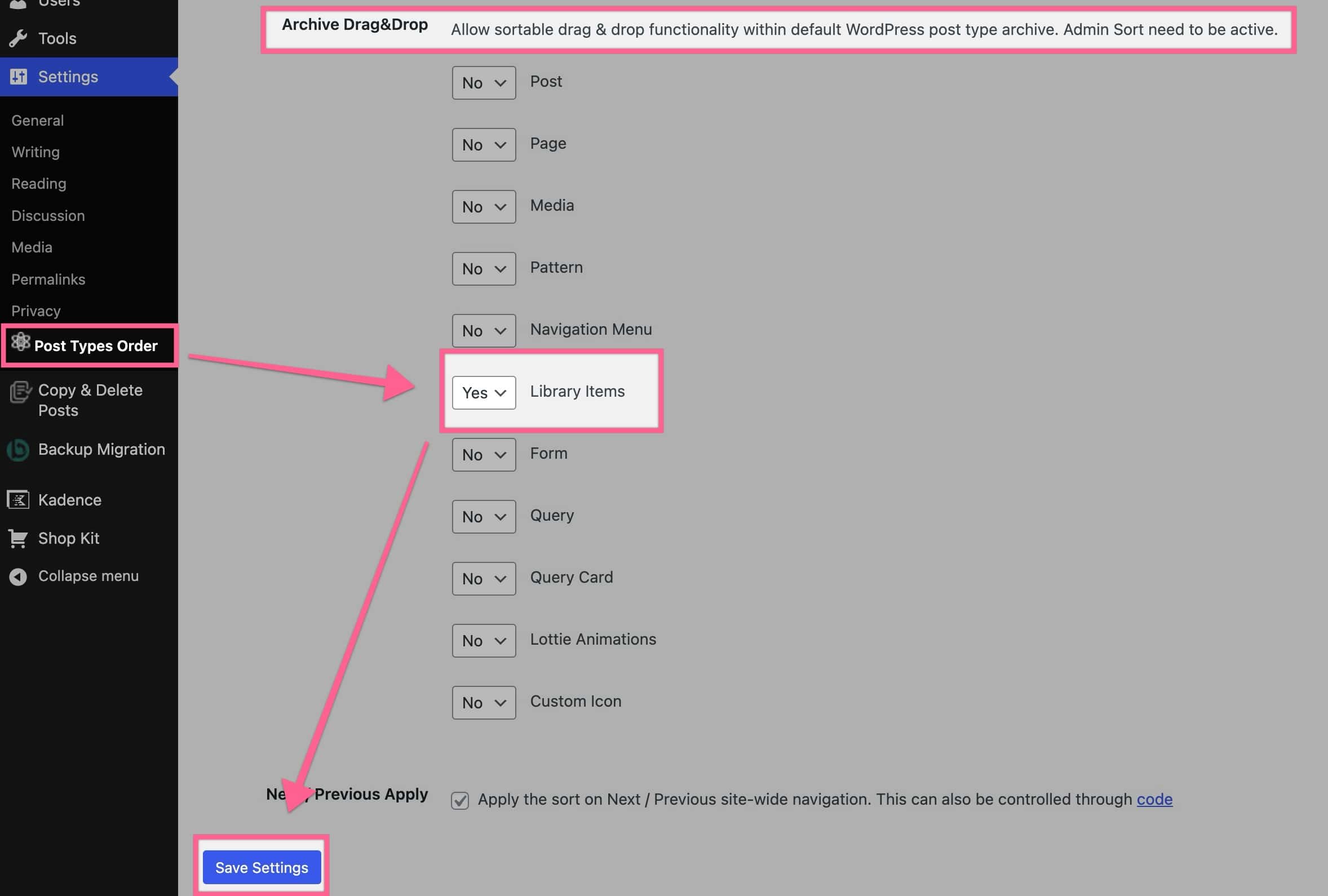
Then, when in your Pattern Hub -> All Pattern Items, you can drag and move your Pattern Items to reorder them.