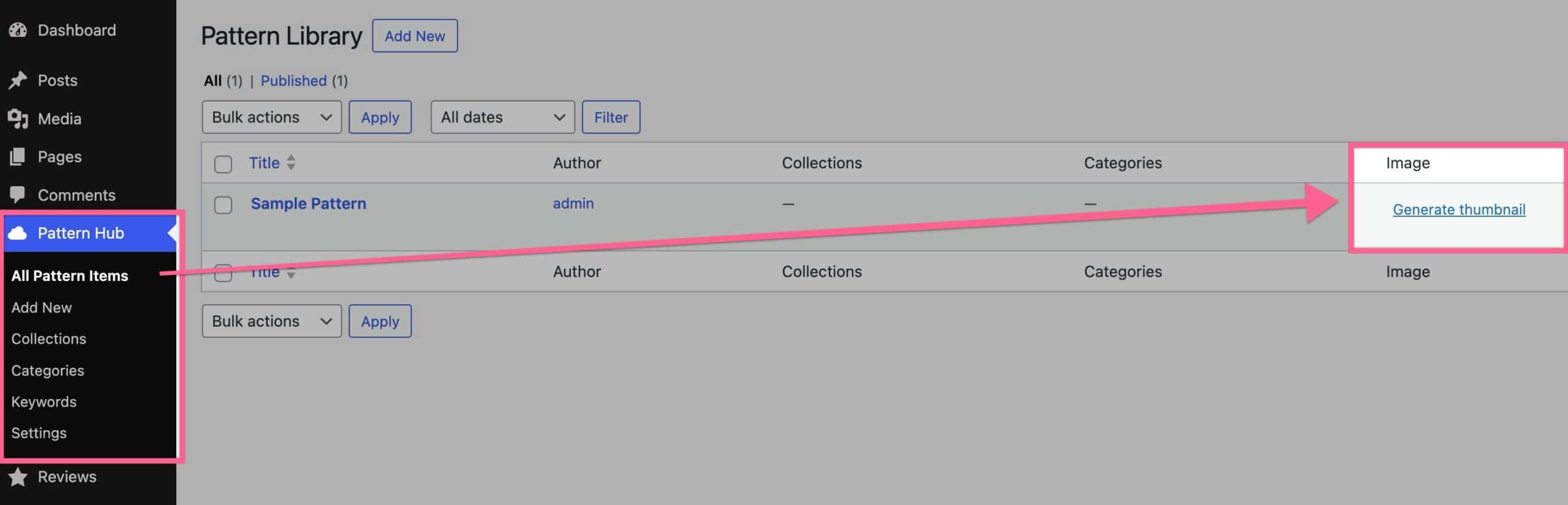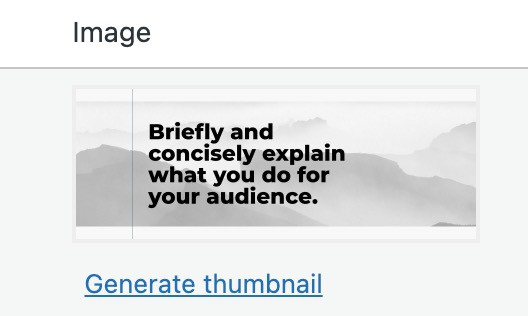Kadence Pattern Hub offers a built-in method to generate thumbnails for your Pattern Hub Items using a screenshot-generating service. Please note that thumbnails are just the post featured image, so you can create/upload your own thumbnails without needing to generate them if you wish.
API Flash offers a free plan with 100 screenshots per month. Each thumbnail generated is automatically saved to your website and usually only needs to be generated once. So, the free plan should be suitable for most use cases.
Step 1. To get started, you can create an account with API Flash.
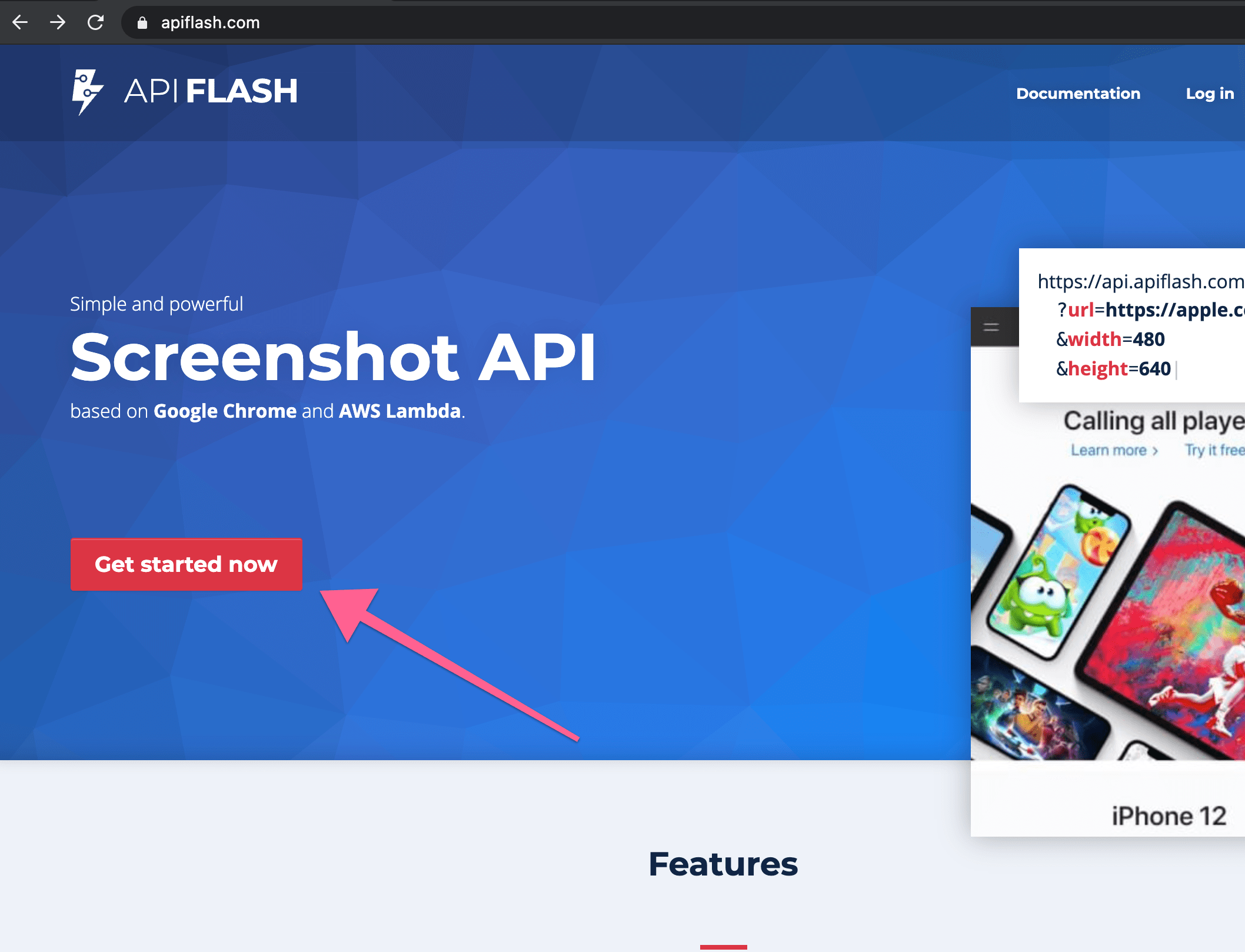
Step 2. In your API Flash Dashboard, you can go to your Access Keys page. If you don’t have an Access Key automatically created, you can click on the New Access Key button to get one.
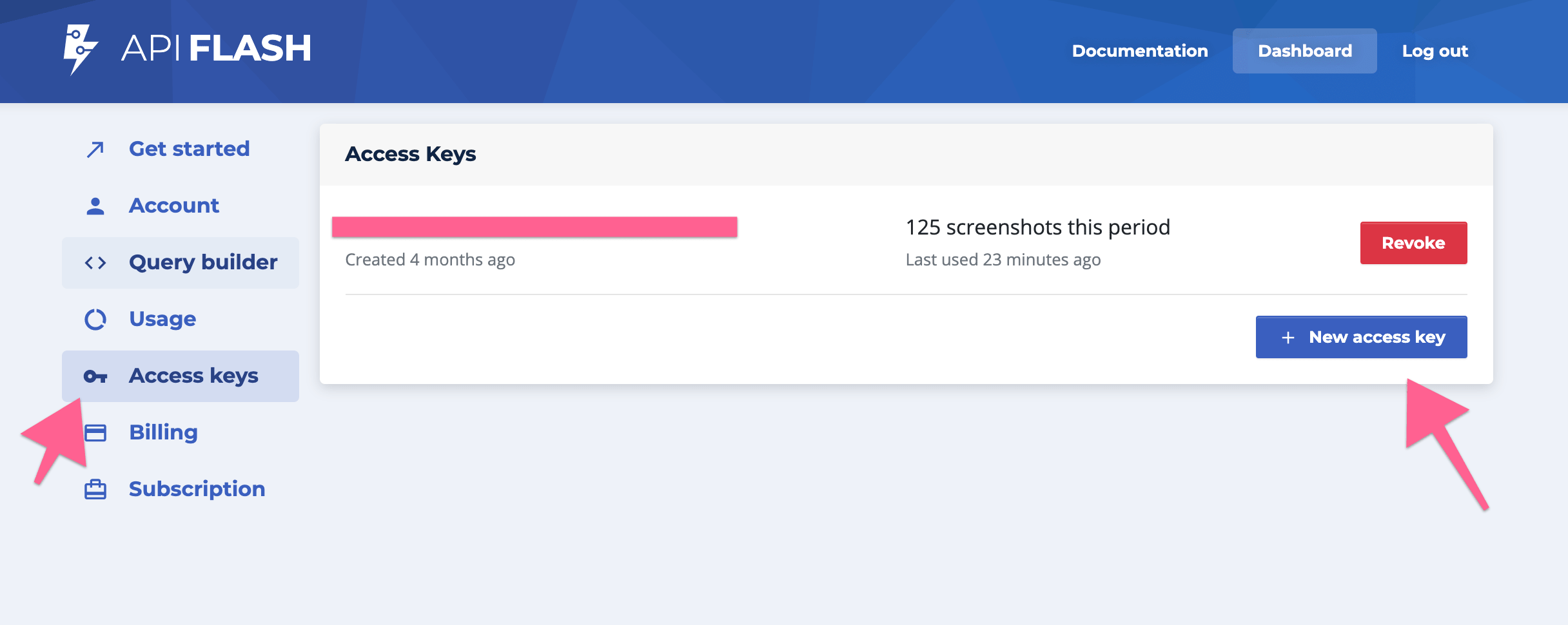
Step 3. Once you have an Access Key, copy it and go to your Dashboard -> Pattern Hub -> Settings page. Then, Enable the “Enable API Flash for screenshots” setting and input your API Flash Key in the input field.
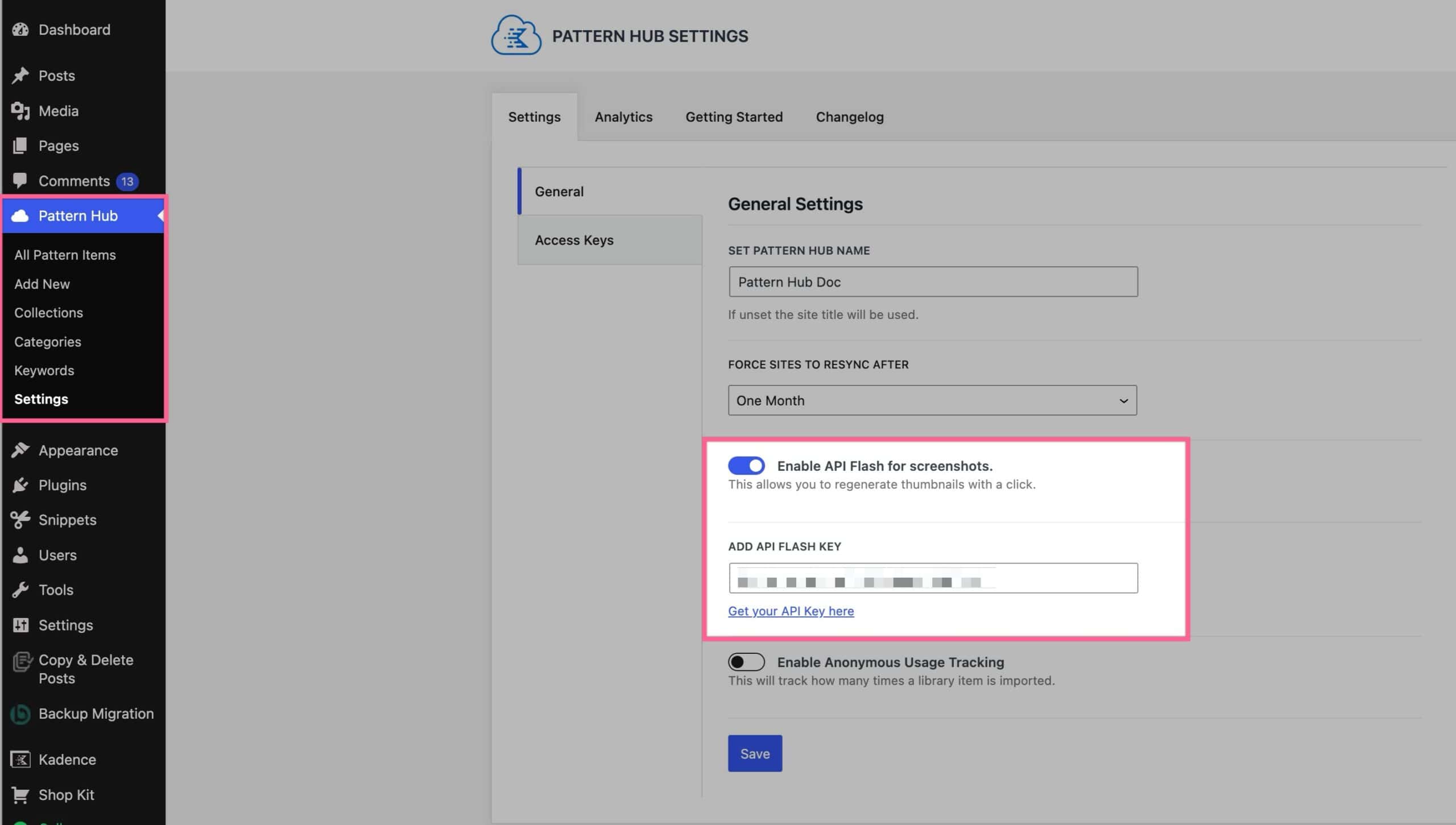
Step 4. Now you can Generate Thumbnails for your Pattern Hub Items. Go to your Dashboard -> Pattern Hub -> All Pattern Items and click on the Generate Thumbnail button to automatically generate a thumbnail for an item.