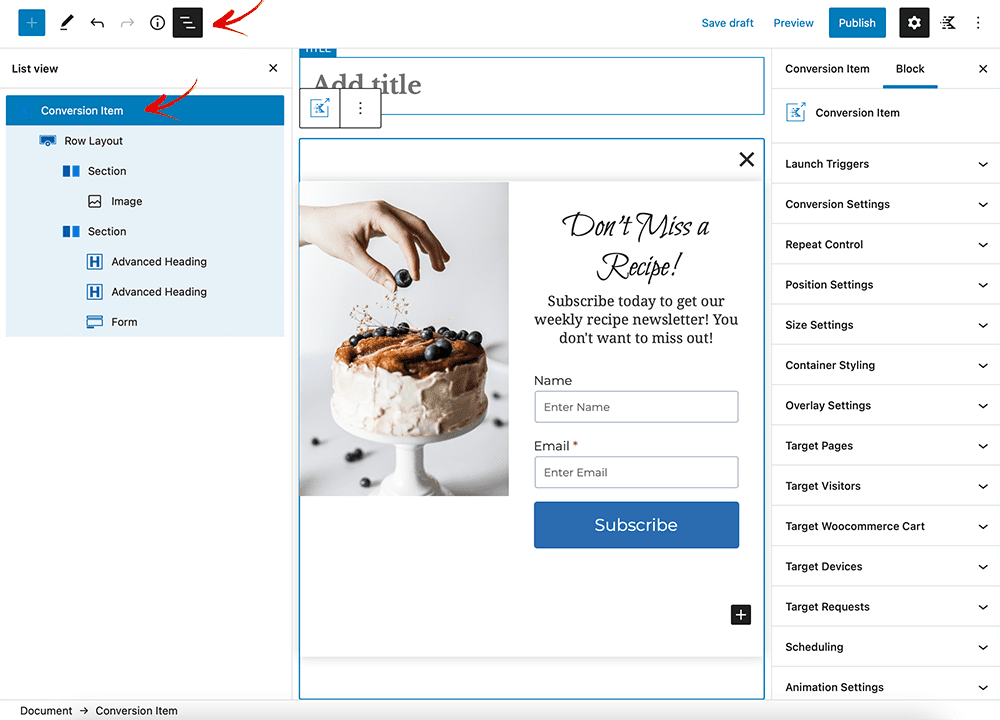To ensure you can see all of the settings available to your Kadence Conversion Item, ensure you have list view toggled on. If your Kadence Conversion settings ever disappear from view, you can just click the list view button at the top of the page as seen below.
Then click the “Conversion Item” list item. This will unfurl the settings in the right sidebar so that you can access the Kadence Conversion settings.