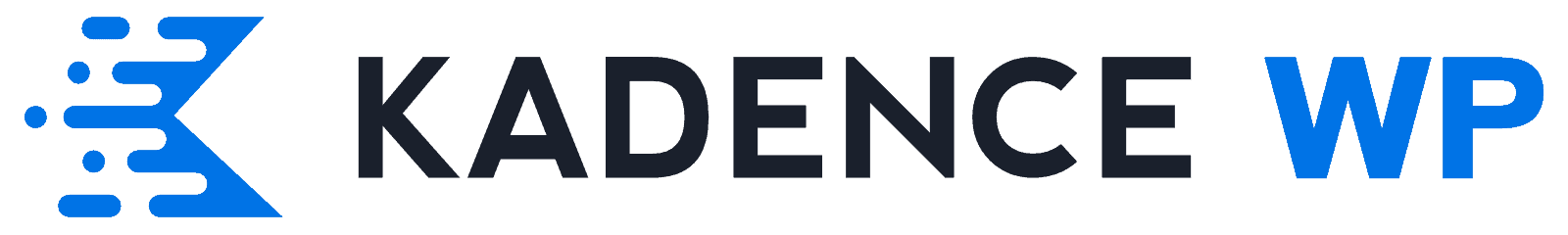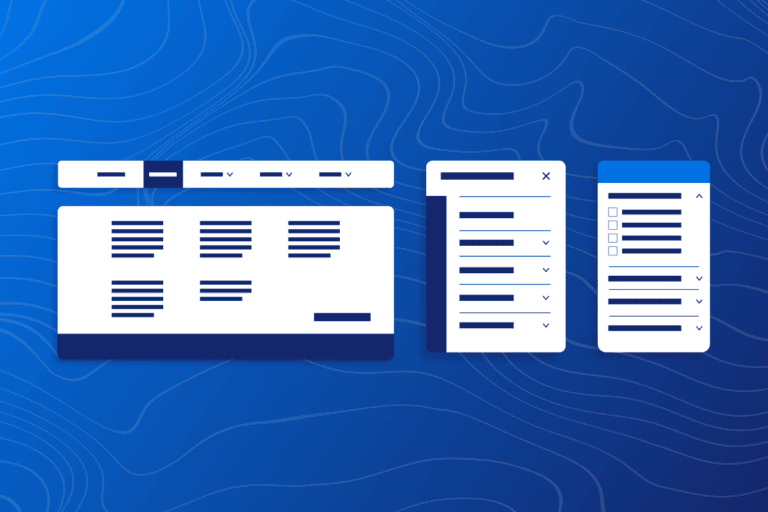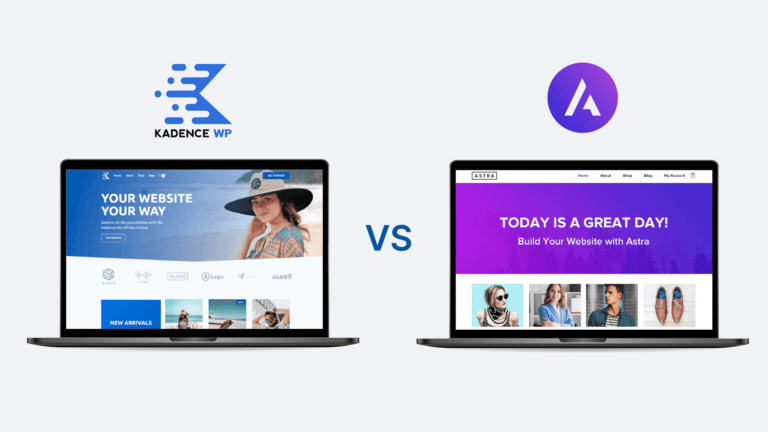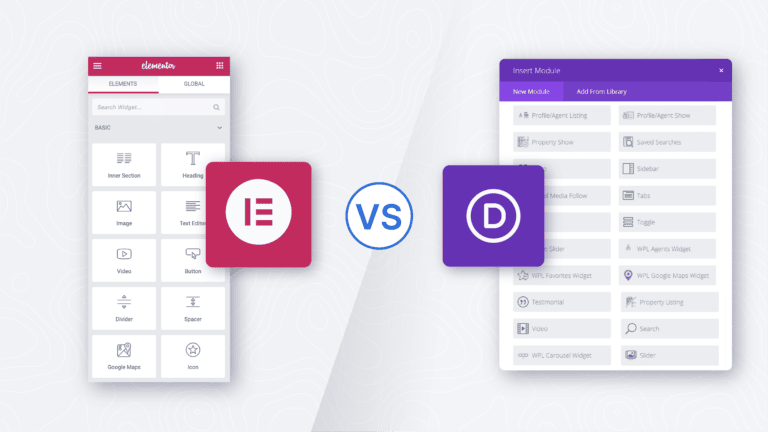How to Get Started With WordPress
WordPress, which started in 2003, now powers 45.8% of the web. That means you’ve likely visited a site or two powered by WordPress today already. This could be a blog, an eCommerce site, a marketing site, a course website or any number of other possible kinds of websites.
There is a reason that WordPress absolutely dominates the internet. It has a small learning curve, is easy to install, has extensive documentation, is extremely customizable with themes and plugins, is supported by many contributors and developers, and has a great community across different platforms.
The barrier to entry for building your own website using WordPress is low in cost, time, and energy. This allows you to focus on what matters; building a business that serves a customer base through content, products or services. In this post, we outline what WordPress is, what you’ll need to know before getting started, and a step-by-step guide to creating your website using WordPress right now.

What is WordPress?
WordPress has had a great many iterations over the years but still remains true to its core; it is free and open-source software designed for everyone. You’ll typically hear or see it referred to as a content management system (CMS). WordPress emphasizes ease of use, security, and performance with minimal effort and requirements to install and get started. Out of the box, WordPress can work immediately to allow you to produce and publish content on the web. WordPress is also built with an incredibly rich API for plugin and theme developers, allowing for endless extensibility to create nearly anything you can dream up. “There’s a plugin for that,” was an adage in the WordPress space for a long time. If you have a need to do something with your website, WordPress has a wide array of plugins that can help you do pretty much anything.
Customization of your design and layout can be done easily using themes, and Kadence is one of WordPress’ most popular themes to date. WordPress can be a platform for almost anything your mind can conjure up in both functionality and design. As such, it is the number one choice for building a functional website today.
What Do I Need to Build a WordPress Website?
Simply put, to start, you’ll need a domain name, a WordPress host, and just a few minutes to get started. Before getting into how to create a website using WordPress, you’ll want to familiarize yourself with the underlying technology and core concepts that will be useful as you continue. This is useful information for anyone interested in understanding websites, even those not built on WordPress.
WordPress, at its core, is written in PHP, relies on MySQL as a database, and is secured with HTTPS support. WordPress will run on any server that supports PHP and MySQL, from Linux, Unix, or even Windows server. For the sake of brevity, here is a short list of core concepts you should have familiarity with as you get started building a WordPress website. While understanding these concepts isn’t necessary when building a site, knowing them can help with troubleshooting and basics of any website functionality.
IP address
Internet-connected computers and servers can be reached via any public IP address. For the sake of this guide, this will be the publicly accessible IP address of wherever your WordPress website is hosted. You’ll likely want to put your host’s IP address into either your domain registrar’s or CDN’s DNS records, depending on your configuration. Many hosting providers will help with setting these things up for you.
Domain name
A domain name is a human-readable unique identifier that typically resolves to a server’s IP address. When registering, you may have the option to choose a different top-level domain (TLD). A TLD, without getting too technical, is anything like .com, .net, .org, .co, .io, etc. WordPress uses the domain name to resolve all paths, or URLs, to the appropriate content on your website. There are domain name servers that will translate your domain name to the corresponding IP address where your site is being served.
Hosting
A hosting provider is a service where you receive a server environment to install your WordPress website on. A server can be any internet-connected computer that stores data, like your website’s files or databases. This is where your WordPress installation and the database will exist. There are myriad hosting providers available and nearly all hosting providers understand and support WordPress.
Database
A database hosted on a computer is a structured set of data made available for creating, reading, updating, and deleting said data. Regarding WordPress, this is where your content for posts, pages, user information, and even your product information if setting up eCommerce will be stored. WordPress will read from your database to the front end or your publicly-facing website. The back end, or admin view, will allow administrative users to manage the content on posts, pages, products, and even the user accounts for the WordPress site.
How to Create a Website
There are many ways today to deploy a WordPress website. One-click WordPress installs allow you to start producing and publishing content within minutes. Many of the large shared hosting providers offer this as a solution, which, while fast, may come with some scaling limitations. There are also managed dedicated WordPress services that will scale your resources depending on the needs of your website as it grows, at a cost. Both of these approaches will install and connect your WordPress site to a database, typically set up SSL certificates, and enable HTTPS automatically. Once up and running, you can customize your WordPress website with any extension or theme.
One of the key benefits of WordPress is that it is open source. You own your content and anything you build on WordPress because of this. So, if your hosting provider isn’t all that you need, moving your site is fairly straightforward. Contrast this with other hosted systems, if you have issues with Wix, SquareSpace, or another site builder, you’re locked in. Moving your site would require a rebuild. WordPress gives you freedom, flexibility, and full control of your online presence.
Domain name registration
Due to DNS propagation, it is recommended to start the registration process as early as possible. After snagging your domain name, be sure to add an A record that points to your hosted WordPress website’s server in your DNS records as quickly as possible. You’ll likely want to set up your hosting and register your domain in tandem if you still need to get a domain name.
You can register a domain name on any of the thousands of domain name registrars in almost any country. Depending on the registrar, the prices may be in different currencies and values. Here is a quick list of a few of the top domain name registrars as of 2022:
- Cloudflare. Cloudflare started as a Content Delivery Network, but they now offer domain registrations at a very affordable rate.
- Google Domains. Google does so much more than search, and inexpensive domain name registration is another service they offer.
Hosting
There are a few options available when it comes to hosting. You can opt for shared hosting, dedicated hosting, or virtual private server (VPS) cloud hosting. Depending on your level of comfortability in managing hosting environments and how much control you want to have will determine which option is most appropriate for you. Shared budget-friendly hosting, while limiting in terms of disk space and computing power, is the quickest and easiest to get started with. Dedicated hosting requires a lot more time managing your server and manually scaling as needed. Virtual private servers also require an understanding of server administration but tend to be very cost-effective.
Be sure to find a good hosting provider. We recommend Liquid Web Managed WordPress Hosting and Nexcess Managed WordPress Hosting.
Downloading
To have a WordPress website, you have to install WordPress. You can either have your hosting provider do this, or you can download WordPress to do it yourself. Once you’ve downloaded the WordPress zip file, you’ll want to unpack or unzip it. If you have shell access to your server and prefer not to download WordPress to your local machine, you can simply download WordPress to your server, extract it there, and skip the following link. You can find the latest version of WordPress here.
Installation
Most shared hosts have a file viewer or UI tool for interacting with your server’s file system. You can navigate to your root public directory and upload the unzipped WordPress files you downloaded in the last step. If you’re using a dedicated server or VPS and have shell access, you can download WordPress directly to the server. For more detailed information on the installation process, visit this article on installing WordPress.
Before you visit the automatic installer, you’ll need to be sure there is a database set up. Most shared hosting providers have a utility called phpMyAdmin. This utility provides a user interface to your databases that makes managing the underlying data easier. You should create a user that only your WordPress installation can use to authenticate and interact with the database. A database is necessary for WordPress to start installation, so be sure to consult your host’s documentation or customer support on setting up a database. If you’re unsure about the installation steps, the official installation documentation can be found here.
Content Delivery Network (CDN)
A CDN can make a huge difference for your end user’s experience, your uptime, and possibly your wallet. Not only are you serving cached content from servers closest to your end users, speeding up page delivery times, but you are also creating a better experience for anyone visiting your site. Cloudflare has many features, such as firewall blocking, customizable DNS records, shared SSL certificates, and DDoS protection. There is every reason to put your WordPress website behind such a trusted CDN, especially since there is a free-for-life tier. Visit Cloudflare to learn more.
Customizing
Theming is where you get to customize or stylize the look of your WordPress website to match your business’ brand and identity. This is where you want to be the most polished, to convey trust and respect from your visitors. There are thousands of premium themes to choose from, and many of them come with a host of extra features to give you even more control over the look and feel of your website.
Understanding which theme developers are the most trusted in the industry will be helpful in choosing what themes are right for your business. Kadence is one of the most popular themes for WordPress for good reason. We offer a set of no-code, ready-to-use starter templates that can be fully customized for nearly any use case.
Creating and publishing content
It’s always a good idea to start with a content checklist when launching your WordPress website. Understanding content hierarchy and the differences between posts and pages, WordPress tags, and categories will help you develop your content in an ordered and sensible way. Blogging can be daunting if you’re unfamiliar with writing blog posts or even what a blog fully consists of. To learn more about blogs, check out What is a Blog.
Protect, Backup, and Maintain Your Site
It is important to ensure your site is protected from threats. iThemes Security Pro offers 30 ways of protecting the most vulnerable areas of your WordPress site, defending it from a wide range of modern, sophisticated tactics malicious actors employ. Powerful vulnerability scanning, passwordless authentication, and file integrity monitoring allow you to reduce the attack surface dramatically.
You will also need a solid backup plan in the event something on your site goes terribly wrong. Even your host backup may not be enough if you experience a server crash. Having a current backup of your WordPress website is critical for protecting your website. Most hosting providers offer backups for your site, but if not there are a number of solutions available. Make sure you test your backups to ensure that they’re functional before you need them.
Frequently Asked Questions
How hard is it to build a website?
The first time you ever do anything is going to be the hardest. Hopefully, everything you’ve read up until this point has prepared you for the steps necessary to build your own WordPress website.
Depending on your connection speed, you might find yourself waiting for a few short periods of time, but all in all, it’s not a very complicated process. Don’t be afraid to break things your first time; that’s how you learn.
How much does it cost?
If your business is just getting started and you opt for a budget shared-hosting plan coupled with domain registration, the first month can cost around $10 and as little as $5 each month after that. Managed hosting accounts are a little more expensive but oftentimes great for anyone needing more time to focus on the content of their website rather than the details of how the site was assembled. Managed hosting often starts around $10 – $20 and goes up as you grow. A premium theme can cost $50 – $100 unless you opt for a subscription service for regular updates and customer support.
Does my business need a blog?
Content marketing helps drive viewers to your products and services. Search engine optimization (SEO) plays a big factor in driving that traffic to your blog, which you can then possibly convert into paying customers or clients.
Investing some time and energy into a blog will help drive business in one of the most cost-effective ways there are in marketing. Learn why your business needs a blog and how to do keyword research to rank your blog.
Resources
iThemes WordPress Tutorials
iThemes Ebooks
WordPress First Steps
Wrapping up
There are very few people who would benefit from something other than a WordPress website, either to promote their services, sell their products, or produce content. WordPress has come a long way since 2003, and the community behind the platform is more expansive than ever. Check your local area for a WordPress meetup near you, or look for a WordCamp, both which can help you get started publishing with best practices faster than ever.
Advancements in WordPress publishing such as with Kadence Blocks has made building sites faster, easier, and a lot more fun. It truly is a great time to be creating and publishing content for your business.
Grow your Site with Kadence
A Kadence full bundle gives you everything you need to supercharge your site to take advantage of the latest web design trends. From the Kadence theme, Kadence Blocks, Kadence Conversions for popups, slide-ins, and banners, and Kadence Shop Kit for supercharging WooCommerce storefronts, Kadence offers everything you need for building powerful sites with WordPress.
Create Your Website With KadenceWP Today!
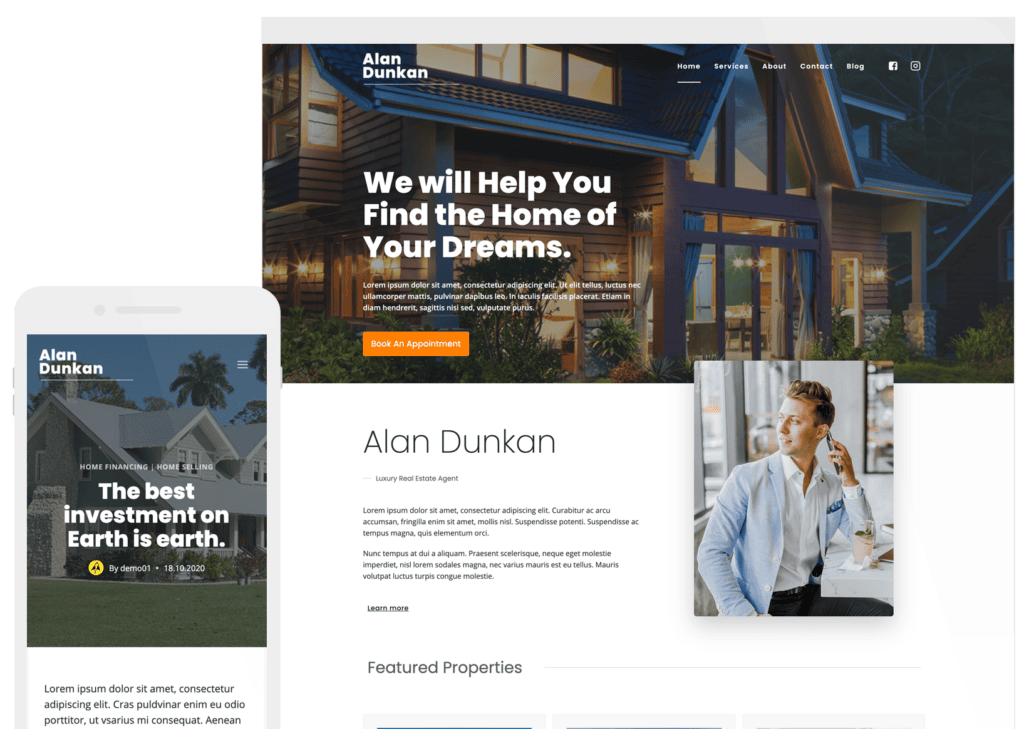
Written by Kathy Zant
Kathy is a writer and speaker who helps businesses and people thrive. She creates some of the best content and tutorials about how to get more out of technology, marketing how-tos that help you grow your business, reports on security issues you need to know as they occur, and gives you all the tutorials to stay ahead and secure your life and business.
By Kathy Zant
Kathy is a writer and speaker who helps businesses and people thrive. She creates some of the best content and tutorials about how to get more out of technology, marketing how-tos that help you grow your business, reports on security issues you need to know as they occur, and gives you all the tutorials to stay ahead and secure your life and business.
Updated July 22, 2024