Kadence Child Themes: Everything You Need To Know
When customizing your WordPress website, child themes are a great way to tweak a few design elements or even overhaul the site’s functionality. This guide will walk you through everything you need to know about Kadence child themes, including what a child theme is, why you might need one, and how you can easily create your own using Kadence tools.

What is a child theme?
A WordPress child theme is a theme that inherits all the styles, features, and functions of another theme, known as the parent theme. This allows users to modify and customize their site without altering the parent theme’s files, ensuring that updates to the parent theme won’t overwrite custom changes.
A child theme can also provide a nice place for custom CSS, and you can use a child theme to add/edit PHP functions with a functions.php file.
Using a child theme can provide a safe and efficient way to extend and personalize a website while maintaining the ability to update the underlying theme.
Do I need to use a child theme with Kadence?
Honestly, it depends!
If modifying theme files or functions
If you plan to modify the theme directly through a template file or function, then yes – we recommend a child theme. If you make changes to your theme without using a child theme, you risk losing all your added content when you update the parent theme.
Alternatively, you could use a code snippet plugin to add a function or custom filter without a child theme.
If planning to make CSS changes only
A child theme is not technically necessary if you only plan to make CSS changes. Any CSS changes can be made through the Custom CSS Box in the theme customizer settings (or through a plugin if you use a theme other than the Kadence theme that does not come packaged with a custom CSS box). Also, options selected in the theme customizer are saved in your database, not a file, so you don’t need a child theme to keep those sections when you update.
For a deeper look at when and why you might want to consider child themes instead of the WordPress Customizer, read this post: Custom CSS: Should you use a WordPress Child Theme or the Customizer?
For aesthetic/ time-saving reasons
Even if you don’t plan to make any code changes, some users may want to use child themes to help them shortcut the design process and save time and money.
Many Kadence Child Themes come with beautifully designed page layouts, pre-configured theme settings, and additional features that save time and effort. These professionally crafted themes provide a polished, ready-to-use website that looks great out of the box. They allow users to achieve a high-quality, customized appearance without adding custom code or building the website design themselves.
Where to find Kadence child themes
At Kadence, we don’t provide traditional child themes; instead, we offer…
The Kadence AI Starter Templates plugin (FREE)
The Kadence AI Starter Templates plugin is designed to help you quickly and easily create a beautiful, professional website using AI-powered templates. Here’s a quick demo of how it works:
📌 Importing an entire starter kit will override all the settings inside your theme customizer without an option to undo the change, so proceed cautiously! We recommend only importing the starter template on a fresh WordPress install or a staging site.
Check out our help docs for more info: What is Kadence AI and Kadence AI Powered Starter Templates
The Kadence Marketplace
Alternatively, if you want a traditional child theme, browse the Kadence Marketplace to find themes developed by professional web designers.
NOTE: most third-party themes have been created by independent professionals and may require an additional investment. Kadence is not affiliated with and does not endorse any independent child theme. Please do your own research before deciding to use a third-party child theme.
How to create your own Kadence child theme
Would you like to build your own Kadence child theme for your own website project or to sell as an independent Kadence child theme creator?
Our easy-to-use Child Theme Builder plugin (available in the Full Bundle) allows you to create child themes with just a few clicks of a button!
To learn more about this process, read this help doc for more info: How to Generate a Custom Child Theme
If you need more guidance on creating and selling child themes, you may want to check out Michelle Nunan’s course called Child Theme Workflow for Kadence. It covers essential tools, techniques, and best practices, providing step-by-step instructions to streamline the process and ensure efficient and effective theme development with Kadence.
In Summary
Child themes are an essential tool for anyone looking to customize their WordPress site safely and efficiently. They allow you to make extensive changes without losing your modifications during theme updates or simply help you save some time and money in the design process.
Whether using the Kadence Starter Templates or exploring third-party options, child themes can streamline your design process and enhance your website’s functionality.
With resources like the Kadence AI Starter Templates plugin and the Child Theme Builder, we’re confident you’ll have everything you need to create a professional, personalized website with Kadence.
Looking for more info about child themes? Read Kadence Theme knowledge base regarding child themes
Create Your Website With KadenceWP Today!
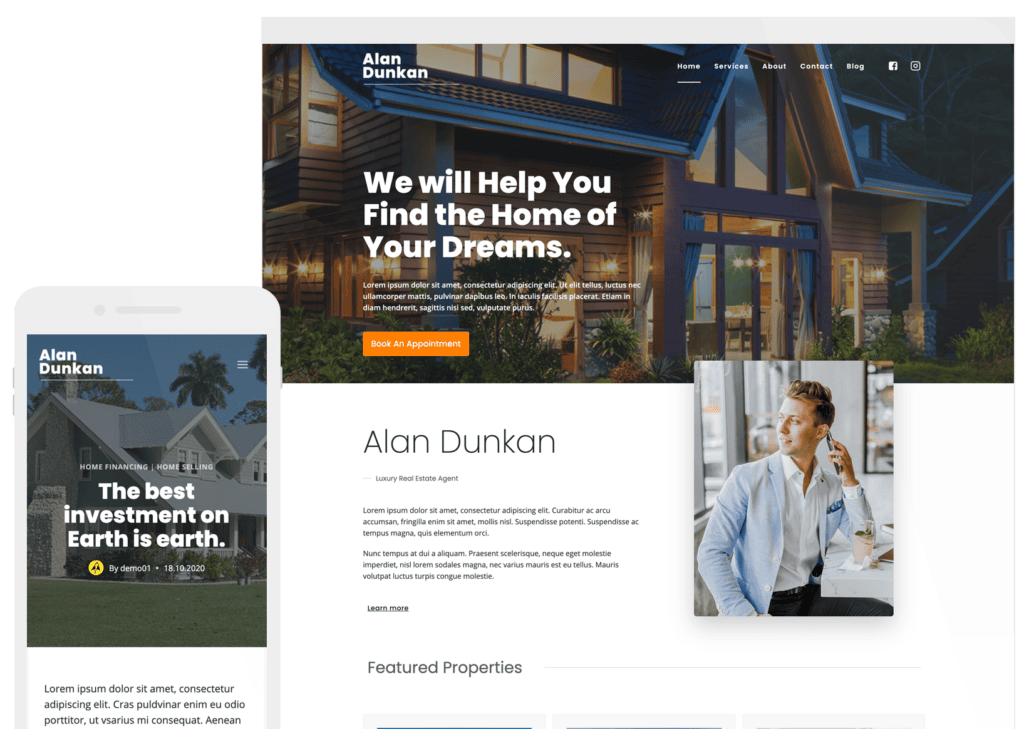
Written by Katy Boykin
Katy Boykin is the Product Marketing Manager at KadenceWP and the founder of DIY Dream Site. Since 2021, she’s been crafting custom-designed WordPress websites and is a pro at building with Kadence. As a self-taught web designer, she grew her boutique agency to six figures in just 18 months. She is passionate about helping people create strategically designed websites so they can build a thriving business online.
2 responses to “Kadence Child Themes: Everything You Need To Know”
Hi there! Yes, all our AI-generated starter templates are designed to be fully responsive, so they adapt well to desktop, tablet, and mobile views. While we strive to make them as streamlined as possible, you may still need to make some minor adjustments to suit your specific needs.
Currently, the ability to add additional pages like ‘Services’ or ‘Team’ during the initial setup isn’t available. However, many templates do come with a variety of pre-built pages, and you can always add more manually using Kadence Blocks. We’re constantly working on expanding our options, so stay tuned for updates!
If you have any more questions or need help, feel free to reach out. Thanks!
By Katy Boykin
Katy Boykin is the Product Marketing Manager at KadenceWP and the founder of DIY Dream Site. Since 2021, she’s been crafting custom-designed WordPress websites and is a pro at building with Kadence. As a self-taught web designer, she grew her boutique agency to six figures in just 18 months. She is passionate about helping people create strategically designed websites so they can build a thriving business online.
Updated July 22, 2024
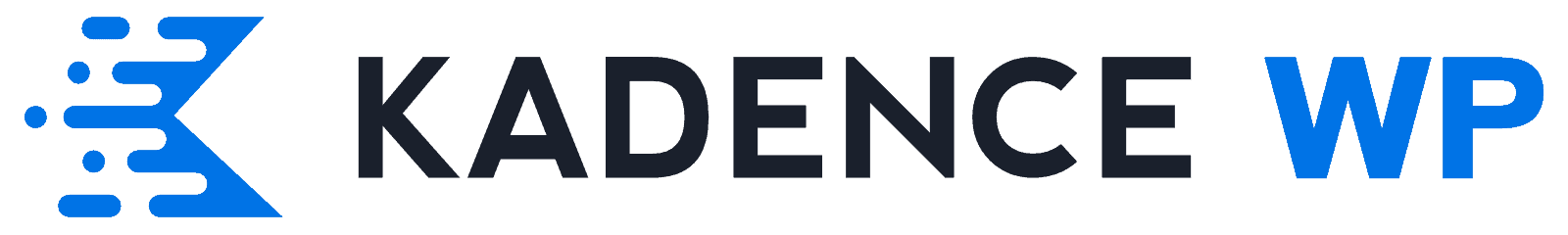
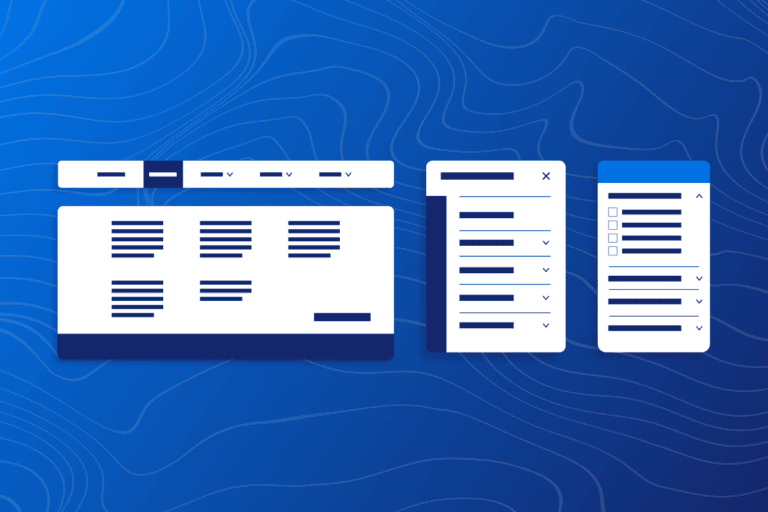
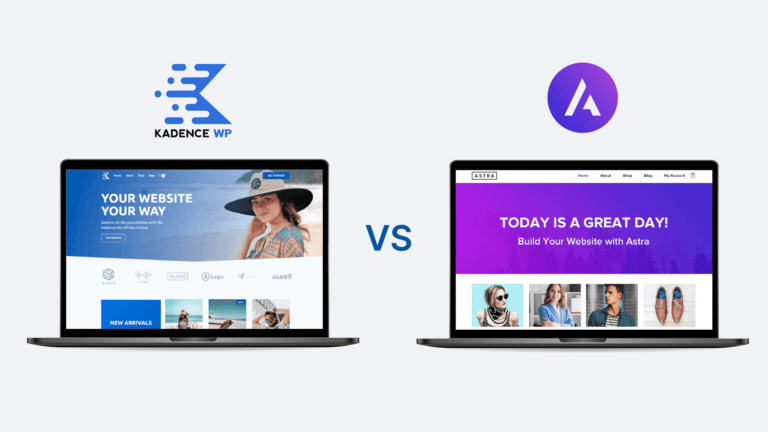
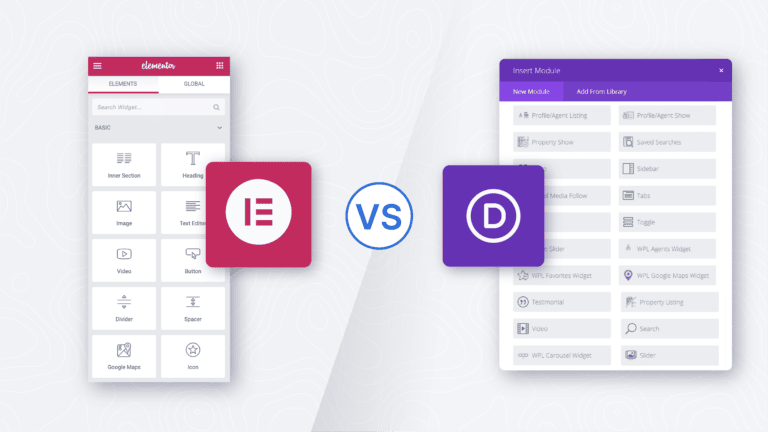

Are these AI generated starter templates responsive and don’t require a lot of tablet and mobile tweaking (like the standard Kadence templates require)?
Secondly, when generating the About, Contact, etc. pages can you add additional pages (such as Services, Team, etc.) before generating the entire site?
Thank you very much!