Kadence Pattern Hub vs. Block Design Library: What’s the Difference?
If you’re part of the Kadence Blocks community, you might have noticed a recent shift from the familiar “Kadence Cloud” to the newly named “Kadence Pattern Hub.” This update only impacts you if you are using the Pattern Hub plugin, which lets you craft and share unique libraries of design patterns through the Kadence Blocks Design Library.
By the end of this article, you’ll gain a clearer understanding of the Pattern Hub, the Block Design Library, and how patterns work in WordPress. It also includes a glossary of terms and insights into our rationale behind the rebranding.
What is the Kadence Blocks Design Library?
The Design Library is a built-in feature of the Kadence Blocks plugin. It allows you to easily drag-and-drop predesigned content into WordPress posts and pages.
Kadence Blocks boasts a collection of over 650 prebuilt rows of content – called “Patterns” – within the Design Library. It also offers comprehensive Page templates. Patterns and Pages in the Design Library are categorically organized to streamline your search process. From essential website pages like Home, About, and Contact to specialized patterns featuring Lists, Testimonials, Pricing Tables, and beyond, the Kadence Blocks Design Library caters to a broad spectrum of website design needs.
The Design Library is included in the free version of Kadence Blocks and extends its offerings to premium patterns and pages through the Pro upgrade. Nothing about this part of Kadence Blocks, or its name, has changed.
The Kadence Pattern Hub expands the capabilities of the Design Library, allowing you to effortlessly integrate custom or third-party libraries. This seamless integration empowers designers to enrich their WordPress website creation process with a personalized touch or external creative insights.
Introducing the Kadence Pattern Hub
Formerly known as Kadence Cloud, the Kadence Pattern Hub is a game-changing plugin that enables you to create a cloud-based repository for your custom block designs. This repository can be seamlessly accessed and deployed via the Kadence Design Library.
The Pattern Hub offers the flexibility to organize your designs into multiple libraries, simplifying the drag-and-drop addition of these elements into any WordPress site equipped with Kadence Blocks. It also encourages design library sharing through access keys, fostering collaboration among designers or serving as a potential revenue stream by monetizing access to your designs.
Visit our Kadence Marketplace to browse Design Libraries created by the community.
How They Interact
Creating a personal library of patterns with Kadence Blocks allows WordPress designers to generate an access key and a corresponding URL, facilitating the sharing of these resources with other Kadence Blocks users. This integration enriches the Kadence Blocks Design Library with a plethora of custom designs, tailored to individual or collective needs.
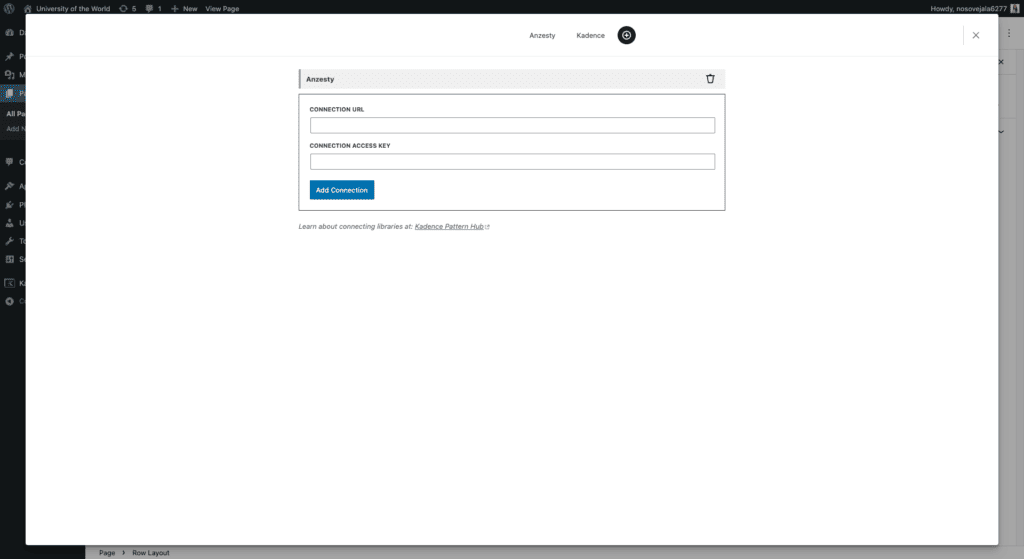
Clarifying Terminology
Here’s a quick breakdown of the terminology we covered, from Kadence to WordPress core:
- Pattern: A content section including pre-designed blocks, ready to be added to any page or post.
- Patterns (library): The library of patterns integrated into WordPress core, open for contributions.
- Kadence Blocks Design Library: A tool for building pages with a headstart from Kadence team-created patterns, extendable to include third-party or custom libraries.
- Kadence Pattern Hub: A plugin enabling the creation and distribution of custom design libraries across WordPress sites using Kadence Blocks.
Why the Rebrand?
The transition from “Kadence Cloud” to “Kadence Pattern Hub” was motivated by the need for clearer communication. The original name often led to confusion, because it did not accurately convey the plugin’s functionality.
The new name, “Kadence Pattern Hub,” more aptly describes the tool’s capability to centralize and distribute pattern libraries. This distinction should help with comprehension and awareness of the powerful features the Pattern Hub provides for designers.

Final Thoughts
Dive into the Kadence Pattern Hub and discover the expansive possibilities it offers for your web design projects. Whether you’re seeking to streamline your design process, foster collaborative creativity, or explore new revenue avenues, the Pattern Hub is here to help to transform your WordPress experience.
Create Your Website With KadenceWP Today!
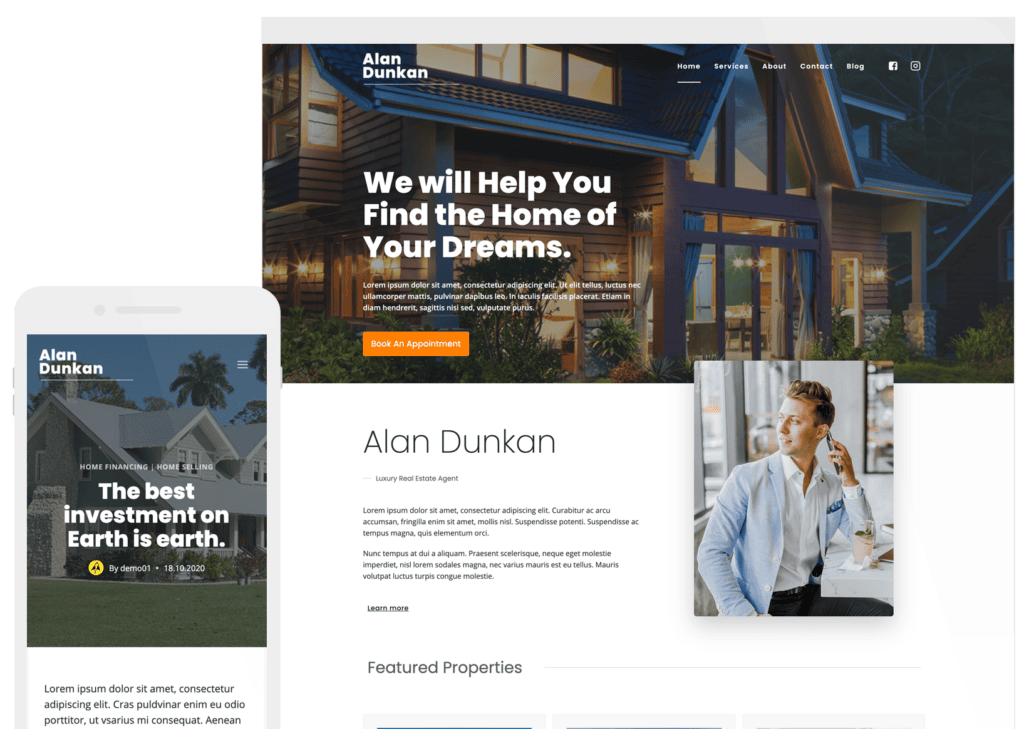
Written by Ben Ritner
Ben Ritner is the Sr. Director of Product at StellarWP and the founder of Kadence WP. Ben builds innovative tools that empower individuals and small businesses to compete with major corporations on the web. He creates comprehensive tutorials that guide users through WordPress, enabling them to build effective and engaging websites. His expertise in product development, strategy, and marketing drives innovation and success for users worldwide.
One response to “Kadence Pattern Hub vs. Block Design Library: What’s the Difference? ”
By Ben Ritner
Ben Ritner is the Sr. Director of Product at StellarWP and the founder of Kadence WP. Ben builds innovative tools that empower individuals and small businesses to compete with major corporations on the web. He creates comprehensive tutorials that guide users through WordPress, enabling them to build effective and engaging websites. His expertise in product development, strategy, and marketing drives innovation and success for users worldwide.
Updated May 21, 2024
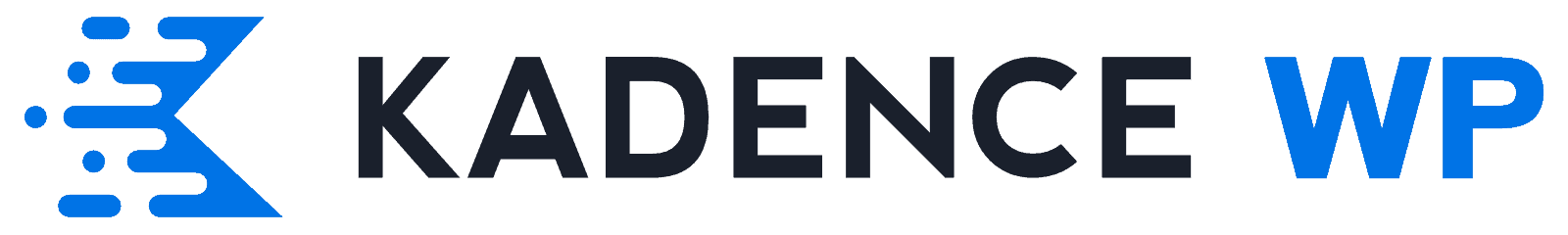
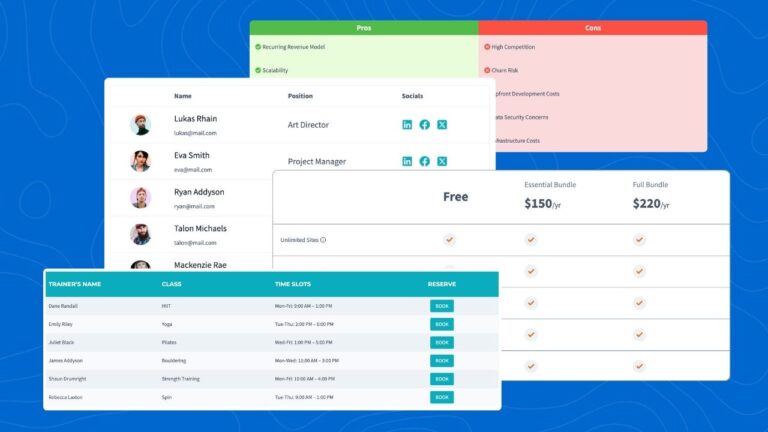

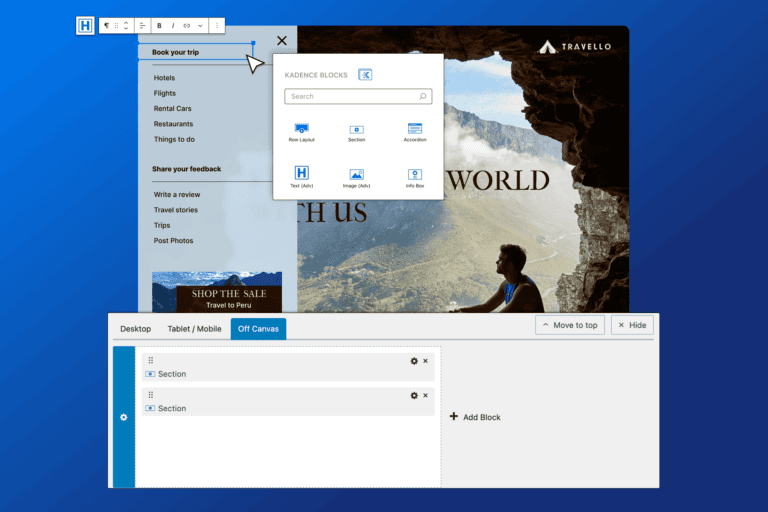
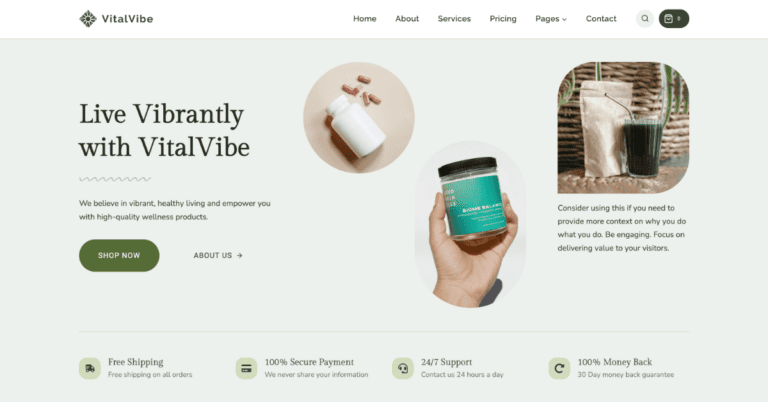
Hi, I have been exploring the newer features shipping with Kadence. I am curious if the Kadence pattern hub will support Kadence AI features? I would love to save my mostly used patterns and have Kadence AI come up with images to use within my patterns for quick page building. Is this something that is currently supported or a planned feature for the future?