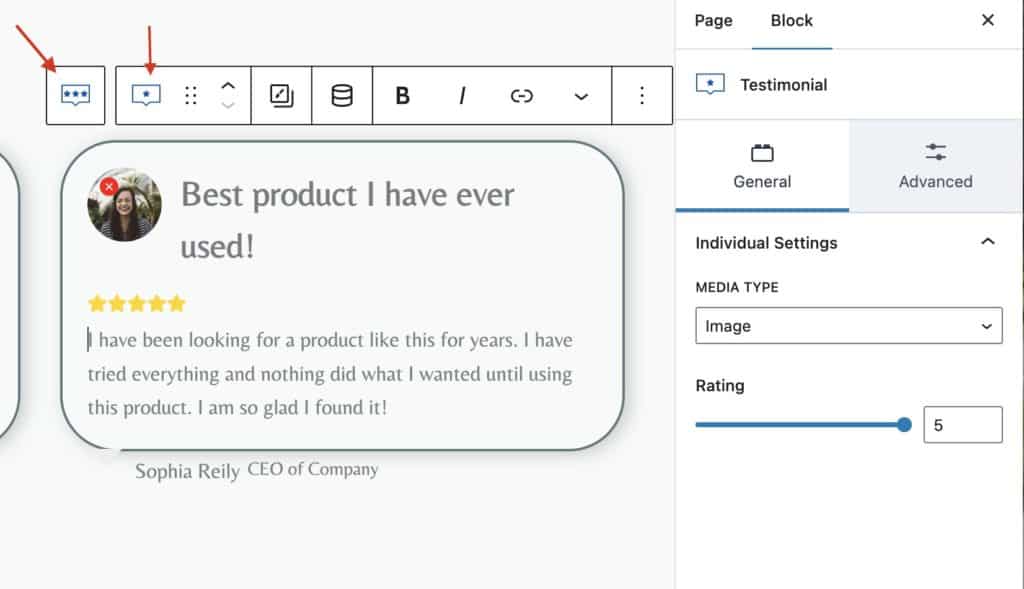The testimonial block allows you to configure super customizable testimonials for your site. Add customer feedback and client praise to any block enabled area of your site!
To get started using the testimonial block, firstly select it in your block editor:
Once the block is selected, choose the initial layout:
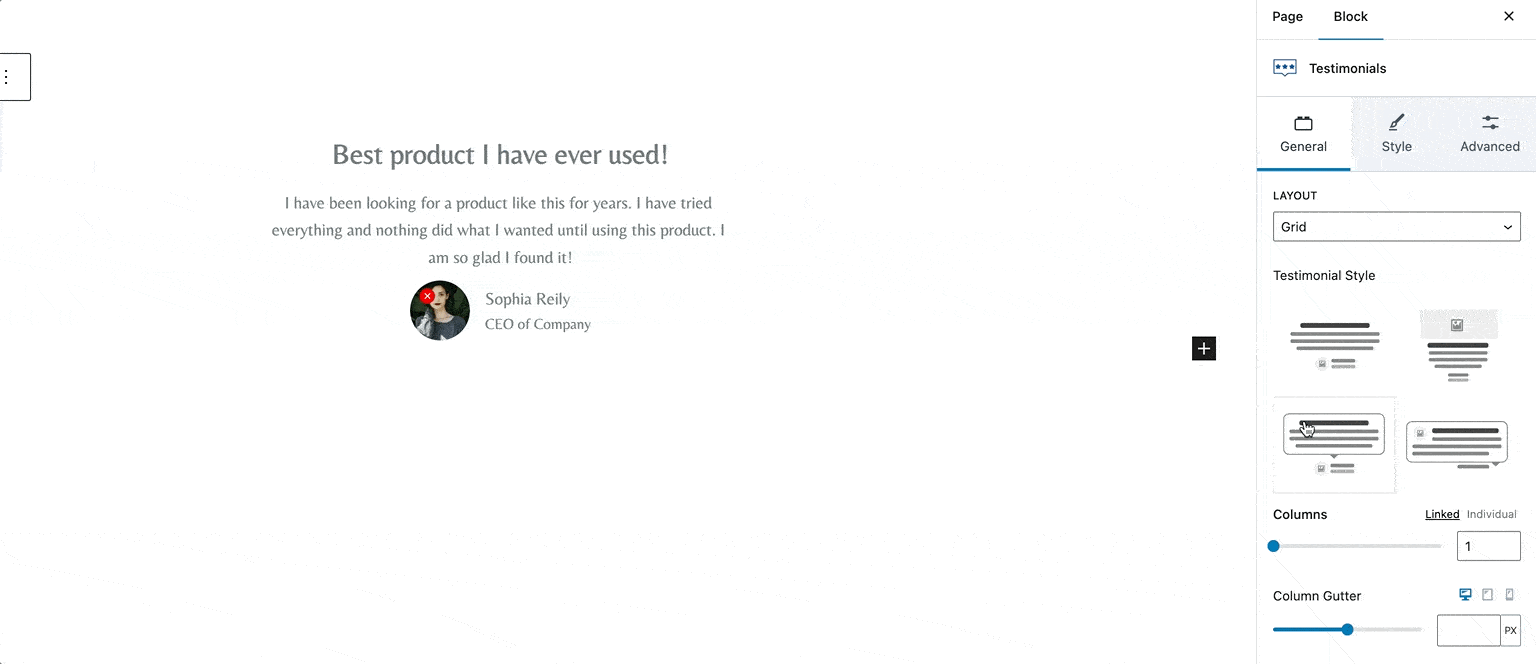
In the General tab you can also adjust choose between a grid layout and a carousel layout. You can specify how many columns and adjust the spacing between each testimonial.
Next, you can configure your container settings:
Scroll through the settings and make adjustments until you’re happy with the configuration of your testimonials.
You can customize the settings for each individual testimonial by clicking on it. Then you can click the three star icon to go back to customizing the entire block.