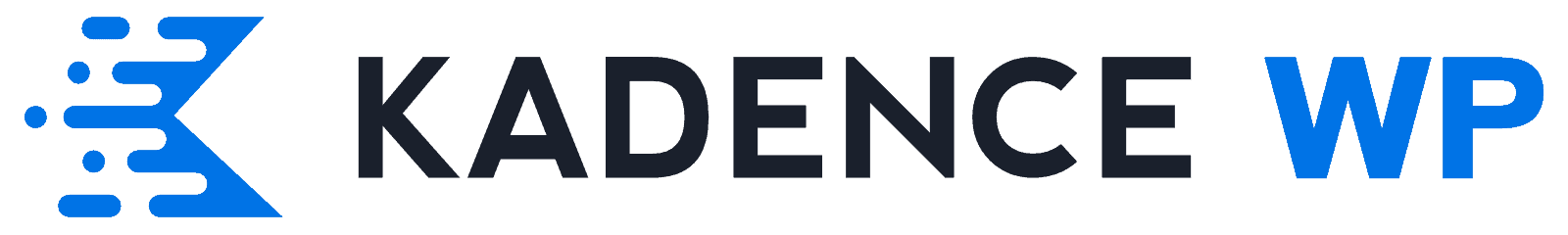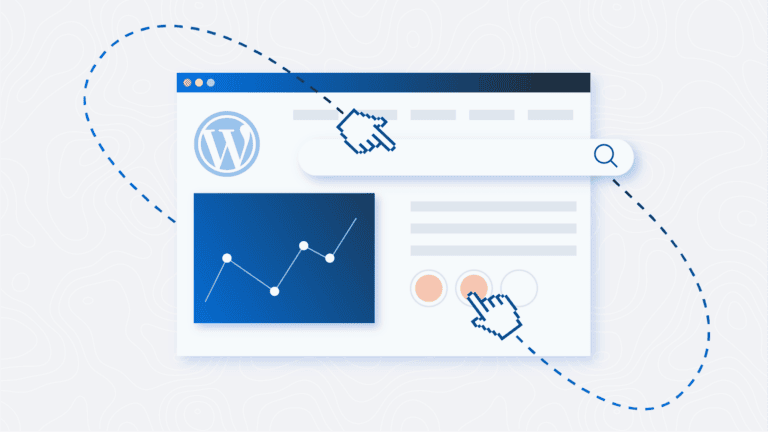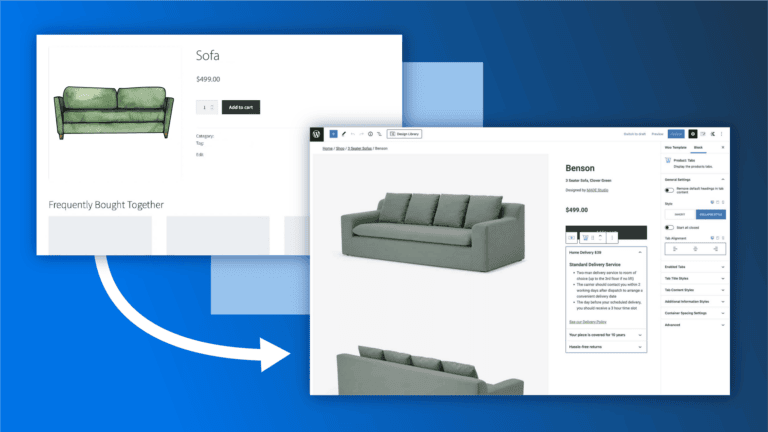Kadence vs. Astra: Which is the Best WordPress Theme?
Welcome to the final stage of your WordPress theme search! You’ve done the hard part — browsing through numerous themes, reading endless reviews, and comparing features. And now, you’ve narrowed it down to two strong options: Kadence and Astra.
Both are extremely respected in the WordPress community, offering a variety of features that can significantly improve your website. You might be close to making a decision, but with two great choices, it’s understandable if you’re feeling a bit stuck.
In this article, we’ll compare Kadence and Astra thoroughly, exploring their unique features, performance, customization options, and more. By the end, you’ll have a clear picture of what each theme offers, so you can start creating a WordPress site you’re proud to call your own!
Kadence and Astra: Which WordPress theme is right for you?
Both Kadence and Astra have earned their reputation as market leaders by offering features that cater to a wide range of website needs. At first glance, they seem to offer very similar feature sets, including:
- No-code solutions for WordPress site design.
- Superfast performance.
- A wide range of customization options.
- A variety of customizable templates to jumpstart your project.
- Integration with popular page builders and plugins.
But despite these similarities, each theme has its own strengths, and these USPs can really shape how you work on your site and what your final product looks like.
In the following sections, we’ll dive into a side-by-side comparison of Kadence and Astra. We’ll break down everything from how easy they are to use to how much design freedom they offer and even how they perform under pressure.
Customization showdown: Who’s more flexible?
A good theme should be endlessly customizable and allow you to create a website that genuinely reflects your brand or personal style.
Kadence and Astra both use the native WordPress Customizer, which lets you tweak various aspects of your site’s design, including colors, backgrounds, typography, and more. But when we take a closer look, how do they really compare?
Kadence

Kadence is packed with powerful customization features that give you complete control over your site’s look and feel:
- Drag-and-drop header and footer builder: Creating unique designs for your site’s top and bottom sections couldn’t be easier. Want to add a logo, menu, or search bar? Just drag it where you want it. It’s really that simple!
- Typography and color options: Choose from a wide range of fonts and set up a global color palette that matches your brand. Plus, there’s a handy button style manager to ensure your call-to-action buttons look just right.
- Custom layout options: You can design your pages down to the pixel, and even create different layouts for desktop, tablet, and mobile views. This level of control means your site will look great on any device.
- Easy to use: Kadence’s no-code customization options mean you don’t need to be a tech whiz to create a stunning site. And if you’re looking for inspiration, there are many pre-built design elements and templates to choose from.
- Comprehensive free version: You might expect the free version of a WordPress theme to be pretty limited, but Kadence flips that idea on its head. Its free version is packed with advanced elements like a table of contents, advanced gallery, accordion, testimonials, and more. It’s our way of making sure that anyone can kickstart their dreams and launch their next big idea on a site that really wows.
Astra

Astra holds its own in the customization department, matching Kadence in many areas:
- Drag-and-drop header and footer builder: Like Kadence, Astra offers a user-friendly tool for creating custom designs without touching code. You can easily add and arrange elements in your site’s header and footer.
- Typography and color options: Astra provides global options for fonts and colors. You can change your site’s look with just a few clicks — a handy feature for maintaining brand identity across your entire website.
- Layout options: You have access to numerous layouts to choose from and customize, especially in Astra’s Pro version. However, it’s worth noting that the free version of Astra offers fewer layout options than Kadence’s free version.
- User-friendly interface: Astra is known for its straightforward yet powerful interface. It comes with a variety of starter templates to help users get their sites up and running quickly, making it accessible for both beginners and experienced designers.
Verdict: Kadence
Kadence and Astra are both user-friendly and offer a ton of options to make your site look exactly how you want it. However, Kadence does edge out in one area: its free version offers way more custom layout options.
Some users have found Astra’s free offerings limiting, often turning to alternatives like Kadence, Blocksy, or Oxygen Builder for better features without needing to upgrade. This difference could be a deciding factor if you’re looking for maximum flexibility on a budget.
Performance metrics: Which theme is faster?
When it comes to WordPress themes, speed matters. A lot. A fast-loading website boosts your conversion rates, helps your SEO, and has the added benefit of making your visitors happy.
But comparing theme speeds isn’t as straightforward as you might think. You’d need to set up two identical sites with the exact same content and plugins to get a true apples-to-apples comparison. Plus, those “base WordPress installation” speed tests you see online? They don’t really tell you how a theme will perform on a real, content-rich site.
Instead, let’s look at how each theme is built to keep your site zippy:
Kadence
Kadence addresses the common frustration of bloated websites and difficult-to-improve page speed scores in several different ways:
- Instead of using heavy JavaScript files that can slow things down, Kadence opts for a modular code structure and only loads its resources when necessary. This approach helps Kadence achieve an impressive 100% speed grade in performance tests.
- The theme uses inline SVG icons, which load faster than regular images.
- Kadence employs lazy loading for CSS styles, loading only the specific styles each page requires, rather than loading all styles at once.
- It’s optimized for popular plugins like WooCommerce and LearnDash, so even if you’re running an online store or an eLearning website, your site demonstrates strong performance without sacrificing functionality.
In fact, users find they can achieve almost the exact same design with the Kadence theme as they could with heavier themes, but with a significant boost in speed. As Reddit user u/shoaibk45 noted, “Kadence Theme is surprisingly fast if we consider the amount of customization it offers. Its header builder is the best I’ve used so far.”
Another user said they’ve never regretted making the switch to Kadence: “Kadence WP is a beautiful theme, really fast, even on large pages, and has a ton of features. Updates are coming on auto-pilot, so no worrying about stuff falling apart.”
Astra
Astra uses Vanilla JavaScript instead of jQuery, which reduces the amount of code that needs to be loaded, resulting in faster page load times.
One of Astra’s strengths is its lightweight nature. The theme requires less than 50 KB of resources to run, contributing to its impressive load time of under half a second with default WordPress content. While actual results may vary depending on your site’s content and plugins, this is a good indicator of Astra’s efficiency. And, like Kadence, Astra achieves a 100% speed grade on performance testing tools such as Pingdom.
That said, not everyone’s experience with Astra has been perfect. One Trustpilot user shared frustrations with slow site speeds and running into design issues after updates. They also said the support team wasn’t as helpful as they’d hoped, and that Astra’s updates seemed to cause more problems than they solved.
Additionally, several reviews on the WordPress Forum have reported issues with Astra’s mobile performance. One user said, “The Astra theme for WordPress fails Google’s mobile-friendliness test … This has compromised my blog posting and is decreasing my blog’s ranking gradually.”
Verdict: Kadence
Based on performance tests, Kadence and Astra are neck and neck. They both score well in key areas like page load time, speed index, and page size.
However, we’re giving Kadence the crown because of its integration-specific optimizations, which ensure the theme performs well regardless of the type of site you’re building, whether it’s a simple blog or a complex e-commerce platform. Additionally, Kadence performs well on mobile right out of the box, unlike Astra, which needs to be optimized for mobile, according to user reviews.
Starter sites and demos: Kickstarting your project
Building a new website from scratch can feel as overwhelming as facing a blank canvas — where do you even begin? That’s why many users prefer to start with a template or demo site. It gives you a foundation to build on, saving time and reducing stress.
Both Kadence and Astra offer a variety of starter sites and templates. Let’s take a closer look at what each theme provides.
Kadence
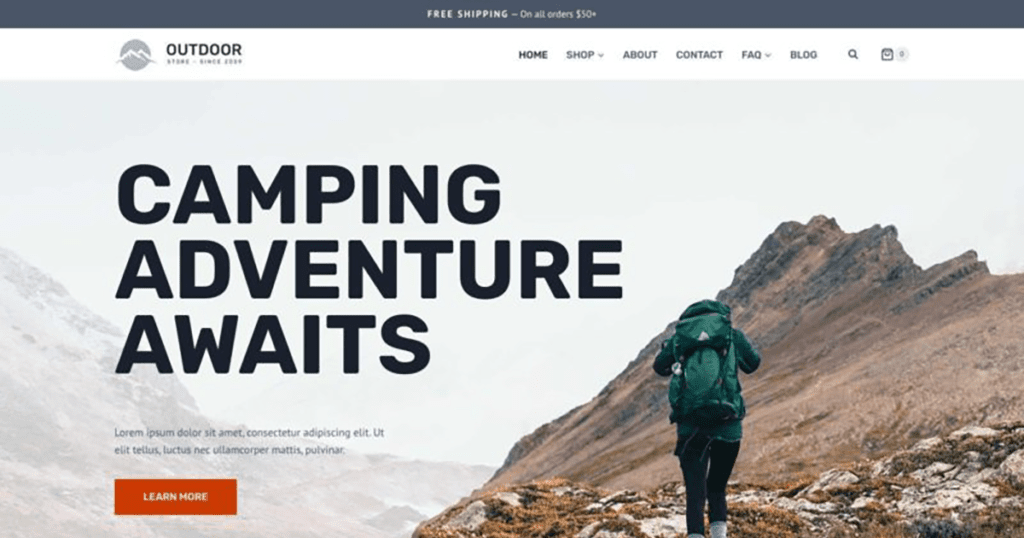
Whether you’re creating a blog, an online store, a portfolio, or anything under the sun, we promise Kadence has a template to fit your needs.
With Kadence’s AI starter templates, you can create a website that’s ready to publish in a matter of minutes. These templates provide instant inspiration, help you generate text based on your prompts, and offer hundreds of unique design patterns. But you don’t have to feel limited to these options, either. Every element is fully editable, so you can swap images and tweak content until it’s just right.
For those who prefer a more traditional approach and don’t want to use AI, Kadence also provides Classic Starter Templates. These can be added to your site with just a few clicks.
All of Kadence’s starter templates are compatible with popular page builders like Elementor and Beaver Builder. However, Kadence truly excels when used with its own site-building solution. The combination of the Kadence Theme, Kadence Blocks, and starter templates works perfectly in the default Gutenberg editor, offering a smooth and integrated experience.
Astra

Astra offers over 250 pre-built websites you can install and customize. These templates cover a wide range of industries and niches, so you’re likely to find something that suits your project.
Astra has also embraced AI technology in its offerings. The Starter Templates plugin, integrated with ZipWP, provides AI-powered templates, which adds another layer of convenience to the website creation process.
Plus, like Kadence, Astra’s templates are built to work with different popular page builders. You can easily filter options by Elementor or Beaver Builder, depending on your preferred tool.
Verdict: Kadence
While both Kadence and Astra offer a great selection of flexible templates, Kadence takes the lead in this category for a couple of reasons.
Unlike Astra, you won’t need to install additional plugins or navigate complex setups to use Kadence’s AI features. Additionally, Kadence’s templates are widely praised for their fresh, modern look. Many users find them more contemporary compared to Astra’s designs, which tend to have a more classic feel. If you’re after a website that’s visually striking, Kadence would be your best option.
Integrations: Enhancing the builder’s experience
A theme that’s compatible with your favorite plugins can make building your dream website a whole lot easier. Both Kadence and Astra bring some great features to the table, so let’s see what they offer.
Kadence
While Kadence Theme is perfectly compatible with popular page builders, it takes a unique approach to website creation. Instead of relying solely on third-party tools, Kadence offers its own innovative solution: Kadence Blocks.
This built-in website builder works within the WordPress block editor, giving you a powerful set of tools right at your fingertips. Kadence Blocks offers some impressive benefits:
- It doesn’t slow down your site like some other page builders.
- It’s easy to learn because it uses the native Gutenberg editor you’re already familiar with.
- The free version gives you lots of options to customize your site without needing to code.
If you’re building an online store, the Kadence Shop Kit offers even more features for WooCommerce, including custom labels, variation swatches, and advanced reviews to name a few. For inspiration, just take a look at Pinnacle Foods, a WooCommerce site built with Kadence:

Pinnacle Foods’ website includes many of Kadence Shop Kit features, such as:
- Conditional cart banners to offer exclusive discounts to shoppers.
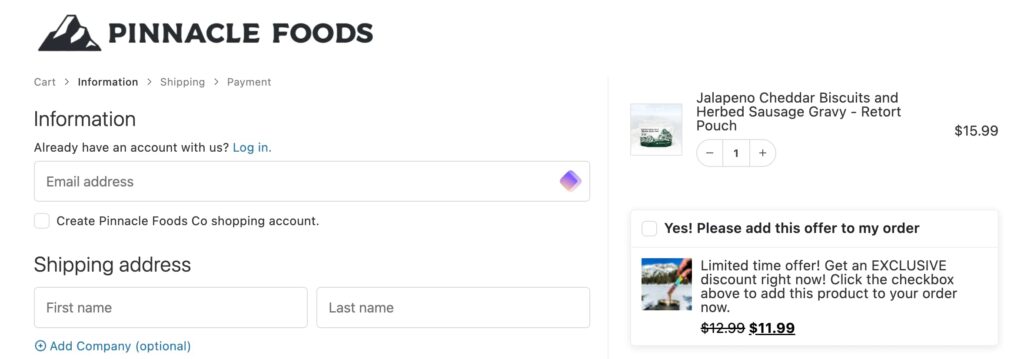
- Advanced gallery styles to highlight what Pinnacle Foods’ freeze-dried foods look like straight out of the package and when they’re prepared.

- Custom global tabs to display the nutritional information of their products.
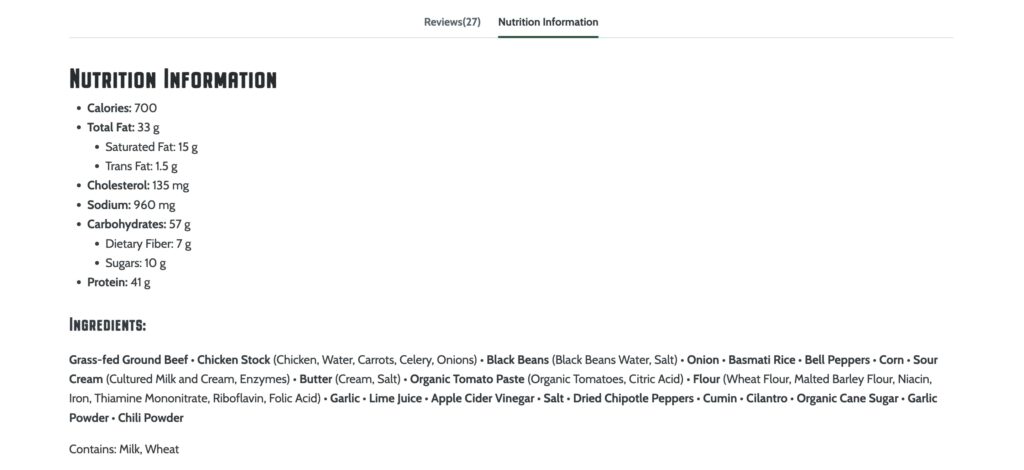
Astra
Astra is also known for its wide compatibility with various page builders, including Elementor, Beaver Builder, Divi, and WPBakery. This broad support makes Astra an excellent choice if you have a particular page builder in mind.
Additionally, Astra is built to integrate with many of the most popular WordPress plugins across different use cases, including e-commerce solutions like WooCommerce and Easy Digital Downloads, as well as LMS plugins like LearnDash and LifterLMS.
However, to tap into the full potential of these integrations, you’ll need to upgrade to the Pro version of the theme.
Astra also has a sister product called Spectra, which serves as their version of Kadence Blocks. This product provides similar functionalities, allowing users to build custom layouts within the Gutenberg editor.
Verdict: Kadence
Astra and Kadence differ in their approach to features and integrations. Astra provides a wide range of plugin integrations, but many of these features are only accessible in the Pro version.
Kadence, on the other hand, offers a more comprehensive package. By using the Kadence Theme in combination with Kadence Blocks, you can even eliminate the need for a separate page builder.
And here’s another big plus: Kadence works exceptionally well with WooCommerce. If you’re planning to set up an online store, you’ll love how easy Kadence makes it. Many of its e-commerce features are available even in the free version!
Pricing and value: Evaluating the investment in your theme
When choosing a WordPress theme, you need to get good value for your money. After all, your theme is the foundation of your entire website. It’s not just about how it looks today, but how well it can support your site’s growth and changes over time.
Here’s what Kadence and Astra offer, both in their free and premium versions:
Kadence
Kadence offers a generous free bundle. You get the Kadence Theme, Kadence Blocks, access to starter templates, and 250 AI credits. For many users, this free package provides all the essentials for building a fast, customizable website.
Plus, as you might already be able to tell, the free version of Kadence Theme is incredibly feature-rich. It comes with extensive customization options that many site owners find more than sufficient for their needs.
For those wanting more advanced features, the Pro version adds many extras that are great for users with specific design requirements. These include:
- Hooked elements: Strategically place content blocks or page builder elements anywhere on your site, conditionally and within a specific timeframe. For example, you can use Hooked Elements to add an affiliate disclosure notice to the top of your blog posts, but only on posts you’ve tagged as containing affiliate links.
- Header add-ons: Impress visitors with mega sub-menus, highlight tags, icons, and more.
- Fixed elements: Extend the power of hooked elements by adding content that remains fixed to the page as users scroll.
- Custom fonts: Bring your brand’s personality to life by uploading and using any font you want.
Kadence Pro costs $79 per year for unlimited websites. For even more value, consider these bundles:
- The Essential Bundle: $149/year. Includes premium versions of Kadence Theme, Blocks, starter templates, and custom fonts.
- The Full Bundle: $219/year. Includes everything in the Essential Bundle plus all of Kadence’s add-on plugins and access to future products.
The value for money, coupled with its solid features and excellent support, has earned the Kadence Theme a loyal following. As one of our users, @michaeltrotz, put it, “We have been using Kadence for about 2.5 years, and it’s hands down the best theme so far. The technical support team seems to always have answers for even the most ambitious goals put to them (where customization is concerned) and make the annual cost of the license seem trivial compared to the value they bring.”
Astra
There’s a bigger difference between Astra’s free and pro versions compared to Kadence. The free version gives you basic layouts, design features, and template access. But for advanced design options, you’ll need to upgrade to one of Astra’s pro plans:
- Astra Pro: Starts at $49/year and includes additional layout, customization, and integration options.
- Essential Toolkit: Starts at $79/year. Includes Astra Pro, an Elementor add-on, premium starter templates, and the Spectra Pro page builder.
- Business Toolkit: Starts at $149/year. Includes everything in the Essential Toolkit, plus annual subscriptions to the SureFeedback and SureWriter plugins. As a bonus, you’ll also get six months’ access to the SureTriggers Pro and CartFlows Starter plans, three months’ access to ZipWP Pro, and a SkillJet Academy membership.
While Astra offers a range of features across its plans, it’s worth noting that user experiences can vary, particularly when it comes to customer support. And let’s face it, when you’re knee-deep in website building, good and timely support can be a lifesaver.
Some users have reported issues with Astra’s support services. One user said, “I had Priority support for a year. The response time was still very slow. Usually, the fixes still didn’t work. If Priority support worked, I would be glad to pay for it, but it’s a waste of money.”
This feedback suggests that even with paid plans, the level of support might not always meet expectations — an important factor to consider when choosing a theme for your WordPress site.
Verdict: Kadence
While both Astra and Kadence offer free versions, Kadence provides more value at no cost with a more comprehensive feature set.
Kadence also goes a step further by including Kadence Blocks and starter templates (including AI templates) in its free bundle. This gives you everything you need to build a great website without spending a dime.
Astra’s premium packages do offer some attractive features, especially for businesses. Their Business Toolkit includes useful add-ons like CartFlows and SureTriggers Pro. However, it’s worth noting that many of the features Astra reserves for its paid plans are available in Kadence’s free version.
The verdict: Kadence vs. Astra
It’s clear that Kadence and Astra are two excellent WordPress themes. They’re both designed for creating fast, powerful, and flexible websites. But when we weigh all the factors, Kadence comes out on top. Here’s why:
| Feature | Kadence | Astra |
|---|---|---|
| Customization options | Extensive customization with intuitive controls that are included even in the free version. | Good options, but users have to upgrade to the pro version for greater flexibility. |
| Performance | Outstanding performance and consistently high scores on PageSpeed Insights. | Good performance, but mobile scores may lag without optimization. |
| Starter sites/templates | Modern AI-powered and classic starter templates. | Great selection of templates, but less emphasis on modern design. |
| Integrations | Integration with Kadence Blocks plugin, popular page builders, and WooCommerce. | Compatible with popular page builders, like Elementor, Divi, and Beaver Builder. |
| Pricing | $79 for unlimited websites, but also offers a feature-rich free version. | Starts at $49 for one website but offers a more limited free version. |
Next steps: Making the right choice for your WordPress site
We know picking a WordPress theme can feel like a big decision. But it’s the basis of your whole online presence, so it’s worth taking the time to make the right choice.
What makes Kadence stand out? It’s got extensive customization options, impressive speed, and stunning AI starter templates. Plus, it offers great value right from the start, even with its free version. And when you pair the Kadence Theme with Kadence Blocks, you’re getting a solid site-building package.
Ready to take your WordPress site to the next level? Why not give Kadence a try? It’s free to start, and you might be surprised at how much you can accomplish with just the basic version. Get started with the Kadence Theme today!
Create Your Website With KadenceWP Today!
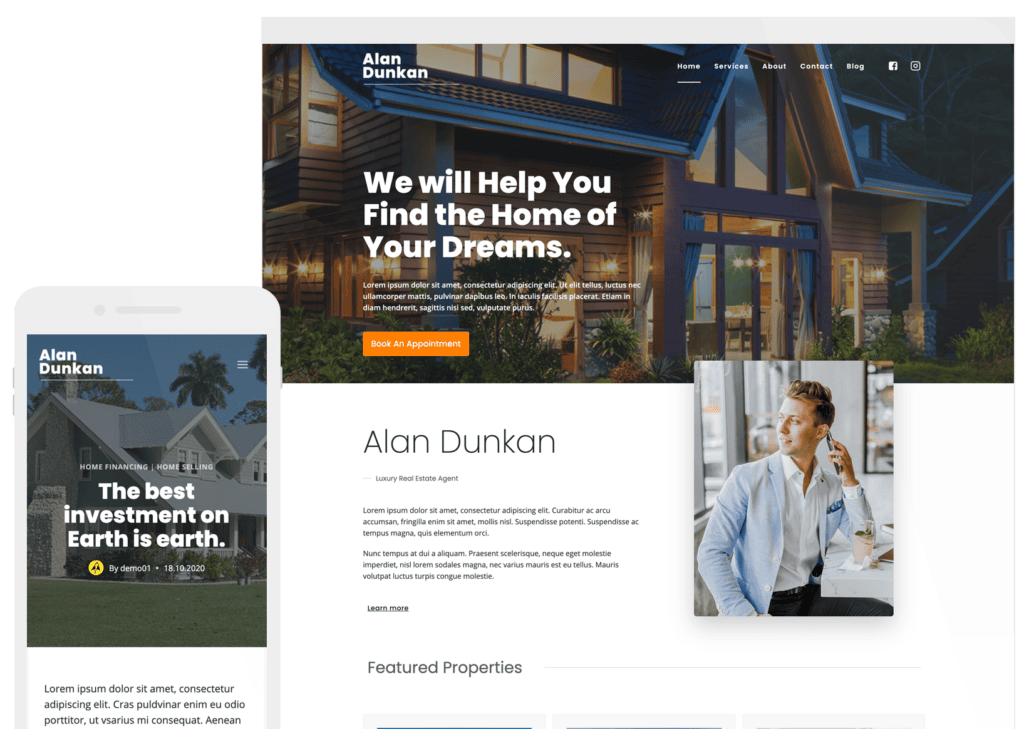
Written by Alexis Bryan
Alexis Bryan is a content marketing specialist at StellarWP with over five years of experience in the marketing industry. She loves writing and creating content for all kinds of audiences, from blog articles and website copy to videos and guides. Alexis enjoys crafting engaging and informative content that helps businesses and people thrive.
By Alexis Bryan
Alexis Bryan is a content marketing specialist at StellarWP with over five years of experience in the marketing industry. She loves writing and creating content for all kinds of audiences, from blog articles and website copy to videos and guides. Alexis enjoys crafting engaging and informative content that helps businesses and people thrive.
Updated September 26, 2024