The Kadence Blocks Advanced Text Block features the Kadence AI Powered Inline Text Generator. This feature allows you to modify, add, remove, or generally improve texts across your website using Kadence AI-powered technology. To get started, you need the Kadence Blocks plugin installed and activated on your website. You also will need to Activate Kadence AI.
In order to use Kadence AI-Powered Inline Text with Kadence Blocks, you must first Activate Kadence AI. You can Click Here to learn more.
You can Click Here to learn more about the Kadence Text (Adv) Block.
Preset Text Prompts
Preset prompts can be accessed without writing any prompt. You can just select any text, click on the AI star icon in the toolbar, and then click again on the AI star icon next to the input field (see photo below).

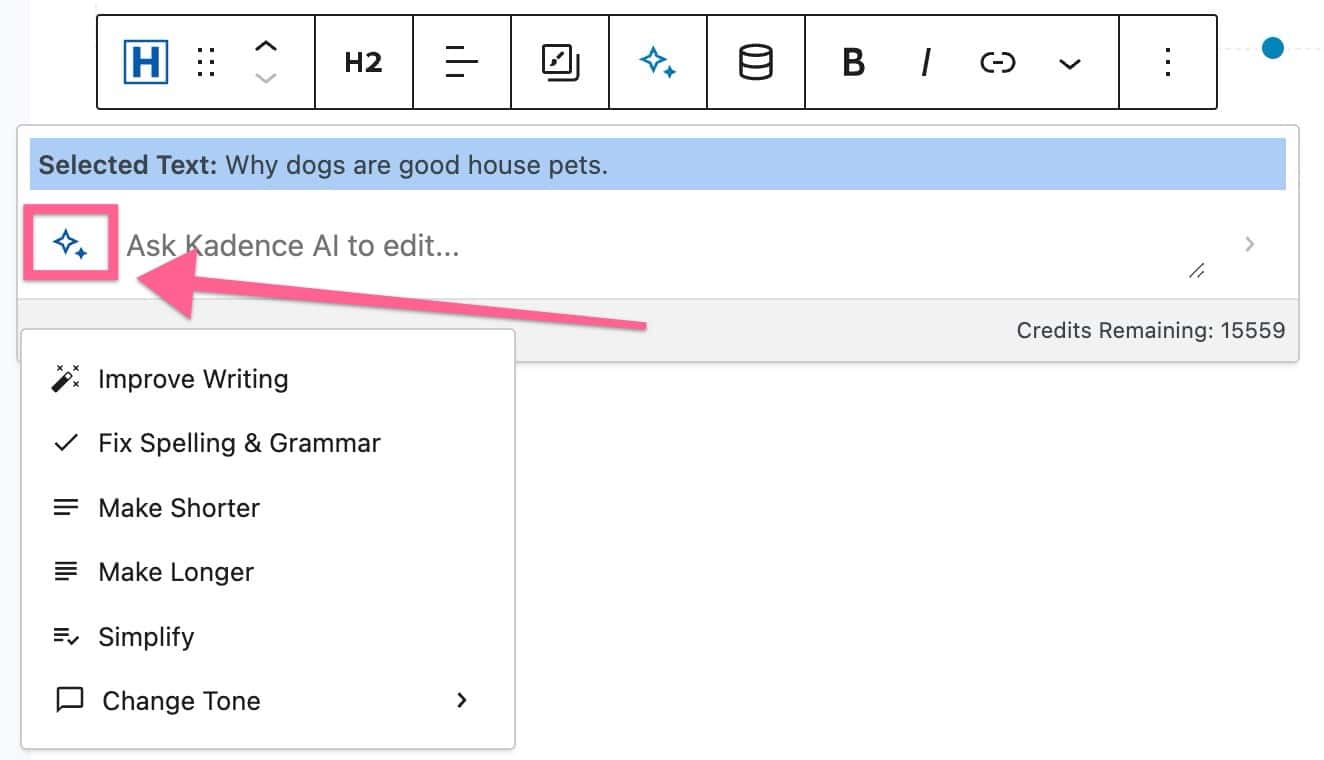
You will have options, such as Improve Writing, Fix Spelling & Grammer, Make Shorter, Make Longer, Simplify, and Change Tone. The selectable tones are; Professional, Friendly, Informative, Engaging, or Funny. Each preset will prompt the AI to apply that prompt to your selected text. For example, in the Image Below, we used the Make Longer Preset Prompt to make the “Why dogs are good house pets” text longer.
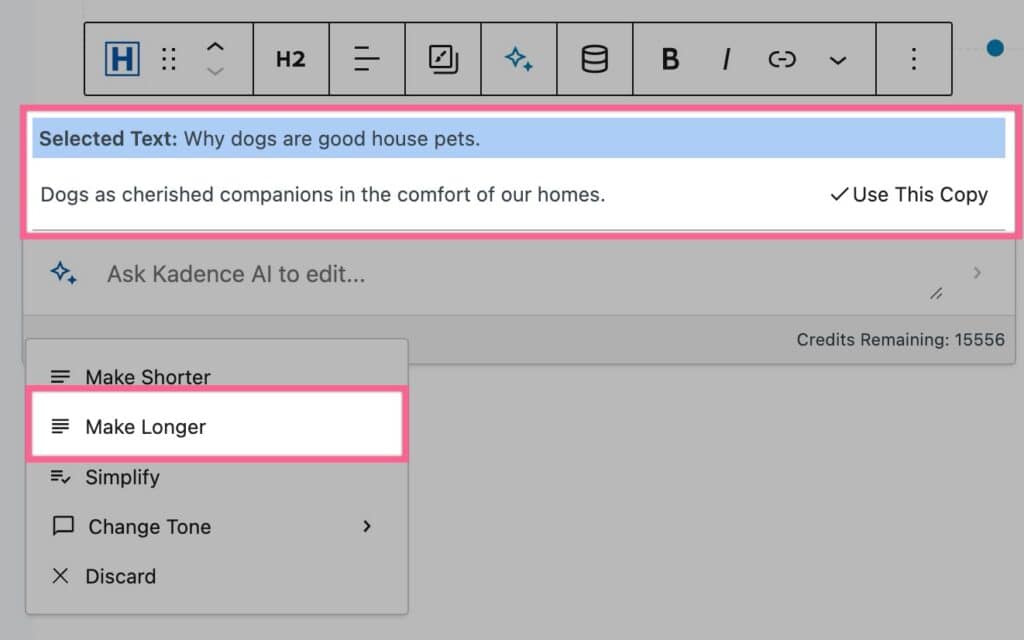
Manual Text Prompts
You can also manually enter a prompt to tell the AI what you would like to change about the current text. You can input your custom prompt in the input field.
When finished describing how you’d like to change your text, you can press the Enter key on your keyboard.
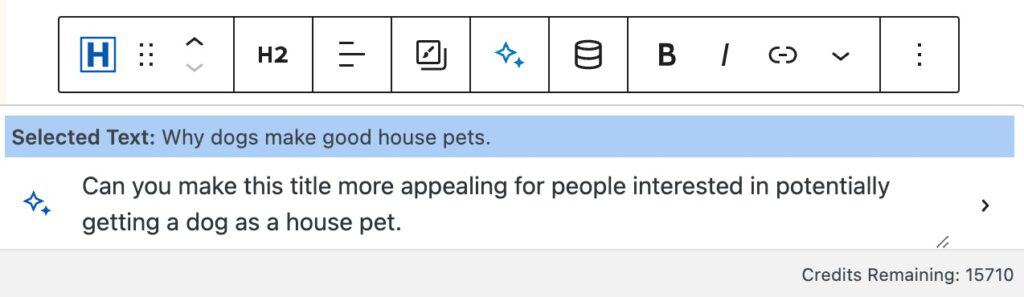
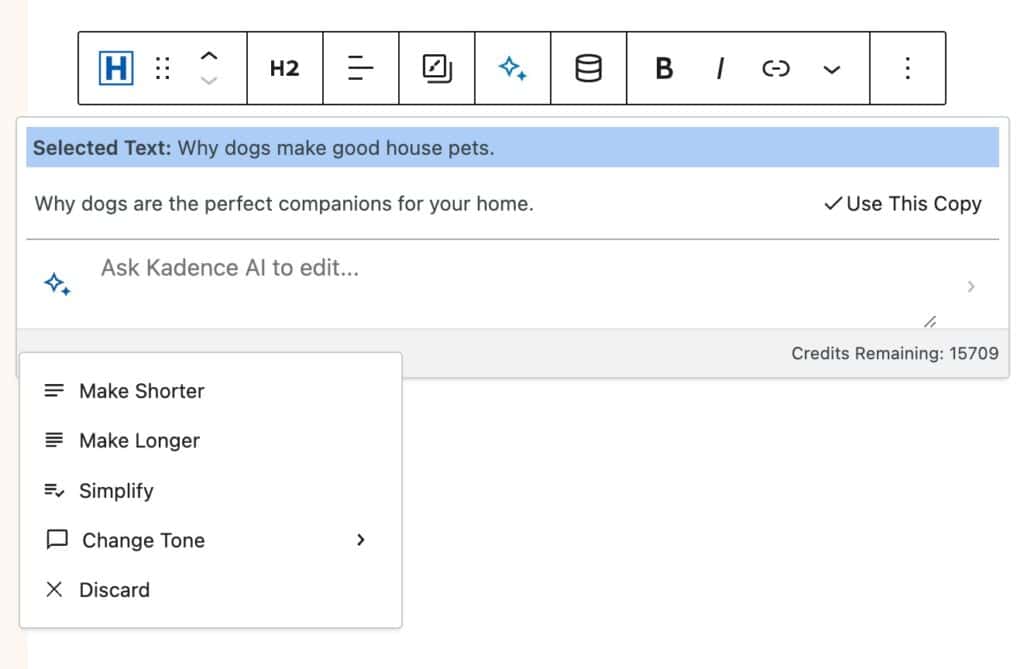
AI will then alter your text to fit the description you provided. You will then be left with a revised version of your Text that you can use or continue to revise.
You can also ask AI to generate text from a blank Advanced Text Block. However, please note that the Inline Text Generated works better and is designed for improving and modifying existing texts. This feature isn’t capable of writing fully properly structured articles and should be used with that kept in mind.


Writing Great AI Prompts
Writing a Great AI Prompt ensures that you get the most out of your AI Prompt. Here are some key details you should pay attention to when writing a Prompt using AI.
- Be specific about the context: Explain in what context the text will be used, what page is it in, and what industry/company is it for.
- Provide clear instructions: Ask the AI exactly what you want, the type of content you’d like generated, the tone, and the length.
- Review and refine: Continue iterating and adjust your prompt to get better quality results.
Example:
Prompt: Write a 3-5 word hero headline for the website’s homepage of an IT consulting firm, using a formal tone of voice.
Result: Transform your IT infrastructure.
Refinement: Rephrase this headline, avoiding the use of the word Infrastructure
Result: Transform your IT Systems.
