AI Settings
Kadence Blocks and Starter Templates are now powered by Kadence AI. Our proprietary prompts have been engineered to help you create compelling and engaging content for your website. To make this content truly yours, we understand that your information may change over time. That’s why we’ve made it incredibly simple for you to update your details whenever you need to. This article will guide you through the process of fine-tuning the information you provide to Kadence AI.
Accessing AI Details
To get started, follow these steps to access and update your AI settings:
- Design Library: Begin by navigating to the Design Library.
- AI Settings Icon: In the Design Library, you’ll find the AI Settings icon. Click on it to open a sub-menu with various options.
- Update Kadence AI Details: Click on the “Update Kadence AI Details” button. Start refining the information Kadence AI uses to generate content tailored to your needs.
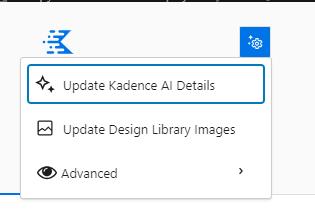
Updating my AI Details
Once you’re in the “Update Kadence AI Details” wizard you’ll have the ability to modify all your previously provided information. Here’s the full list of items you can update:
- Organization Type: Update your organization’s type, whether you are an individual, a company, or represent an organization.
- Company Name: Make changes to your company’s name or branding as it evolves.
- Location: If your physical or operational location changes, you can update it here.
- Industry: Keep your industry information current to ensure your content remains relevant.
- Description: Refine your organization’s description to accurately reflect your mission or services.
- Keywords: Adjust your selected keywords to better match your content preferences.
- Tone of Voice: Modify the tone of voice to align with your evolving communication style.
Your previously entered information will be displayed in its corresponding field, allowing you to make the necessary edits. Once you’ve made the updates, ensure you complete the wizard to save the changes. Your AI will then utilize this updated information to generate content that’s perfectly tailored to your needs.
After saving, feel free to revisit any project, and regenerate your AI content with the updated details. Simply click on the “Regenerate AI Content” button in any context to experience the magic of Kadence AI with your latest information.
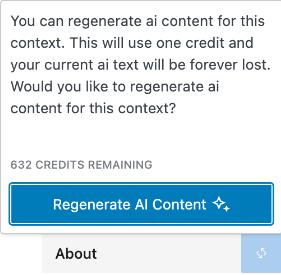
With the power to keep your AI settings up to date, you’re in control of how Kadence AI crafts content that represents you and your organization. Enjoy the journey of creating engaging and relevant content for your website with Kadence AI!
