When creating Woo Templates, you can access the Product: Meta block. This block displays the meta of the current product.
Find the Product: Meta block under the Woo Template Blocks section and add it to your template like any other block.

Product: Meta Block Settings
You can modify different Block Settings of your Product: Meta block.
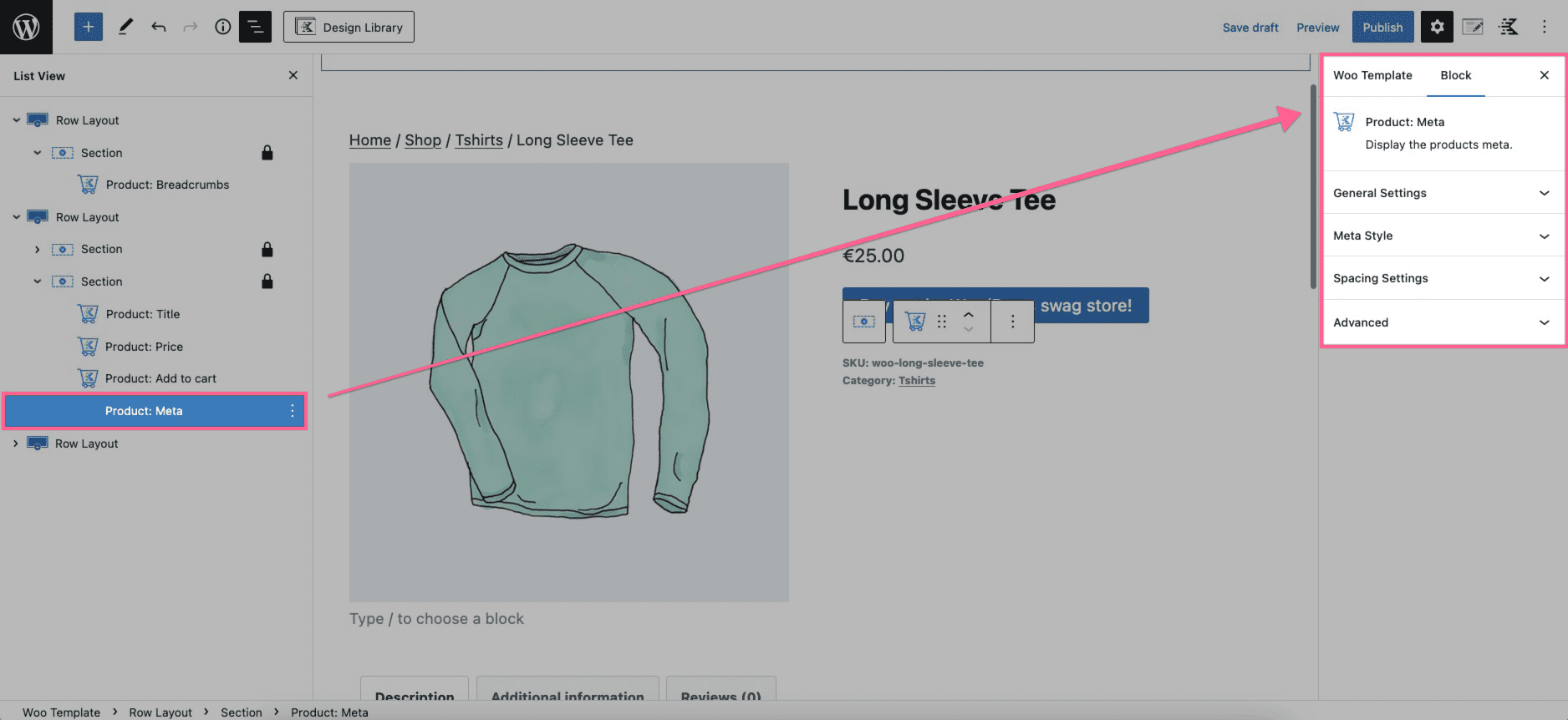
In the General Settings of the Product: Meta, you can change the alignment of your Product: Meta.
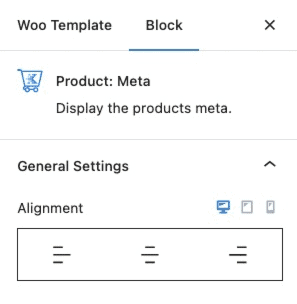
The Meta Style settings allow you to customize the color and typography settings of your Product: Meta text. You can change the color of your standard text, link text, and hovered link text. You can also customize the typography settings for links in your meta information under the Link Typography settings.
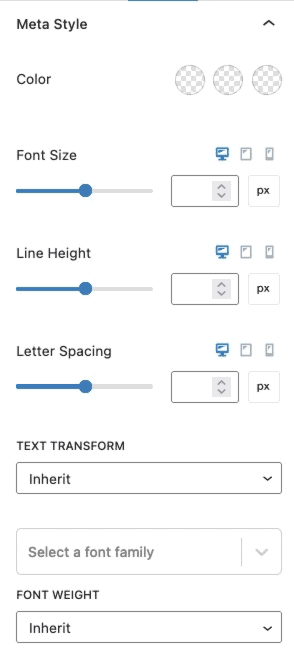
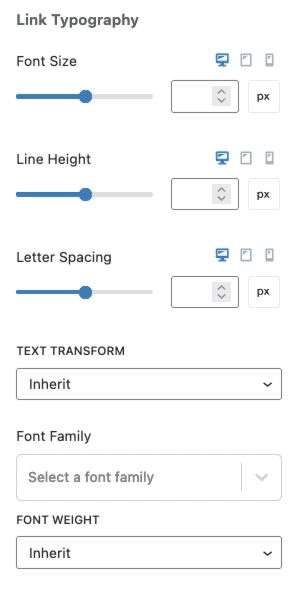
Spacing Settings
You have the ability to adjust the Spacing Settings for your Product: Meta block. These settings will allow you to adjust the margin and the padding of your block. You can adjust the padding or margin for desktop, tablet, and mobile devices.
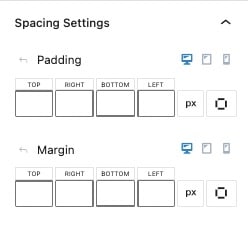
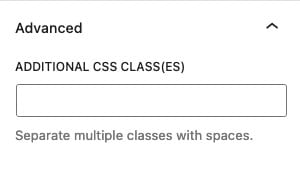
Advanced
The final setting is the Advanced setting. The Advanced setting allows you to add Additional CSS Class(es) that will be applied to the block.
