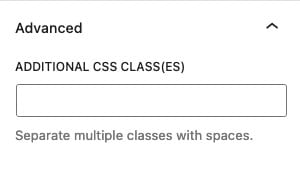The Product: Upsell block allows you to feature products to upsell from your current product.

Adding Upsell Products
When editing a product, you will notice the product data box. You can select the “Linked Products” option and choose which products you would like to upsell on your editing product.
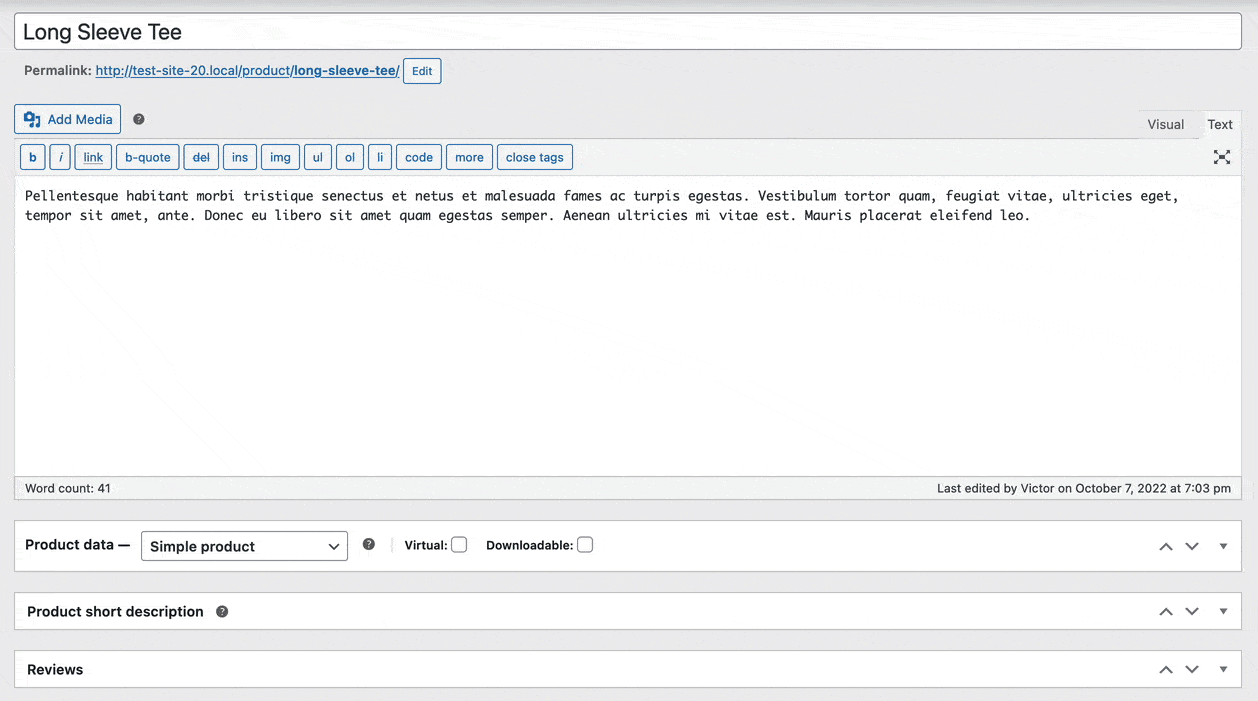
Product: Upsell Block
You can add a new Product: Upsell block to your Woo Template just like any other Block. You can find it under the Woo Templates block section.
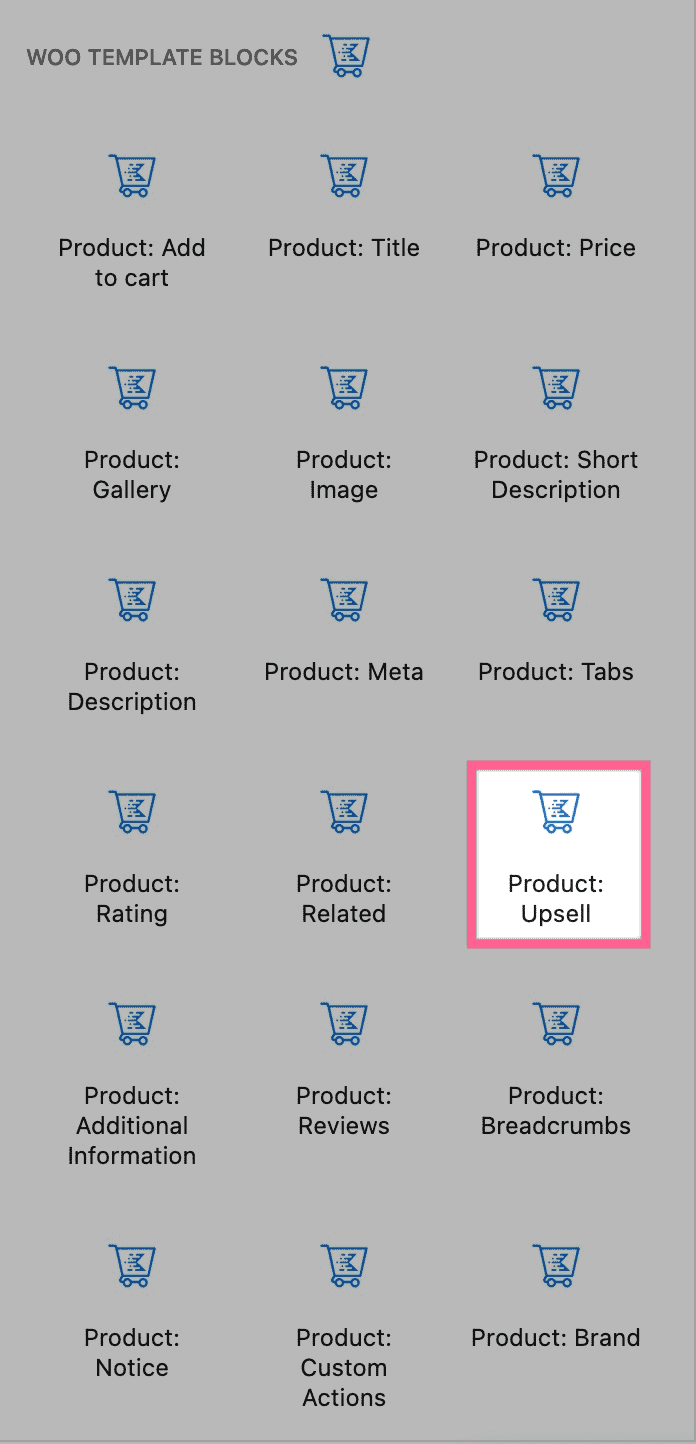
Product: Upsell Block Settings
You can customize your Product: Upsell Block by accessing its Block Settings.
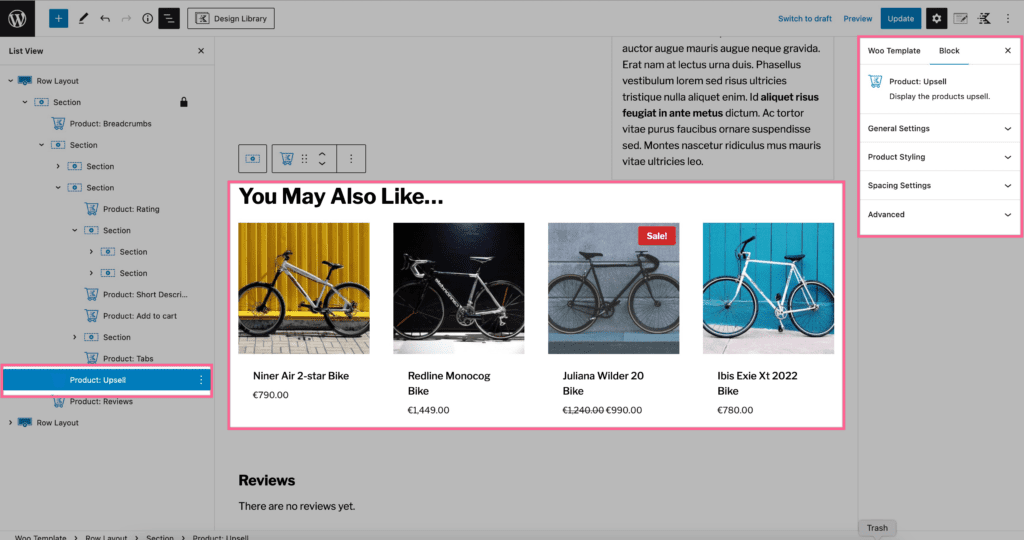
General Settings – Here you can remove the “You May Also Like…” heading from your Product: Upsell block. You can adjust the columns for mobile, tablet, and desktop devices. You can also set an upsell items limit. This will limit the number of items displayed on your Product: Upsell block.
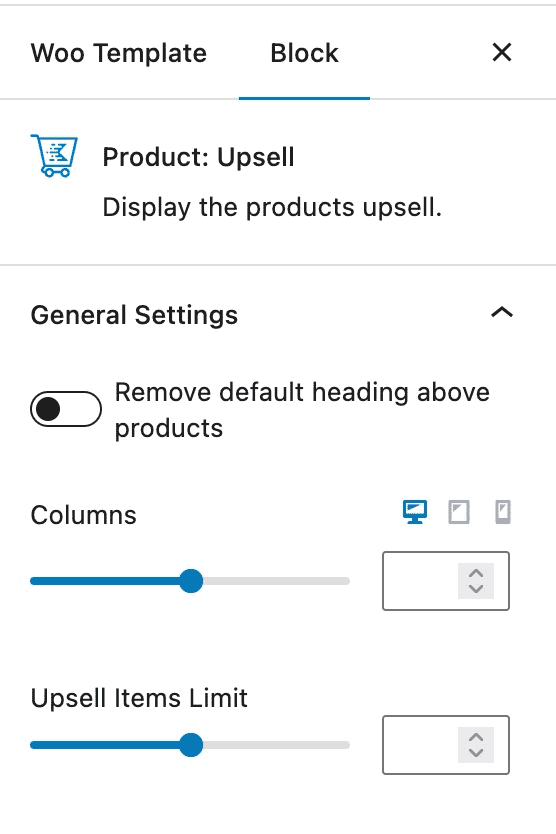
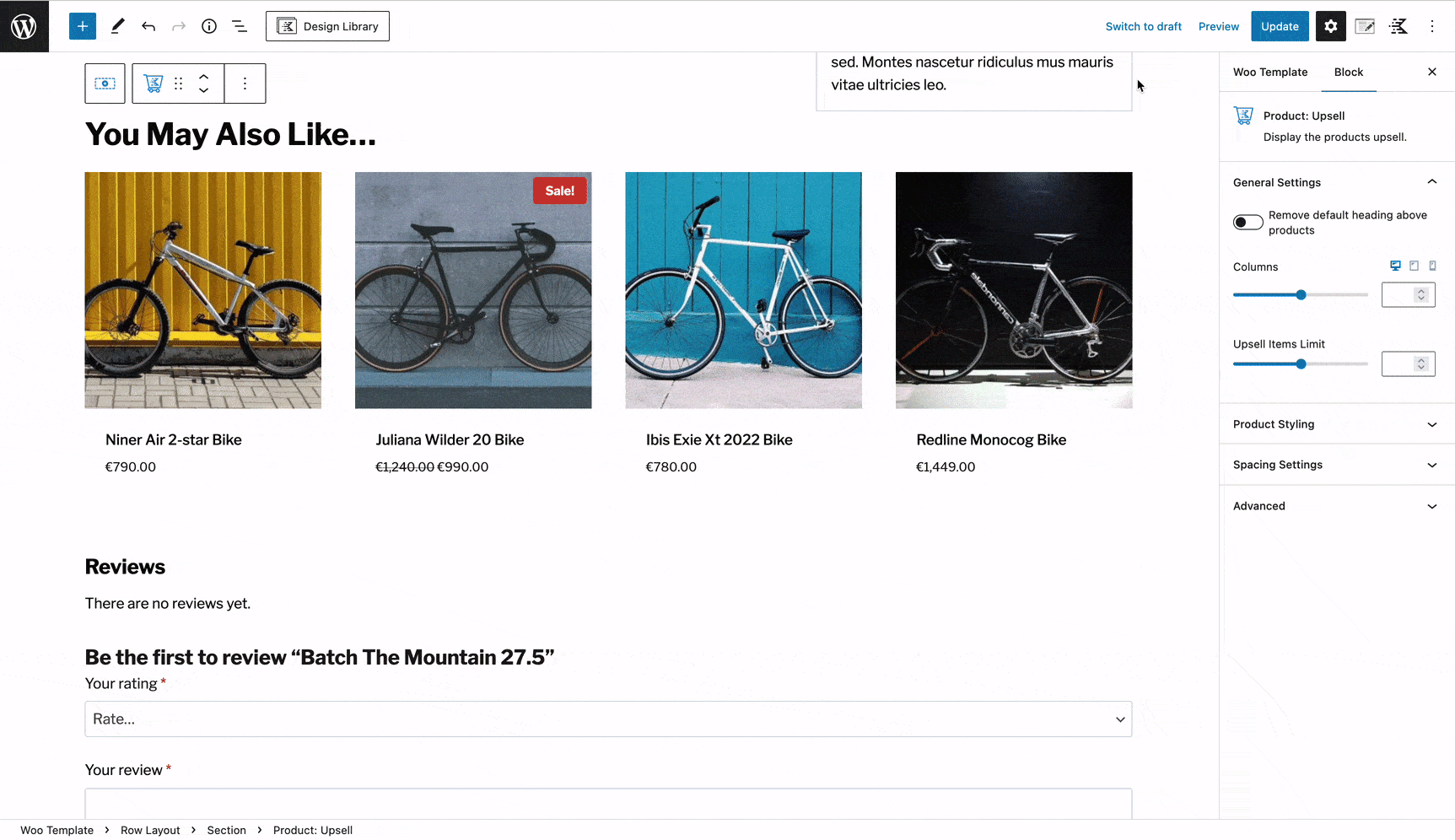
Product Styling – You can customize the product title color and the product background color. You can also adjust the product title font size, line height, and letter spacing for desktop, tablet, and mobile devices. You can also select a font family, text transformation, and font-weight for your Product: Upsell block.
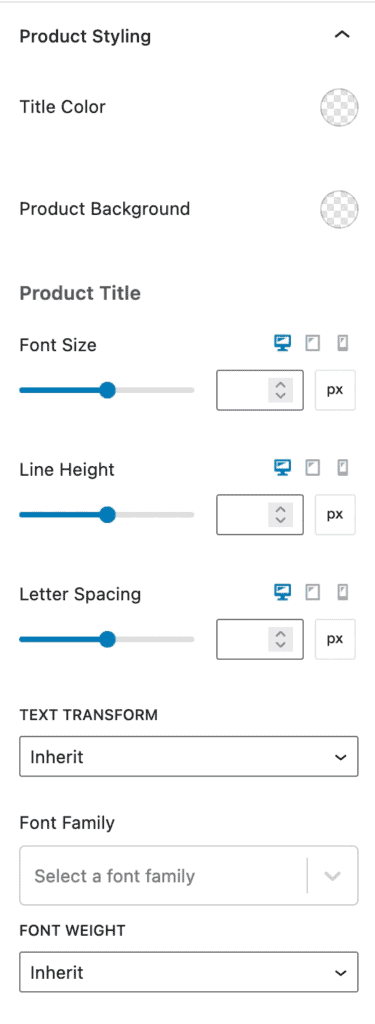
Spacing Settings – You can adjust the padding and margin of your Product: Upsell block for desktop, tablet, and mobile devices.
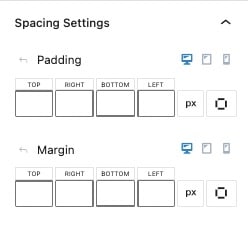
Advanced Settings – You can add custom CSS classes to your Product: Upsell block.