In Kadence Blocks 3.1.16 a new feature was added that allows you to easily search and download images from Pexels (a popular free image source) within your WordPress media library. If enabled you can open the media library modal, and you will see a new tab next to the media library for pexels. Features of our Pexels integration include:
- Search Pexels image library
- Single or multi-select images to download
- Images sized for web
- Images downloaded with better file names for SEO
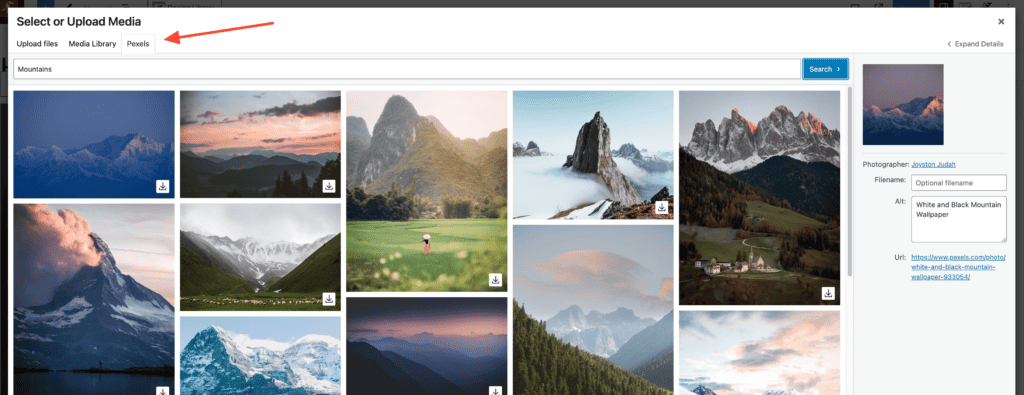
How to disable Pexels Integration
You can choose to disable the Pexels integration by going to the Kadence Blocks settings in your editor and toggling the disabled option.
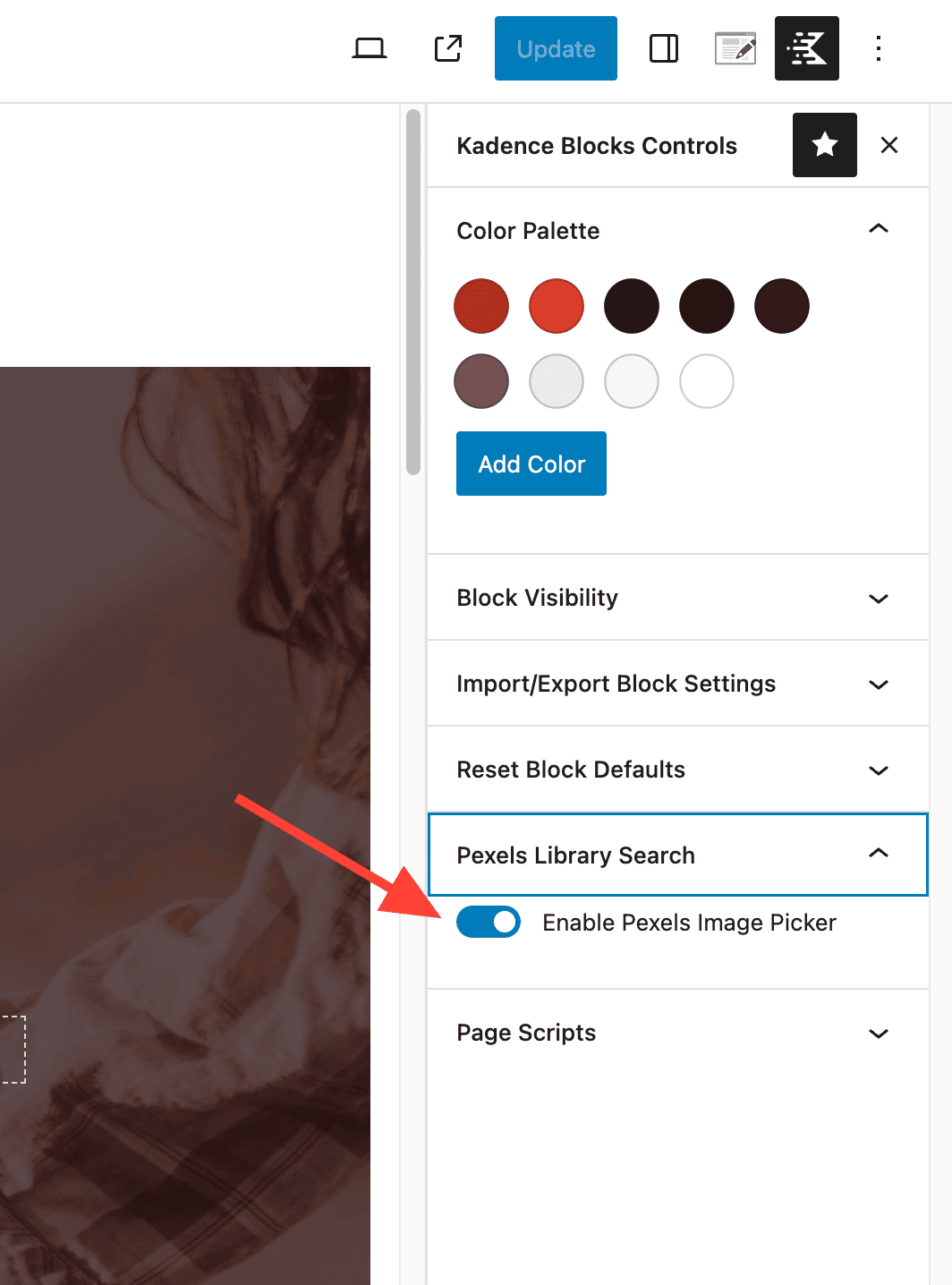
Or you can add this snippet in a code snippet plugin:
add_filter('kadence_blocks_show_image_picker', '__return_false' );Or you can disable by adding this define in your WordPress config file:
define( 'KADENCE_BLOCKS_DISABLE_IMAGE_SEARCH', true );