If you use the “control + option + z” keys on your keyboard with a block selected it will remove it.
However, it can at times be tricky to make sure you’ve selected the correct block and that you are not typing in an internal input area. So a sure-fire way to remove a block is to click on the three dots on the right of your block toolbar and then click remove block in the dropdown menu area.
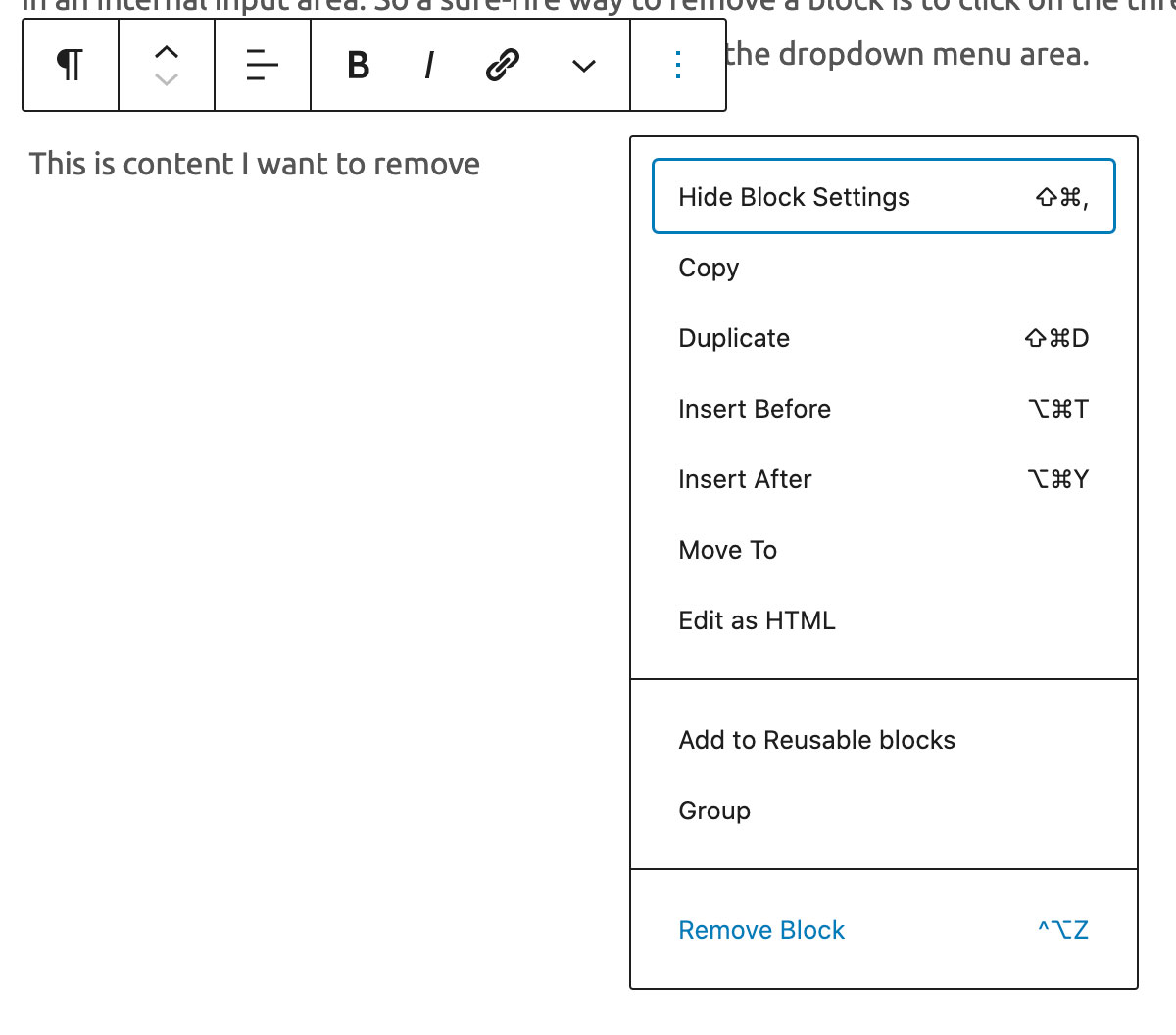
Also note that if you are in top toolbar mode the toolbar for your block will be at the top of your screen and not over the block.
