The following steps provide details on installing the Kadence Blocks plugin on your WordPress site. The Kadence Blocks plugin is free and can be used without a premium purchase. Kadence Blocks can be found under the name Gutenberg Blocks with AI by Kadence WP in the plugin dashboard.
You can extend the Kadence Blocks functionality using the premium Kadence Blocks Pro plugin. You can click here to learn more.
Built-in WordPress Installation
You can install the Kadence Blocks plugin directly from your WordPress Dashboard. Below are instructions on how you can do this.
In the WordPress Dashboard, go to Plugins -> Add New Plugin.
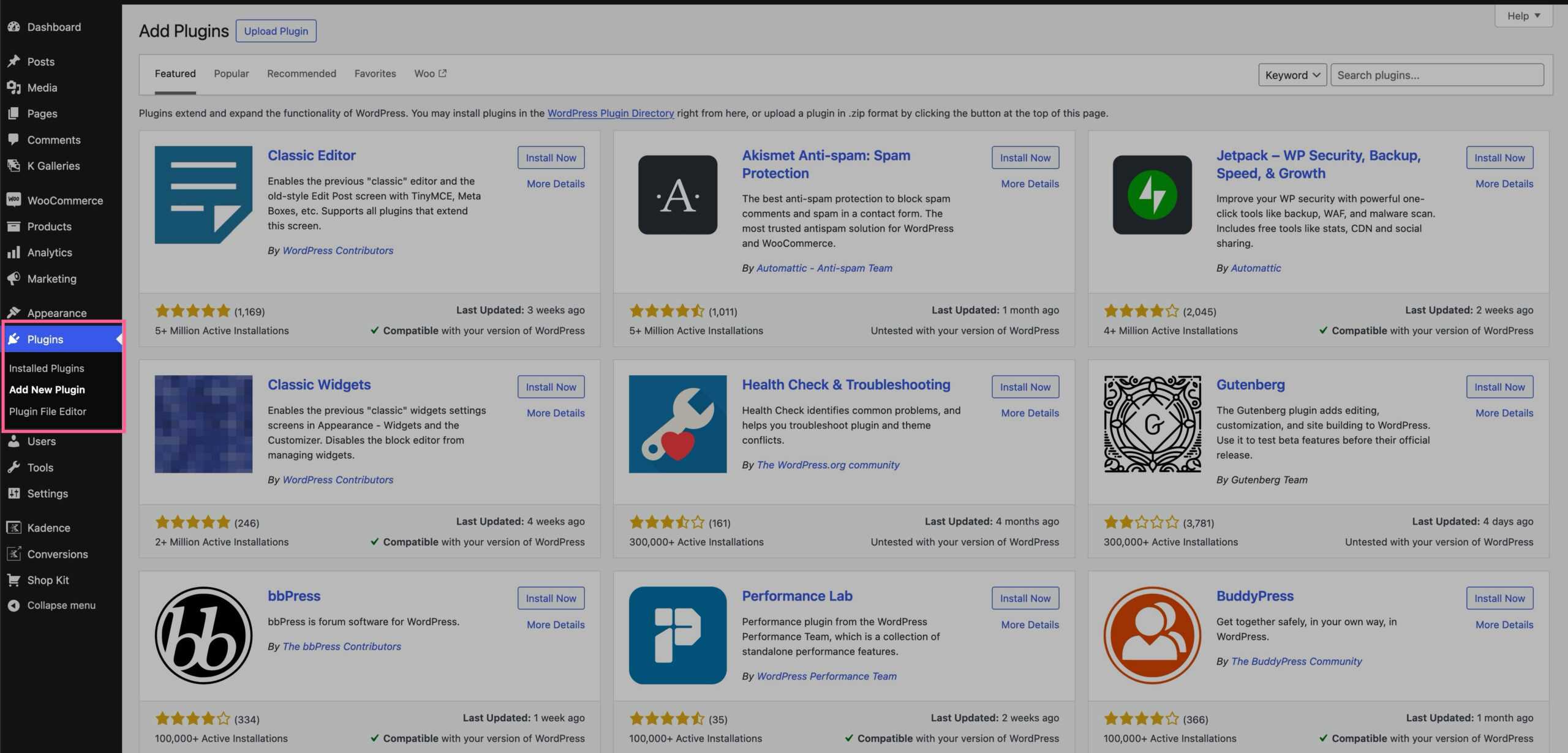
Then, you can search for Kadence Blocks and locate the Gutenberg Blocks with AI By Kadence WP plugin.
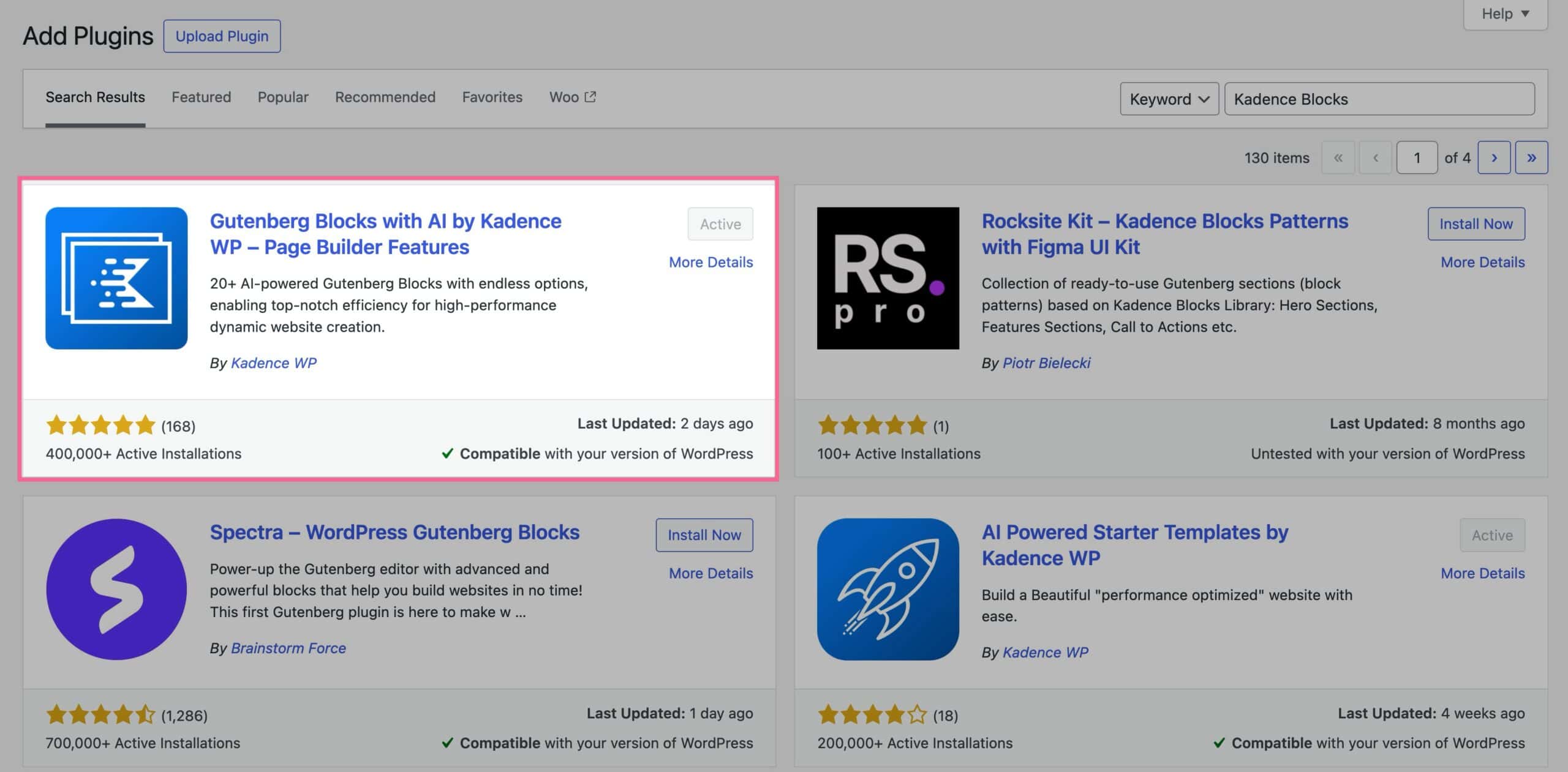
Finally, click on the Install Now button and then the Activate button. You will then have successfully installed and activated Kadence Blocks.
Manual Installation
You can install the Kadence Blocks plugin manually by downloading it from WordPress.org and uploading it to your WordPress Plugins. Below are instructions on how you can do this.
First, download the Kadence Blocks plugin by clicking here. Ensure you keep this file in the ZIP format, as it needs to be uploaded in this compressed format. (Do not extract)
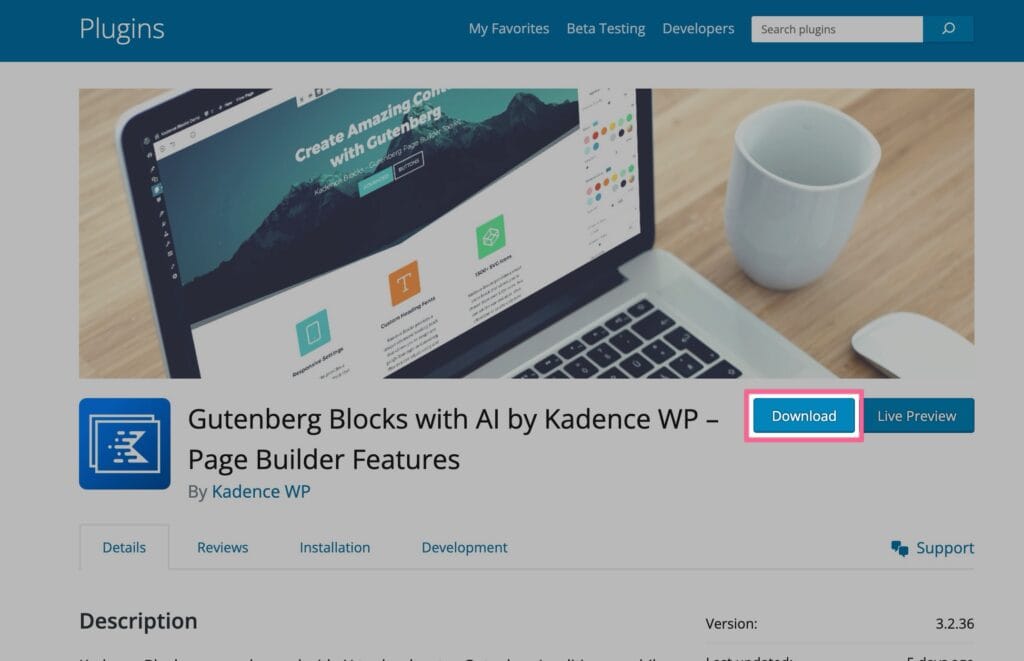
Next, navigate to your WordPress Dashboard and go to Plugins -> Add New Plugin. At the top of the Add New Plugin page, click on the Upload Plugin button.
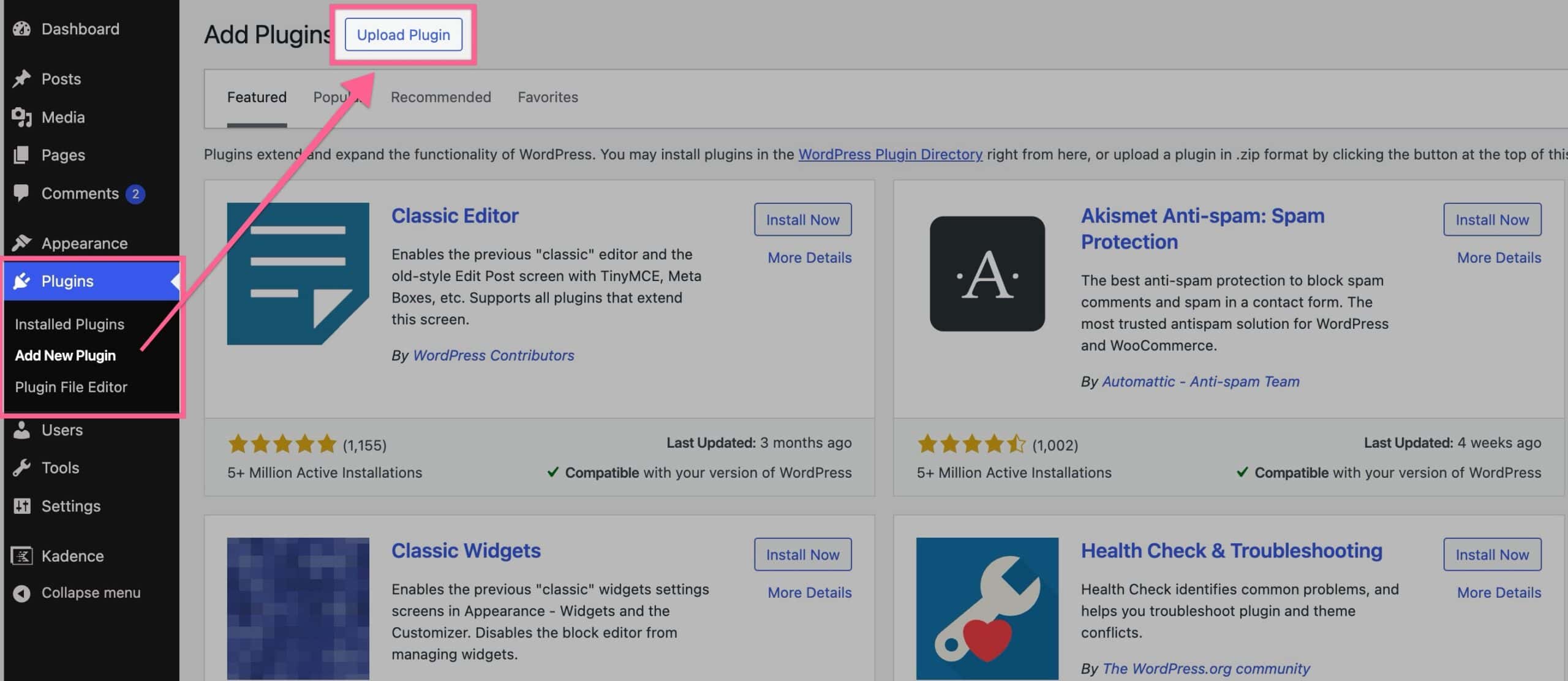
Then, click on the Choose File button at the top of the page and select your Kadence Blocks Zip file. Once you have selected the file, click the Install Now button.
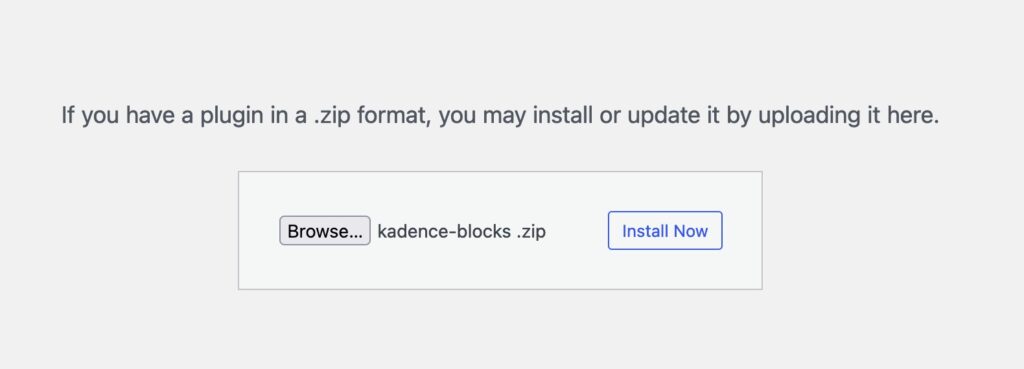
Once the plugin is installed, click the blue Activate Plugin button to activate your plugin. Now your Kadence Blocks plugin is Activated on your website.
