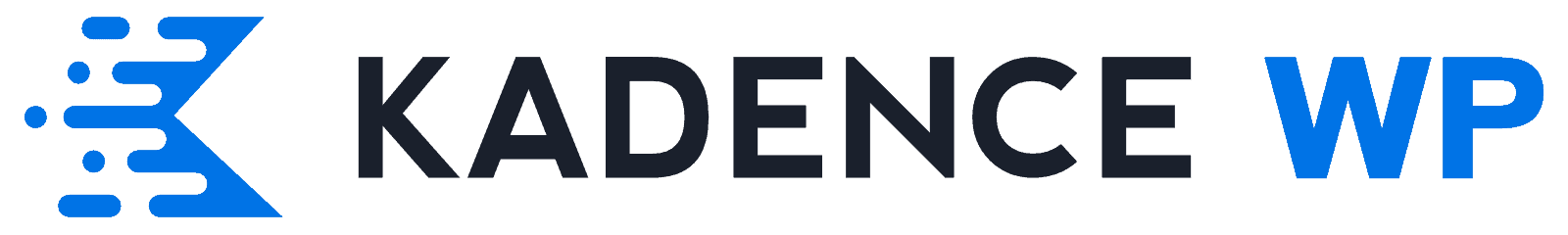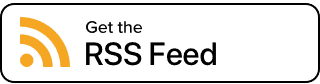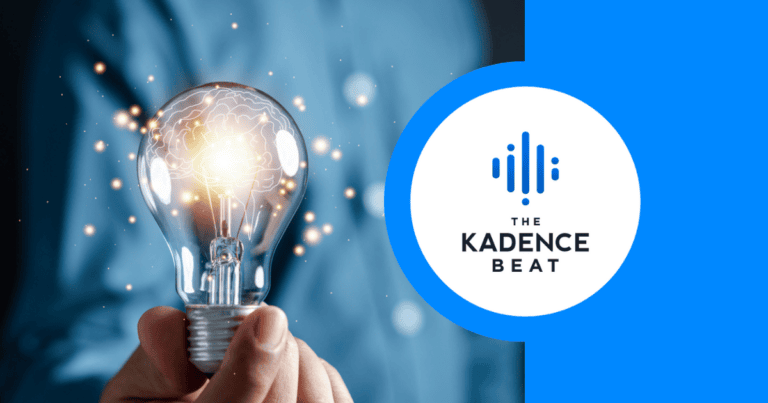Episode 12: Resources to Make Publishing with WordPress Better, Easier & Faster
WordPress is an amazing tool for sharing your content with the world, but it can’t do everything. (Yet?) In this episode, the Kadence team talks about some of the tools we use to make publishing with WordPress better, easier and faster. We not only discuss tools to help you create content, but how to determine what kind of content your audience wants to consume. From social media to copywriting, design, stock photos and project management, we’ve tried dozens of tools to help make publishing compelling content easier.
Let us know in the comments what tools you’ve used to create amazing content and connect with audiences.
Listen via the controls below, or add us to your favorite podcast app.
Timestamps & Links
Links, as there are so many of them in this episode, are interspersed in the transcript below.
- 0:00 Introduction
- 1:22 Resources for getting started with strategy
- 6:43 Actually talking to customers and influencers in your space
- 7:49 Design resources
- 9:01 Stock photography
- 9:53 Photo shoots, go beyond stock photography
- 11:51 Canva
- 13:29 Copywriting tools
- 15:49 Project planning tools
- 16:43 Audio tools
- 19:27 Video tools
- 20:58 Social media tools
- 22:22 Email unanimously went to ConvertKit
- 22:49 Security tools
- 23:48 Project management tools
- 24:38 Product roadmapping tools
- 25:40 Page Builder Summit
Transcript
Kathy: Here we are, episode 12 of The Kadence Beat. This is the podcast about creating effective websites with Kadence and WordPress. But sometimes you need to do things that can’t be done in WordPress, but it supports WordPress. So today we wanted to talk about some resources that make our publishing with WordPress better, easier, faster.
How you guys doing?
Ben: Good.
Hannah: Doing good. I love those words. Better, easier, faster. Sounds great to me.
Kathy: You know what let’s just make that the title of the episode. Why not.
Hannah: Everybody will listen.
Kathy: You know, if you’re in marketing and you don’t have someone like Hannah around, because Hannah identifies these things that just resonate. It’s one of the things I appreciate about having Hannah around. Cause she just like cuts right to it. This is it. This is what we’re going to do.
Hannah: That’s so nice.
Kathy: It’s so true. You’re good at that.
Hannah: Who doesn’t want to sign up for better, easier and faster? Come on.
Kathy: That’s what we’re here to do.
Hannah: Love it.
Kathy: That’s what Kadence does for a lot of WordPress users.
Hannah: That’s true.
Kathy: Let’s talk about publishing. What things do we need to do? I mean, we need copy. We need sometimes audio, sometimes video, we need imagery. There are a lot of different pieces that go into a WordPress page or post that make things engaging for our users.
Before we even start to do that, we have to get an idea of what it is that we want to publish. what is going to resonate with the largest amount of people as possible so that we get the biggest bang for our buck. So what are some of the tools that you guys use to know what your audience needs?
Ben: I think I’ve gleaned a lot from marketing guides, if you will. Podcasts on marketing, books on marketing, just in terms of giving me the right, I’m heading in this direction now. Whereas like you can be pretty directionless and you’re like, I know I need to do something, but I don’t know, the strategy or the heart behind it, or what I should be focusing on.
So StoryBrand is one, I’ve definitely read their books and listen to a lot of their podcasts. And that’s always been really interesting. They have a lot of interesting guests, which is called Business Made Simple now, but it used to be just fully marketing. and then there’s some other ones like, Digital Online Marketing Made Easy.
Of podcasts, I think just even diving into some of the marketing books, like Single Page Marketing Strategy, that can be just really, really helpful to get you on to like, okay, step one is I have a marketing strategy. And now I know what I’m supposed to do with pages, with social media, with all that stuff, because I think it’s one thing to get in and jump in and be like, so if you’re building a page, you’re going to need these resources and other to be like, okay, well, why am I building the page?
And what’s the goal and how do I start like creating this stuff? So I think if you need something to start out with, I would go find a marketing guide, even if it’s like a, a niche marketing guide or somebody and, get their content. And live in it a little bit. I think it gives you just a whole lot of ideas and a fresh look on like what I should be doing.
Kathy: Definitely good points. A lot of the marketing that I’ve learned actually came from, I started watching very early what black hat SEO people did. And there’s a line, right? Obviously there’s black hat, there’s gray hat, there’s white hat. But the creativity that I saw from the black hat world in ways that they were doing things that other standard people just hadn’t figured out.
It’s like they were figuring things out very creatively. Not that I went black hat, but I would find some of the discussions and some of the black hat forums incredibly interesting because you’d see them do something and it would work and it would make them a lot of money. And not necessarily that I’m saying do black hat, because eventually Google figures it out and you get slammed.
But the creativity that goes into that kind of thinking, and I think that’s one of the reasons why I went into security so hard is because the creativity and the hacker mindset of just doing things that other people aren’t doing makes a lot of sense. So anyway, my very non traditional method of getting into marketing that I’ve had.
Ben: That’s fascinating.
Kathy: It’s interesting. And I actually made friends with a couple, I don’t know their real names because nobody in the black hat world will tell you their real names. They all go by like these weird monikers that are embarrassing. Well, you know, this crazy BlackHatMan said, don’t talk about who they really are, but they have really interesting ideas.
And just this mindset of making connections with customers where other people aren’t. And I think that that’s really important. These days I’m really looking at some of the niche marketers. I liked one Twitter post from a niche marketer and now all of a sudden Twitter’s like, well, look at this guy and this person, and look at these people over here.
And so now I’m soaking in niche marketing, but they, they have one key point that I think everybody, whether you’re talking to a larger audience or a very niche audience, find out what questions your audience has, what they’re asking for an answer to, what problem they have, what goal they have, what is your audience trying to do?
How are they phrasing that? And then answer it in the same language that they are asking. You do that. and it’s like a puzzle piece. It all just kind of comes together, and so the couple of tools that I’ve used that have really helped Keywords Everywhere. it’ll show you, you know, what keyword is worth so much, with advertising dollars.
And it’ll also show you like a ballpark of the volume of searches and from what I’ve heard, these volumes are always a little bit lower. And then the other cool thing that I’ve been doing is using something called VidIQ.
And then I go on YouTube and see what people are searching for answers to on YouTube. And then see if those are being answered appropriately. if you’re finding videos that are giving answers, then go back and see if there are text-based answers. And then see what’s performing better because people consume content from videos, differently than they consume content with words, some people read, some people want it to be explained. They need to listen to it. They need to see it demonstrated. So where does your content fit there? I’m seeing people highly successful using these kinds of tactics. It really underscore is what marketing’s all about.
It’s about having a product or a service that fits the need of a customer and making those fit together in a way that makes sense for the customer and helps the customer do better. That’s where I start.
Ben: Cool.
Kathy: Everything else just supports that core thing of answering those questions.
Ben: Have you ever done any surveys of customers like with survey monkey or something like that?
Kathy: I have. And we have, yeah. And talking to some of our affiliates and what they’re doing and what they’re seeing, and getting that kind of feedback has been really helpful too, and also really keying in on the language that they use and keeping some of those things more open-ended so that they can tell you the language that they’re using.
Ben: Yeah, I think it’s an interesting point to say, like finding, going even further than keywords sometimes, but just finding the real people to talk to. I know for me, influencers, you know, successful influencers, they understand the people so much better sometimes than even the people understand themselves.
And so getting their take on it can be really, really helpful what the needs are, what, you know, what are the things that people actually want.
Kathy: And I mean, if you’re answering those kinds of questions, it doesn’t matter if your picture’s beautiful. If you’re really answering the question that a customer has, that your audience has, you’re going to be more successful than if you’re spending all day looking at analytics. Understanding your customer and helping them be successful at whatever they’re trying to do, you’re going to be successful in your business.
If you can do that at scale especially. So Hannah, you had some design tools that for in terms of layouts and even images, those types of things.
Hannah: Yeah, man. There’s so much when it comes to design because you need content. You can use layouts, you need images, you need, you know, you can create your own. So when it comes to design, there’s a lot of tools, but you really kind of need to hone in on what exactly you were looking for. So if you’re looking to create your own designs, you know, obviously we have Illustrator and InDesign, Adobe, and Figma and all these other ones. Another one that I keep hearing about when it comes to design is called Procreate. It’s specifically for iPads, but people love it. It’s super intuitive, really easy to use. I think it costs like maybe 10 bucks, but people have raved and raved on that one.
Kathy: I think my iPad is full of horse drawings with Procreate.
Hannah: Wait Kathy, do you have another hidden talent that we don’t know about?
Kathy: I don’t, but my offspring does. Really into drawing horses, too.
It’s all about horses. It’s a lot of fun. Yeah. That’s a really cool tool with Procreate. And then in terms of getting like imagery and graphics most stock photography historically has been pretty awful, but there’s some crowdsourced tools out there where you can find really great images that are very searchable things like Unsplash, Pexels. There’s a few others like Death to the Stock Photo, I think is one of them, where you can find really great images that can kind of support the message that you’re trying to get across.
And one piece of advice when you get these images, don’t just take that image and then like put it on your site. It’s good to get that image and resize it correctly with a tool…
Hannah: Totally.
Kathy: So that it fits well on your site and isn’t just like this behemoth 10 megabyte file. We wanna shrink it down. And also naming those files in a way that matches what your post is about also good for SEO.
Ben: I think for a lot of people that are selling products you can’t underestimate doing photo shoots as well. it’s not something you can use WordPress for it, but like actually getting a photographer, creating photo shoots and getting a whole lot of content that can just make your life so much easier if you plan on like three or four photo shoots a year with your products, you get some models in and all of that stuff. And then it’s like, okay, we have so much content that it’s so much easier to like, write this stuff or like do these designs because we have a base of content that’s really, really good.
And I think it’s something that people sometimes miss and then they go in and they’re like, I got to write a blog post, but I don’t have anything. When you have a really interesting photo, everything seems to flow together. It just like works better when you’re like, I can’t wait for people to see this photo because they’re going to love it.
And now it’s easy to add content to it. And now it’s easy to write the rest of this blog post, or I need to post on Instagram or whatever. Having those photos can go such a long way in just making you feel a lot better about engaging on social media because you’re like check out these really cool photos versus when you’re doing product marketing. Just stock photos can only go so far.
Like it’s like, well, your products on, in the photo or whatever. I think that’s something like with Pinnacle, we keep going back to like, okay, we’ve got to plan photo shoots because it just makes things so much easier.
Kathy: Yeah, there’s nothing that really competes with an original image that features your product that is of the highest caliber.
Ben: That said I do really love Unsplash. I think those are really powerful for a lot of cool, just design stuff.
Kathy: If you don’t have the budget yet, if you’re just getting started or maybe it’s just a post and you just need a featured image, that’s going to just tell a bit of the story. I kind of like stuff that’s just has sort of like hints of it that are in nature. Like if you’re talking about evergreen content, like pictures of evergreens, things like that, I don’t know. Anytime I can have nature in a picture I’m going to do it.
Ben: Agreed. Agreed.
Kathy: And then all of my marketing friends love Canva and I’ve been. Yeah. Okay. I have not been into it, but I recently drank some Kool-Aid and I see the power of Canva.
Have you guys used it?
Ben: I’ve played around with it a little bit. Yeah.
Hannah: I’m a fan.
Kathy: Are you?
Hannah: Yeah. Easy to use and they give you a lot to work with. Like you can go in and use their designs and just kind of tweak it, personalize it as you want. Or you can go into the blank slate and create your own thing from the ground up. And I love it. I feel like they give you a lot of flexibility and it’s, it’s simple, cause I’m not really a designer, but I feel like when I use Canva, I feel like I could be.
Kathy: Yeah, the cool thing I like about it too, is that if you’re creating an image for Facebook or for Twitter or LinkedIn that isn’t necessarily the same size and placement that you might put on Instagram, but Canva allows you to resize those very quickly and very easily so that you can communicate on all those social platforms.
So that’s one thing I’ve liked about Canva. And from what I can tell the pro is definitely worth it because you get so much more.
Hannah: Yeah absolutely. I recently made an invitation then canvas for a work event from my midwife life. And I was like, oh my gosh, this is so beautiful. I actually didn’t make it. I just like tweaked it a bit and made it my own, but it made me feel really proud. So I appreciate Canva for that.
Kathy: Yeah, it’s pretty cool.
Hannah: I also mean my sister’s wedding invitations in Canva. I just remembered that.
Kathy: Did you really? Oh, that’s so cool.
Hannah: And they looked great. People loved them.
Ben: Yeah.
Kathy: Great. What about for copywriting? Do you guys write a lot? What tools do you guys use for getting those words together?
Ben: Well, I have the spelling of a fourth grader and the grammar of a first grader. So I use Grammarly a lot and still have horrible spelling out there on the web.
Hannah: He’s not lying. Ben can write code all day long.
Ben: I’m good at math.
Hannah: But when it comes to English…
Ben: When it comes to English, man, I, yeah. so Grammarly is a tool I use and I’ve actually written in Grammarly’s like writing thing. It’s not the greatest, but it can work. some of the AI generated writing stuff, I’ve used that a lot to help me like Jarvis (now Jasper). I’ll give it a paragraph and it’ll send me back like three different tweaks on it, I found that to be very helpful because sometimes I just, I need help getting more creative with writing and that has been very, very helpful.
Kathy: Cool. You might like Wordtune also. One of the other Stellar marketers mentioned Wordtune, and that’s pretty cool. You just give it a sentence and it comes back with alternatives for that sentence.
So I write a lot. Writing is my jam words are my jam. So I hate all of the AI tools. And I don’t like… well, Grammarly is not too bad. I like Grammarly cause every once in a while it’ll catch passive voice and I need to not use passive voice. But when I really need to write, I like a tool called Ulysses, which is just, it takes over the whole screen.
Even Slack has gone, which is like my nemesis. Everything is gone. Focus on your words, right? Your words, nothing else will happen on the screen. And so being able to like, just focus, it’s so much better even than, I mean, I obviously live in Google docs a lot. Uh, this is where I do a lot of like my organization and thinking and things like that.
But Ulysses, when I need to just focus and get words out and get them organized. You are not, you’re not even bolding. It’s just words, you just get all of the words out and then you can edit them later. So I really like that tool.
I can tell you guys love writing.
Hannah: I honestly haven’t dove into too many writing tools, so I don’t have too much to add. I should, I am excited to use Ulysses. I’m going to write that down.
Ben: When I’m doing like notes and stuff, or like when I’m taking, like, when I’m trying to like sort through ideas or jot out a list and things like that, I tend to find myself in Notion or Asana, like more project-based stuff for writing. And then like eventually it’ll work its way to a Google doc.
And a Taskade. I like Taskade a lot for I need to come back to this. I’m going to write down a note and put some sub-things in it and things like that. And Todoist, that’s another one that I like. So I think for me, most of my writing stuff is not like long form writing apps is more of like, getting notes and ideas, and then being able to move them around based on what I’m currently working on or thinking about.
Kathy: Great. Yeah. I just do Google docs for all of that stuff, but I’m going to look into a couple of those tools. That’s very cool. I need to share some audio tool for podcasts. I just started using Descript. It is the coolest, not only for audio, but for video as well. If you’re going to do like a screen-share recording, it is very good for that too.
It’ll also do, just like a video recording. Like if you’re going to just, you know, be a talking head on a video, it’ll do that as well. The cool thing with Descript for audio and video is the editing because it transcribes as you’re entering it in or. For this podcast, I’ll take all three of our tracks and put it into Descript and it will give me a transcript that’s not entirely accurate. But when I say something dumb, I could just highlight the dumb thing I said and delete it. I can see the words of the dumb thing I said and just highlight and delete it and it’s gone. So you’re actually editing a document, a transcript document, but it edits the audio too.
And you can switch over to the audio and like take out awkward silences take out loud noises in background. Or like, if I bump into the mic, things like that, it cleans up your audio very easily. It also does Audiograms. So when Ben or Hannah say something amazing, I can take that, condense it down and do a branded Audiogram that we can put out on social so that I can talk about how amazing you guys are.
Ben: I did not realize you could edit that way. That’s crazy awesome.
Hannah: That is awesome.
Kathy: It is so nice.
Hannah: All this time. I thought you were just writing down word for word, everything that we said.
I’m just kidding.
Ben: oh I knew that, that I knew that transcript was…
Hannah: I’m kidding.
Hannah: But that is amazing that you can delete the word and then also deletes it in the audio. That’s a sick tool.
Hannah: kidding.
But that is amazing that you can delete the word, and then also deletes it in the audio. That’s a sick tool.
Kathy: The other cool thing that it does is if you have the patience for 10 minutes to read it, just read a transcript into Descript. It does something called overdubbing. So, and I’ve done it for myself. I haven’t asked you guys to do it yet, but I’ve done an overdub so that if I do say something stupid, I can replace the word. I can just type out the word that maybe misused a word or said something wrong and I want to change the way I said it. I can overdub it with my voice. And it sounds just a little bit funky, like. Why did she say that words that way? It’s not perfect, but still it’s better than hearing me say something completely and totally ridiculous.
This overdub tool is really kind of neat too. It’s a fascinating and really powerful tool and they keep adding more and more things to it. So Descript is definitely amazing.
I’d use that.
Ben: That’s awesome.
Kathy: Yeah. It’s fun. And then video, you can use Descript for video as well. And, if you’re doing any kind of YouTube work, any kind of video work whatsoever, VidIQ.
And I also use VidiQ is just research for content that is amazing for figuring out what people are searching for. If you are competitive with YouTube, you can pick a couple of other channels that are your competitors and say, okay, watch these people, what they’re doing, how is this performing?
It’ll also tell you the watch velocity, like how hot, how viral is something. So you can get a lot of statistics out of VidIQ, so that’s pretty cool. Um, and then Hannah, you had one for videos.
Hannah: Uh, it’s called CapCut. It’s super easy. It’s free, which is awesome. Um, I think it’s primarily for like social media videos, more so than Instagram. Um, but it allows you just to go in and make cuts and edits really easily and people love it.
Kathy: Cool. And then for video editing, I’m still using Premiere Pro, but there’s another app, DaVinci Resolve that, I think you can get a free version of it, but I hear that the fancy stuff that people do with video, like colorization and things like that, it’s like the big new tool in Hollywood. That’s what I hear on the streets, you know?
So, I haven’t used it, but I know some people who do and think it’s amazing and awesome.
Ben: I’ve used you ScreenFlow for like tutorial videos too. If you need to like record your screen and like you as well, that’s a nice tool for that.
Kathy: Now Hannah, social media. This is your jam.
What social media tools.
Hannah: One of the top tools that people love, it’s called Planoly, there’s another one similar to it called Later there they do a really similar things, but, um, basically allows you to schedule all your posts for like Instagram and Pinterest and things. And it also gives you, it shows you what your posts would look like in your feed.
So you could be like, oh, actually that looks bad next to that image or whatever, and then I know that Later actually, It comes with user generated content that you can tweak and personalize similar to like what Canva would do, and which is awesome because we all don’t have time to design things everyday.
So you can use other designs and just kind of make it your own and add it into your post. But those are great tools for social media when it comes to scheduling.
Kathy: And did they also tell you, like the best times, like for your particular audience?
Hannah: That’s a great question. I don’t know. Those are good things to know, but I’m not sure exactly how you figure that out. Cause there are specific times and the algorithms change all the time.
Kathy: Cool. Yeah, think that VidIQ does that for YouTube. And I think Planoly does it. I haven’t used Later though.
Hannah: It would make that Planoly would.
Kathy: Yeah, I’m pretty sure they do. I think that was one of the tools that I like installed and started using and then said, oh great. This looks awesome. And then never went back to.
Hannah: Shoot
Kathy: What about for, email? Do you guys have a preferred, like email management tool?
Hannah: people love ConvertKit.
Kathy: I love ConvertKit.
Hannah: Yeah, we love ConvertKit. My roommate works for ConvertKit, actually a great company.
Kathy: Really?
Hannah: Yeah.
Kathy: Oh, cool. Aren’t they based in Boise?
Hannah: They are. Yeah. They’re fully remote, but I think they have a large gathering here, but great company, great people. And they do a great job.
Kathy: Very cool. All right. Well, since I love security, I’m just going to mention. You should secure everything because if you have no security and your WordPress site, that can be a problem. If you don’t have security on your email, that can be a problem. It is not okay to use the same password everywhere and remembering them all is ridiculous.
So you should be using 1Password, which will also tell you if you have a password that has been in a data dump or a breach. So one password is my favorite tool, even though I also use LastPass, but I like 1Password.
Ben: Yeah, I’m a big fan of 1Password as well.
Kathy: Cool.
Hannah: I use LastPass. So maybe I need to switch over.
Kathy: I think they’re both good. I just like 1Password has some features and tools that LastPass doesn’t. I like 1Password cause you can have the authentication in the same place as your password, which sounds terrible. But as long as you keep that secure, it’s awesome. What about for project management?
Ben: Asana would be my go-to. It’s got a really good free plan. And I find it really, useful in the different layouts that you can create so that’s probably my top. I’ve definitely tried Notion, Swift, Taskade, Todoist, Wunderlist before Microsoft bought them and turned it into Todo. Yeah, there’s a lot.
And, uh, even Milanote is cool. Um, I think they all have their benefits. I think Notion if you’re doing anything database-wise, I don’t think anyone can touch them on that. And it’s cool. And it’s got a really robust, free plan as well. So Notion is definitely worth trying out.
But I tend to go back to Asana after trying everything else.
Kathy: Yeah, Asana’s pretty great. And it’s so easy to just get started with it and have all of your ideas in one place. I would like to mention product roadmapping because I did a lot of this previously and there are some product roadmapping tools out there. If you are trying to figure out what you should be giving your priorities to, there are some great tools that allow you to kind of map out what you’re going to be doing.
And then this is kind of goes along with project management, but they have really cool ways of scoring what things are going to be easiest and what things are going to have the biggest bang and prioritizing what you should be focusing on next. And so things like ProductPlan, and, there’s quite a few other ones that are really helpful that help you just prioritize what is going to have the biggest impact in your business.
So Product Plan, just do a search for product roadmapping tools. I’m sure there’s some other ones. And then anything that isn’t going to be a priority is something that you can put into the parking lot and then come back and look at it later. So there’s some great tools that do that as well.
Ben, you did a talk at the Page Builder Summit. What, should people look for?
Ben: Yeah, I mostly was showing different, you know, kind of looking at different ways to create product pages and what some of the trends are and how you do that using WooCommerce and Kadence Shop Kit. So I think that air is next Monday. Um, and you should definitely check it out.
Kathy: Excellent. Very cool. We’ll have a link in the show notes, and I’m doing a talk or I’m going to talk about the starter templates pages that we just launched last week. We have now have a page that is an overview for each individual starter template. We implemented this with Kadence elements, Kadence templating, We will have a talk on that at the Page Builder Summit. I am doing that. So come look and see how we did that. And you can also go take a look at some of those starter template overview pages. They look pretty nifty and a big, huge shout out to Saylor at Kadence who helped me with the design on that. She’s amazing. She does a lot of the starter.
Hannah: We love Saylor.
Kathy: So big shout out to Saylor. She’s amazing and does really great work. If you’re using a starter template, chances are you’re using some of Saylor’s work. Okay. Well. We went through a lot of tools. Thanks you guys for bringing some of your favorites here. Anything else that we should mention?
Ben: I think it’s fun to scroll around Dribbble sometimes. And just let yourself think of different, random things. And I’ll throw that out there. It’s not very focused or useful all the time, but just as like a, I need a waste some time and I want to look at some pretty designs and I’m going to hope that seeps in to me somehow. I think dribble is good for that.
Kathy: Cool. All right, well, thank you guys so much for, for joining today. And thanks for listening to the Kadence Beat. We’ll be back in a couple of weeks with another episode of the Kadence Beat. Yeah. Good time. Thanks.
Create Your Website With KadenceWP Today!
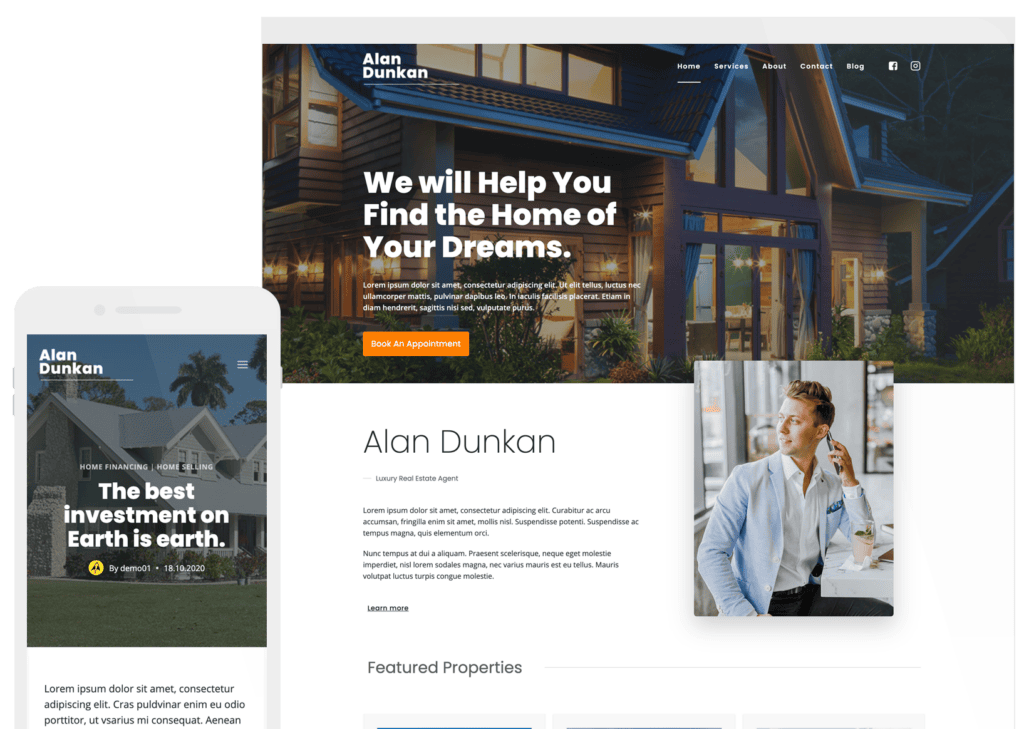
Written by Kathy Zant
Kathy is a writer and speaker who helps businesses and people thrive. She creates some of the best content and tutorials about how to get more out of technology, marketing how-tos that help you grow your business, reports on security issues you need to know as they occur, and gives you all the tutorials to stay ahead and secure your life and business.
By Kathy Zant
Kathy is a writer and speaker who helps businesses and people thrive. She creates some of the best content and tutorials about how to get more out of technology, marketing how-tos that help you grow your business, reports on security issues you need to know as they occur, and gives you all the tutorials to stay ahead and secure your life and business.
Updated July 22, 2024