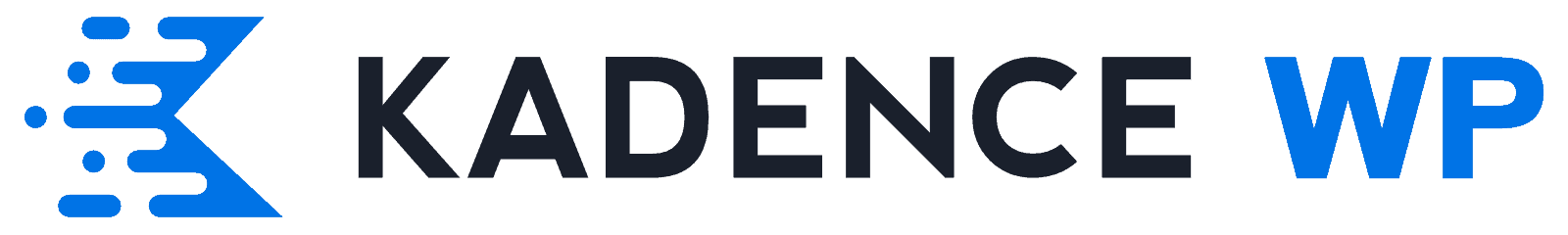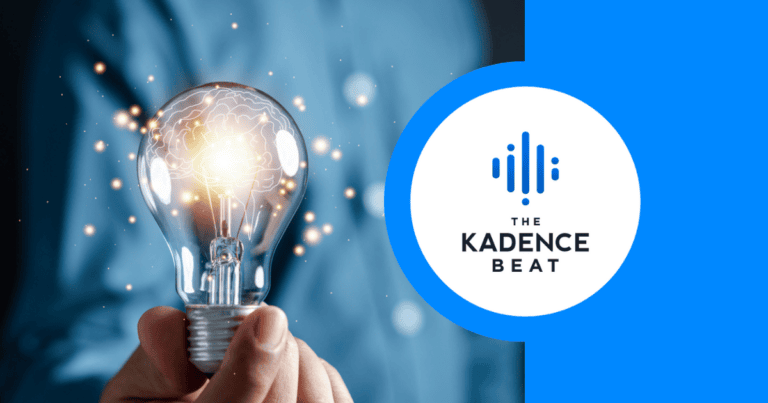Episode 27: Strategies for Creating Content that Connects
In this episode, Ben, Hannah, and Kathy talk about what’s new with WordPress 6.2 and the future of full site editing and new changes in the Kadence Design Library before diving deeper into strategies for effective content creation. Where can WordPress site owners find ideas for great content that connects with their audience, ranks well in search engine result pages, and helps their business grow? We’ve got some ideas and strategies that might help you make better decisions when developing your site’s content.
Links
Transcript
Kathy: Welcome to another episode of The Kadence Beat. We’re all back in the saddle. Lots of craziness over the past couple of months. Kadence Blocks 3 coming out. We had a huge event and we haven’t had time to sit around and talk just amongst ourselves, but I’m so happy to be back with you guys.
Ben: Yeah.
Kathy: How are we doing?
Hannah: Me too.
Ben: Yeah, I’ve been so heads down. I found out that you guys did a podcast last week through my dad who listens to our podcast and was like, Hey, I listened to your podcast last week. And I was like, we had a podcast?
Hannah: Our dad is the most loyal listeners, so cute. Should give a little shout out to him.
Kathy: Definitely we gotta make him a t-shirt that says “Kadence Beat number one fan.”
Hannah: We could bring him on. He’d love that. That is so awesome.
Thank you Mr. Ritner. So excited. That is really cool. Yeah we snuck off and talked to Shelley on our own. We knew you were super busy Ben, but we had to talk to Shelley cuz she’s just like incredible.
Hannah: She’s so cool. Yeah.
Kathy: Yeah, it was a good episode. Have you listened to it yet, Ben?
Ben: I haven’t yet, no. I literally found out about this over the weekend cuz my dad text, I got, it was my birthday on Friday. My dad texted me happy birthday and then he said, hey, I listened to your podcast. And I was like, what?
Do what? We had a pod, what?
Did he tell you did a good job.
Yeah, he said it was good. So anyway. Yeah, I haven’t listened yet. Because it’s Monday if no one knows when we record these things sometimes, but…
Hannah: Sure. Oh, that’s true.
Kathy: Monday, April 3rd. This is not an April Fool’s joke. Just glazing over that entire experience.
But yeah, I’m like, Hannah, let’s try to get on Ben’s schedule. Let’s do one. We haven’t done one in a really long time, and it’s just time to talk and there’s so much happening in WordPress and so much happening with Kadence. We have some things to talk about. And WordPress 6.2 just dropped last Wednesday, I believe.
There’s a lot of big changes in it. Ben isn’t there and we chat chatted a little amongst ourselves about some of these changes and what we’re seeing happening with full site editing. And you wrote a post, and it was good.
Ben: Hopefully Yeah. I would say this one compared to a lot of the bigger updates that have come out of the last couple years this to me is smaller, there’s less to get really excited about in this, even if you are using a full editing theme, which I, if you read my post, I don’t recommend you do. It’s fine if you do, but I just, I don’t recommend it. But even that, like what they did is very structural in terms of creating the new interface for how you would potentially interact with your site.
Although they had to pull one of the main things that made that cool, which is the navigation, which essentially allowed you to stay away from. The normal admin of WordPress, like that was what the hype was supposed to be about, is like I could go into site editing and I could navigate my site, I could edit my site without ever really having to go into the traditional WordPress admin, which I think clues us into as to like where WordPress as a project is going.
One by one, how many things can they pull out of the traditional admin and into a REACT/Gutenberg experience, which is what we want much faster. You got the cool like animation into editing and out and all of that stuff. So what we can see down the road is A world where instead of going into the traditional admin of WordPress that has the dashboard and the long side panel with posts and pages and all that stuff is a different experience of I’m going in and I’m really editing and creating content on my site and I’m living there without really, unless I have to, having to leave.
That didn’t get released because of the navigation getting pulled out. So now there’s like this funky extra step involved in full site editing where you have to go in and then go in again if you actually want to edit something. But that whole structural thing really doesn’t affect anyone who’s not using a full site editing theme.
And so in terms of Gutenberg core you in the past there’s been a lot of really big changes in core. And this one is much smaller and more about full site editing, like the navigation improvements to the navigation block and just even having like your styles and settings and tabs instead of in one long list inside of the blocks, which, is definitely helpful.
But in terms of is there something super exciting. I’m curious to see how people use Openverse. I think that could be exciting, like to just be able to grab images really quickly. But we’ll see.
Kathy: Yeah. It seems like what we’re moving towards is an experience where we can have multiple collaborators working within, a document. It doesn’t necessarily look and feel like WordPress, but everybody is collaborating, like in a Google Doc, but it’s in WordPress. It doesn’t look and feel like WordPress as we’ve known it, but all of that content is being built out in, gosh, it almost feels like old school Front Page like it.
It’s what is what you see is what you get editing and multiple people are in there building a webpage together.
Ben: Yeah, I mean there’s definitely some very interesting cons to that experience of making so much of it visual because then a lot of your dynamic stuff, you have to have a visual representation to click into to find the settings for.
So if you wanted a banner that was dynamically set, you’d have to put it in a template, which is gonna show up everywhere. But even if you have a conditional field on it to say I only want it to show up here, that block is still gonna show up everywhere because it’s part of the like structure of the template.
So there’s there’s gonna be some funkiness and there is. I think we’re still, there’s still a lot to be figured out. As full site editing, we, we got through the really initial MVP, like is it a product that is usable? And then as we go further, I think as more and more people start to use it, we’re gonna see some of that come back around to how do we, now that we can edit in this interface, and there’s some nice things about that, how do we then create an interface on top of this and not on top of the old interface to deal with some of the dynamic stuff that we’re accustomed to with how we want to edit our websites, where we’re not having to dive into templates, but we’re working in a lot more settings and we’re doing things that are a lot less easy to break.
I think if you play around with full site editing, you’d be like, I never would want someone, like a client to go in there, cuz it’s just like they’re editing templates and it’s pretty easy to break if you don’t know what you’re doing. So I think in general, like WordPress is going through this transition and it started with Gutenberg and the implementation of blocks, and I don’t feel like we’re anywhere close to where the end result is gonna be. Which means that for a season we’re gonna have people using full site editing and WordPress, and we’re gonna have people using not full site editing. And those two are both gonna have to live.
And I think if I’m building today, regardless of what site I’m living on, the not full site editing side, I don’t want to deal with building my header and footer in the full set editor. I want some of the dynamic controls that are a lot easier to manage inside of a traditional WordPress experience. But I definitely think there could be a time where that switches, and I definitely think that, long term there’s probably a use case for both, and there’s not really a reason to get rid of one or the other.
So that’s a future take on WordPress.
Kathy: yeah. Yeah, I agree with you. There’s something magical to me, like I don’t want the WYSIWYG experience, and maybe it was just because of how I started building on the web. I like being able to see either code or seeing something like abstract of okay, I could see where this is going.
And then either clicking publish then uploading via FTP and then just hitting it via HTTP and seeing something magical happen that didn’t look anything like what I coded. There’s something about that, like I don’t really, I’ve used FrontPage, it was like a terrible experience.
So I don’t know if I want WYSIWYG like that just might be me. I can, I know tons of people who I would love to feel more comfortable building with WordPress, more novice users. Don’t wanna have anything to do with code that I really want this to work for them. I want them to have that WYSIWYG experience where they see what they’re building, they click publish, and it looks close to what they’re, what they’ve envisioned on that dev page. How about you, Hannah?
Hannah: Yeah, totally. I feel the same, and I think full site editing is something that excites me. The idea of it and then like hearing the reality of where it is. It’s kinda disappointing, but I do feel like hopeful that one day it will be something better. I don’t know if you even feel hopeful about it, then it feels like you have, maybe don’t even think it’s going anywhere, but I do feel like one day it could be a really cool tool, but it’s a little deflating in that right now.
It still is not what it could be.
Ben: Yeah. I think it is a cool tool. I just think it’s a very limited. I think, it’s the same thing like you hit in different types of posts, like when you’re building a page, it’s pretty easy for that to be like a, what you see is what you get experience where like I’m building out, here’s a section hero, all that stuff.
It’s when you get into really data driven stuff that, that gets really weird, like products or events or things like that where you’re really thinking about entering in data and I need a product description and you’re not too worried about where that’s gonna show up on your product page cuz you’re worried about like inventory and variations and all of the things that go in with product.
You don’t want to do that in a design experience cuz it’s going to be very frustrating. You want a long-form experience for all of that. And then, it’s the same with get a new user into full site editing and they’re like, what the heck is going on here? We have a lot of users of Kadence who are using advanced custom fields and things to create a very simple “Name here” interface for their customers so that they’re not doing anything in design, they’re just typing in the content in text form.
And then, having the website actually put that into a page based on using dynamic content and stuff. So I think we’re gonna see that have to get solved. And because WooCommerce is owned by automatic, I think that’s one where they’re gonna have to I’m hopeful, and shout out to, like our sister company GiveWP, one of the ways that they’re trying to tackle this is to create an editing experience that’s toggled into design and toggled into data entry.
When you’re building a form with our new form builder, on the same screen. It’s literally a tag a toggle. You are doing kind of form entry stuff in that Gutenberg editor. It’s just not looking like what the front end, it’s like literally like form entry stuff. And then you can toggle in and see what that looks like instantly.
And then you’ve got all your design tools and so something like that I could definitely see working with a lot of data driven stuff where you’re not so like it’s design is something, but you need design for all your products, not one. And you really need to be focused on entering data.
Kathy: Yeah.
Yeah. And that’s one of the reasons why I got started with WordPress. Like I was building data driven applications myself, and this used it all the other blogging platforms were using. There was a database there, but it was outputting all these HTML files and I didn’t want that. I wanted to be able to like dynamically separate… I wanted my content in one place. I wanted all of my design in another place because back in those days we were re redesigning our blogs every month. Ooh, look what I’ve done, and so you needed to have like content here, design over here, and you messed with everything over here, but you didn’t have to update every single page.
Yeah, that’s one of the things I love what you’ve done with like Kadence Elements is that it does that, right? You’re taking custom post types. You’re not only giving somebody the ability to say, okay, this, here’s my model, here’s my model, a product that I’m gonna build with and I’m gonna vision this out using this model product.
But it applies everywhere and you don’t have to go and look at each individual thing. I think WordPress has to be able to accommodate Bboth. It has to be able to accommodate people who are blogging or novice users. I just need, a page up for my restaurant and I don’t wanna mess with anything and make it super easy, WYSIWYG type of experience.
But it also has to cater to a ton of people who have built livelihoods, building sites for other people, and building commerce sites in huge implementations of data that needs to be visualized. In a very easy to manage way, so we have to go both ways there. There’s no way. There’s no one or the other here is there.
Ben: Yeah. Yeah, for sure. Yeah.
Kathy: All right. I wanna talk about something cool with Kadence, cuz you’re working on fun stuff. Otherwise I could talk about full side editing and future of WordPress forever. But we’re doing something cool over here, aren’t we? What do we got with this new library, design library, patterns.
Ben: Yeah. So talking about future of WordPress, like we’re working on getting AI into WordPress and not doing it in a way of let me go get text and let me figure out how to make this into a design. Where like I need to go back to the AI source to get a headline and then go paste that in, and then I need to go back to the headline source to get a paragraph and put that in.
We want to basically be able to generate content in a pattern that you would use on a website. So not in like text pattern, but actually in a pattern with like image, overline, headline, paragraph, button, and already have AI content in it. So part of that process for us was to rebuild a design library.
And this is a design library that’s getting a lot of attention right now. I think we’re above 250 patterns with more being built every day. So there’s a team of people working on patterns all the time, and we’re getting them more and more advanced too as we go. So like part of phase one was to create just like a ton of patterns that your basic level and then we’re building more and more.
So to put that in perspective, our current design library has 50 patterns. And so this is just going to be much more extensive. And it’s got some cool things. It’s already hooked into blocks 3.0, so it’s already using the built in variables for text sizes and all of that stuff. And it’s linked, it’s got linked colors.
So if you’re using the Kadence Theme, you can create some really cool just instant drop in patterns that are gonna have you can have a dark background, a light background, or using your highlight color, that can be your background. So that instantly makes all of these patterns as if there was take 250 in times by three.
It’s got some nice features in terms of like how it can be used and how quickly it can be adapted to your content. And that’s all like live preview. And yeah, we’re really excited about it. We’ve had a bunch of users testing it and made quite a few improvements.
There’s even some pages that are gonna be put in that. So if you’re hearing this and you’re like, oh, I really like your current one, or I have patterns that I like in that’s fine. We’re gonna make that accessible still. It just won’t be the default anymore. The default will be this new library.
So yeah. And then down the road, of course, we’re gonna bring in AI into that and make it to where you can choose AI content visually and not just like this long copy paste war of like, how do I actually make this look like a landing page or whatever. So yeah, really exciting.
Hannah: That’s awesome.
Kathy: So if I’m a Kadence user and am I gonna have to update my blocks plugin to get access to this library? Or is it just gonna show up?
Ben: Yeah, it’ll show up once you update. So blocks. Our next release of Kadence Blocks will have this new, you’ll go into the design library and it’ll be this new library.
Kathy: Cool. And this will be for free users and pro users?
Ben: So there’s I think there’s close to a hundred free patterns in it and then call it 150 pro patterns. So there will be pro-only patterns in this. A lot of those will use pro blocks as well, so there’s not. So there’s patterns that we, you won’t even see rendered because they use pro blocks.
So we won’t even show ’em to you unless you’re using pro. But yeah, there’ll be a whole lot of patterns to choose from, which is exciting.
Kathy: Super exciting and this all inherits, so if you have your colors set within your theme and you, it just inherits your colors so you don’t even have to make any decisions about that, you can just plug and play?
Ben: Yep. Colors, fonts, it’ll inherit your font family that you’ve got set for the headings and all of that. So it’s gonna be way simpler instead of having to like import and then I gotta figure out all the places where the color’s set and all the fonts are set and do all of that changes. It’s just like there ,and I feel like this is gonna be something that people use a ton.
Yeah. Just in my own playing around with it, I found it to be extremely useful.
Hannah: That’s so cool.
Kathy: Yeah. Very cool. And that’s one of the things that I love about Kadence and the design library especially because I’ll be like building something out and it’s okay, I need this kind of thing here. I don’t know, it solves that blank screen problem, yeah. Like writer’s block, I think there’s designer block too, and it just gives you something to plug and play and make tweak a little bit, make it your own, pop in your own images, and it just gets you designing and developing so much faster than the old days.
Hannah: And with designer help and AI, then what do you need? Nothing. I go back and forth between being like so stoked about AI and then like deathly terrified of it.
Ben: There are ways needing to be terrified. Terrified, but.
Hannah: Yeah, I watched iRobot too many times.
Kathy: I’m keeping score, cuz I do ask ChatGPT to write some things, and as soon as it does something and I’m like, oh, that’s perfect, I don’t need to change anything, it gets a one. But so far, I’m going to claim my perfection, yeah. It’s not winning.
It’s like a little relieving though, right? It’s like you don’t want it to be perfect, but it does. It can definitely be helpful.
Kathy: It solves that blank page problem or naming something Kadence Amplify that was named by ChatGPT. It took it 30 times in order for it to get something where I was like, oh, this, yeah, I like this. Ooh, this can work where it just felt like an inspired name. But naming things, gosh, that’s hard. That is, huh? Yeah. We’ve talked with you, Ben, about how you came up with Kadence. Like it’s hard to name things.
Ben: It’s hard to name things. Yeah. Yeah. It’s really hard.
Hannah: It’s the worst.
Kathy: Yeah. And it’s hard coming up with content sometime. How about that for a segue?
Ben: There you go.
Hannah: We love that segue. Incredible. It is hard to come up with content.
Kathy: We talked to Shelley Marmor last week. Well, we did, Ben didn’t, we just snuck off without him.
She talked about blogging and how she is basically just making some boku bucks blogging and Kadence has really helped her in that regard, but it got me thinking a lot about how people come up with content ideas, especially if you’re blogging for money and you’re on an ad network and you’ve gotta get eyeballs to stay on that ad network.
Or if you’re just a small business and you’re serving your clients and trying to just keep your clientele coming in and like to think about, switch over and think about marketing and writing blog posts so that you’re doing well in the search engine result pages. It’s just, it’s hard. It’s hard to switch into it’s context switching and it, unless you have some dedicated time to really come up with content, it can be very difficult.
I wanted to talk to you guys about some ideas for basically anyone. Not Shelley. She’s got it figured out. All of these people making like thousands of dollars blogging. This isn’t for you, this is for people with smaller businesses and you’re just trying to grow, I guess.
Hannah: Into someone like Shelley. I mean she at one point did start from somewhere, but yes.
Kathy: But. Yeah, maybe a beginner Shelley, like how can we help people who are trying to build a business and using their website in order to build that business? Content’s a big part of it. Where do you get started?
Hannah: Yeah, that was actually a question I asked Shelley.
I was like, where do you get your inspiration from? Because she runs like at least five blogs and keeps them updated as frequently as they need to be. And I had a blog one time and I think I wrote maybe one post every two or three weeks. And even then I was like, okay, like that was me pulling all of the inspiration I had within me.
And then, and yeah. Anyway, so I asked Shelley and I was like, ready for an answer for her to be like, oh, I just go for a walk in the morning and the birds just tell me what to say, blah, blah, blah. And she was like, it’s all data. She’s like a hundred percent. It’s data. She just says keyword searches and sees what people are searching for.
And then she writes blog posts about it. She’s my, like whimsical life is completely separated from my like blog life. It’s all just data driven, which I was so shocked by. But for me, like that wouldn’t work because I would get so bored and like I feel like I have to have my heart involved in my work, but for her it works great.
So I’m like, I feel like there’s gotta be a balance, right? And how, why you get started with the blog is usually. You’re excited about something and you’re inspired by something. And so anyway, I thought that was her answer was very surprising to me.
Kathy: Yeah, there’s this whole world of keyword based market research for SEO that can go pretty deep into strategies and.
Yeah, it’s, there’s a lot there. There’s a lot that can be done there. There’s lots of tools there that can help you with keyword research. And honestly, what you’re trying to do with any kind of content though, is to create something that solves a problem for an audience. So you have to know who that audience is and what problems they have, and as soon as you do that, and then keywords should be, falling out of the sky, right?
Hannah: Yeah.
Ben: You gotta know your audiences and you gotta know the goal of what you’re setting out to do. One of the things I’ve always had a hard time with is like when I was building websites for small businesses.
They’d be like I need a blog, right? Like, how much do I need a blog? And like, how do I, what do I blog about? This is like a local coffee shop or a local restaurant or whatever. And I’m like, I’d be curious what someone who does local SEO would say to really focus on, but I was like you you don’t, you’re, you don’t have the money to go get a writer and you are not a writer, so you’re not gonna win any awards with how good at writing you are.
And you’re, especially not if you feel like you need to kick one out a week or some crazy schedule where you’re like, you need to have so many blog posts, otherwise you’re gonna become irrelevant and search engine results. I was like, try to figure out. How you can find the searches that are extremely local, where like for us, like Missoula’s in the name and where your product is in.
So I did a website for a sprinkler company and I was like, you need to have posts that you basically update all the time. You need to have eight or nine posts that are like, how often should I water in Missoula? And. how do I fix this if I’ve got a brown spot or whatev, like figure out all those things and put the local keywords and then update those posts on a regular basis to make sure that there’s the content staying relevant.
But that’s a completely different strategy than like I have an audience of anyone in the US and I’m trying to compete after these highly competitive search results and I’m trying to get my blog in there about AI or something that’s really popular right now that’s like you, that’s like totally different in terms of what you’re trying to do and how you’re trying to do it and there’s definitely lots of different strategies for do you play the game of creating a ton of content and making sure it’s interweaved really well so it gets that all that interlinking? Or do you play I need to build a little bit longer posts that are really rich and engaging and get a lot of readers there’s so much strategy that comes down to every specific person and brand that it’s really hard to be like, this is the strategy you should adopt to just anyone, and then this is how you generate content for that, or come up with ideas.
But certainly I think it’s you, there’s, it’s worth saying. You should start with strategy. Yeah, not like what should I write about? What’s my strategy and how do I make a really… even if you’re wrong, like what is going to be the strategy that I tried to see if it worked or not? Because if you just go try and making content and then like your traffic didn’t increase or whatever.
And you didn’t have any strategy behind it, you just created a couple random things. Even if there were search engine keyword based and you didn’t have a strategy for how that was gonna play out, that can be pretty demoralizing and end up like in a pretty stagnant blog where you’re like, I guess this isn’t worth my time.
So I think there’s a lot out there on strategies for your blog, but I think that’s a key thing you want to look at is what’s gonna be my overall strategy. That’s gonna match up with the goal of bringing in people and maybe it’s like I need to create, like my brand needs to have authority in this space. Being someone that’s known for like really understanding the details of something or I’m trying to create dialogue in this space, and I’m trying to make sure that I’m trying to create dog all dialogue with a community about certain things like that. You find out all those things as you like, build strategy and you really think about which you have resources for, and then who it is you’re talking to, which I think goes into what you were saying, Kathy, is it’s really crucial to know who your target audience is.
Kathy: Yeah. If you don’t know who you’re talking to, just a couple of things that are popping into my head.
So one of my husband’s former business partners was a very well-known author, wrote non-fiction books. And the first one that got breakthrough for him was he wrote a book for his sister. His sister was having a problem with one particular area of her life. And so he wrote a book for his sister Boom, guys on TV, like just crazy level success because he chose one person and decided to try to help her solve that problem, and that worked.
So many times, like with Kadence, like when I’ve got a content idea, it’s like somebody’s asking a question in the Facebook group and then I see somebody asking that same question in support and it’s we either need documentation for this or a blog post or a tutorial or something. That helps cuz we’re seeing the same kind of question coming up in multiple areas.
And so then it just kind of triangulation into content. We’ve got to write content. So it’s super easy. If I would only have enough time or a clone of Hannah and a clone of me, that would make things a lot easier. I know there’s lot
Ben: Can you clone me while you’re at it too? I could definitely use a clone of me.
Kathy: Seriously. Shoot. We, Kadence is growing so much, so fast and we’re doing so many things. It’s we hear. We hear you Kadence fans, that you need tutorials. We’re working on that. Yeah. But it’s knowing who your customers are and if you don’t have a customer yet, find, if you’re just trying to get started, if your business is just like getting off the ground or if you’re just starting with you are inspired by some of the things that Shelley said.
What are some of the questions that somebody who you wish was your target market is asking? And then you can find questions like that in places like Reddit, lots of people ask questions in Reddit, and you might even find like the answer that’s the perfect content that you can then add your own expertise into and write content there.
That could be a source of inspiration. Or Quora is a place where lots of people go and ask questions, and sometimes their answers aren’t quite fully rounded out and you have the expertise that’s going to do that. I think once you know who your audience is and you pick that one person or that one avatar of this is my audience, and maybe it’s a little bit different, but just choose someone that you can write to, whatever you’re writing is going to be so much better.
Hannah: Totally agree.
Ben: And it’s worth saying, cause we started with AI, use it as a tool, like to help Yeah. Generate ideas. That white page, if you think about it as a tool to help you with a white page where you’re like, I don’t know where to start, then it can be.
Where I think you’ve in a lot of trouble is if you think it’s going to write your blog for you and that’s not going to end well or gonna end really frustrating cuz you’re gonna be like trying to manipulate the AI to create what in the end you probably just need to create and we’ll be a lot better if you do it with an assist and not with making the AI do all the.
Kathy: Yeah, it’s so much. Easier to have something like even something poorly written. AI’s not gonna get everything right. They’re going to… They’re going to get, it’s going to get something wrong. I don’t know why I’m like making it plural, but AI this thing, it’s not gonna, it’s not gonna get it right. There, it’s just, it, there’s going to be things that are wrong, but how much fun is it to edit somebody’s work that’s just wrong?
You get to be a little self-righteous in the process and it’s fun. You say AI, then you get to keep score and safe. That’s. I’m winning. But yeah, it’s a great way to start. You can ask AI, I’ve asked AI in the past, like what types of for example you wanna create a blog about let’s say security.
You’re writing things about security. What types of questions do people have about iPhone security? And it will give you topic ideas and then you can drill down further and say, okay, if I was going to write a blog post about this particular thing with updating apps, what types of recommendations would you have?
And then, so you have the idea coming in one way and then you can turn that into a prompt that then gives you a poorly written article you get to correct.
Ben: Yeah. Yeah. The one hack with AI that is cool is to change the tone of what you’re getting goes a long way.
And giving it content and say what tone is this written in can be really helpful too. Cause then you know how the AI is interpreting its tone. And then you can say, write it in this tone. I think, I feel like that does make a pretty big difference.
Hannah: It’s interesting. This is like the same thing I’m trying to teach my students at in the middle midwifery clinic is we have these like generated handout, like general handouts that we give to people if they like have gestational diabetes and they like, they just say to them exactly what’s on the paper.
And it’s okay, that’s the right information, but actually like I need you to use your own voice. Just like focusing on like this happening the one person in front of you rather than the general mom who’s like pregnant, but actually this one woman and her diet and like her lifestyle and things like that.
That’s here talking to you. This is the information that you’re giving her, but we need to like hone in and so I think AI can really help you write to that one person. This is a powerful tool. I actually ai. I decided, but you do have to make it your own because otherwise it’s like nobody wants to hear that, but if it’s like relatable and like you are like, oh, actually you understand where I am, rather than I’m not this pregnant mom over here.
Kathy: That’s so important. You touched on something really important too, is like using your own voice and not being afraid to put your personality in it.
I think we’ve talked about that before, but it’s something that’s really important because you want to have something that’s unique. Something that can’t be replicated, something that no one else can do, because then you’re always going to beat your competition in, in a lot of smaller businesses or even larger businesses you’re always concerned with how do you differentiate yourself?
It’s really important to have some kind of voice, some kind of tone, something that’s relatable where it’s just like, I don’t know why I just wanna use this. I just like these people. Like that kinda thing. You can’t bottle it, you can’t teach it to someone else, but it’s gonna come innately through you. If you just let go of your anxiety and fear and desire to be perfect or fear of being judged or whatever. And just let it flow.
Ben: Yeah. And then tell your own story. And AI can’t write your own story. What have you tried in the past? Where have you failed? Those are the stories that make things memorable for people.
And really can make it really helpful. So make sure you put not just your voice, but also I did this once or whatever. Like even when we’re talking, like when it gets into specifics about Hey, I did this one time, or whatever. That’s, yeah. When you have a story to tell about it, that’s when it gets really interesting.
Kathy: So a funny story. I helped my daughter at the end of last semester was at, finals were all due at like midnight and it was like six o’clock and she’s I’ve gotta write four things. And I’m like, let me introduce you to your new friend ChatGPT right? So one of them had to be a personal essay and I said, just have it right about, your dad’s stroke and all, you know how your mom’s like trying to help him and how, how it makes you feel and see what ChatGPT comes up with this thing embellished the story so bad it was so laughable. Like he can only communicate with a whiteboard like over the top, and she’s like, this is perfect. I’m like, no, you can’t leave that. But she left it all in and turned it in.
Hannah: Oh my gosh.
Kathy: I’m like, you did not. She’s yeah, they’re really sorry for me. Now I have an extra day.
Ben: That’s, oh man.
Kathy: So be careful teaching your kids how to use this stuff. They’re not going to edit things properly. But it was funny, when I’m here for the jokes, so she’s smart enough for, I’m not worried like ChatGPT’s gonna make her stupid or anything. So she can use it all she wants. But yeah, fun stuff. So there’s my funny story about ChatGPT. Ben, don’t let your kids use it.
Ben: Yeah, I think of it as a tool. Not a… yeah I think it’s gonna change a lot and I don’t think it’s all bad. Yeah.
Kathy: Technology though is just, all technology is either something that’s going to help you or something that’s going to stunt you. So are you, my whole thing is are you using technology to make your life better or are you using technology to make shortcuts and to do less.
That diminishes, the human spirit and diminishes our ability to really excel because it cuts off your creativity, there was a story I heard, an interview with Jack White, the white stripes guy, and he was talking about how like when he is on stage, he like, makes everything just a little bit harder for himself.
Like he puts the, he doesn’t make the foot pedal things for the guitar, like puts ’em over a little bit. Like he makes everything just a little bit more challenging for himself because he feels like it helps his creativity when he has to think. He has to be completely and totally present. With the music that he’s creating.
And I was like, oh, is that why my life is so hard? Like trying to keep myself present and creative. I thought that was like just an interesting way, but I think that is interesting. There’s interesting it’s two ways you can go through life. You can go through life challenging yourself and using the tools, or you can go through life using the tools to make your life easier, but I think you lose something in that regard.
Ben: That’s good advice there, Kathy.
Hannah: Thanks for letting me
Kathy: try
Hannah: something I could do to make my life harder but not but also easier. It doesn’t sound
Kathy: fun., you’ve got the, what is it, like two weeks from now that you’re running the marathon? Two weeks from
Hannah: today? Yeah. I’m officially in taper mode. It’s incredible. Are you, Yeah, my longest run this week is like an hour. It’s no problem. It’s not true. It’s actually a few minutes.
Ben: Does our audience know that you’re running the Boston Marathon? Because that’s worth like clarifying the marathon
Hannah: that you’re, I think they know, but yes. I’m running the Boston Marathon in two
Kathy: weeks. Yeah. Yeah. Crazy. So you’re not making your life easier.
Kathy: I am so excited for you. We are gonna have to do some kind of like livestream watching you or something. Have a Kadence team party in your honor.
Ben: Team party for Hannah.
Kathy: Yeah. Yeah, we’re very excited for you and also very scared and also just in awe. That’s just amazing.
Hannah: Oh my gosh, you’re so nice.
Listen, I’m gonna run probably around the kitchen island, chasing the puppy. That’ll be my run for the week. I’m done with that phase of my life, I think. So I’m very in Avi. This is a huge thing. So it’s pretty exciting. Cool. Anything we else we need to talk about.
Ben: I don’t think so.
Kathy: All right. That’s it. I’m gonna do a good conclusion. I’m gonna say thanks to you guys for being here. Thanks to our audience for listening and or watching, and we will see you again on the Kadence Beat. Bye bye.
Create Your Website With KadenceWP Today!
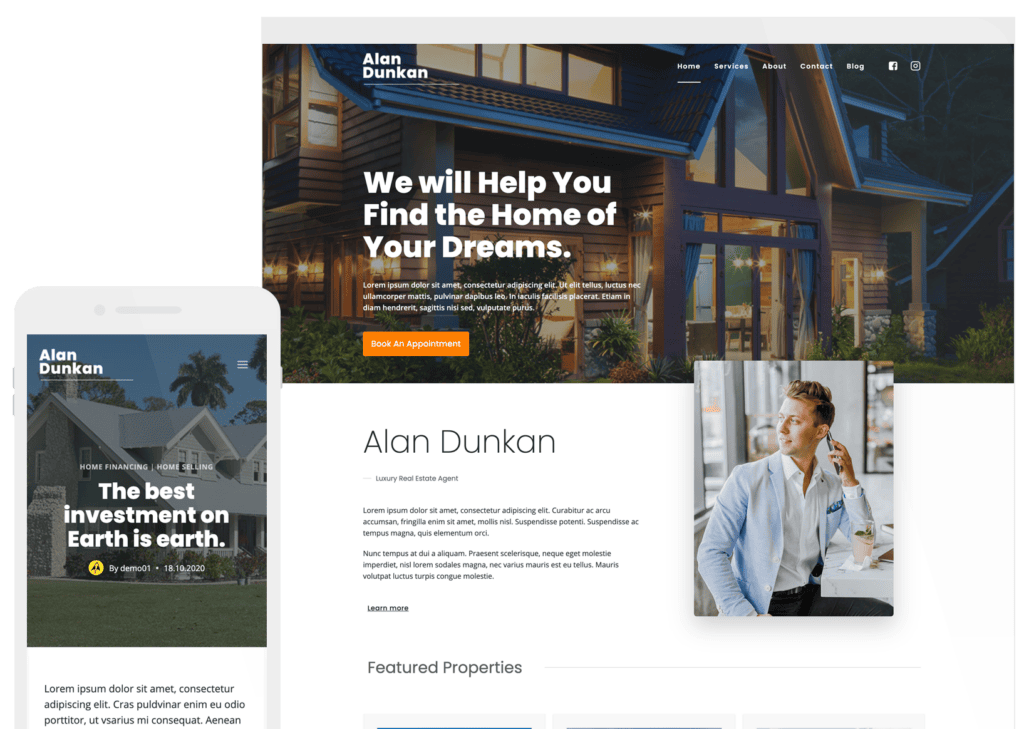
Written by Kathy Zant
Kathy is a writer and speaker who helps businesses and people thrive. She creates some of the best content and tutorials about how to get more out of technology, marketing how-tos that help you grow your business, reports on security issues you need to know as they occur, and gives you all the tutorials to stay ahead and secure your life and business.
By Kathy Zant
Kathy is a writer and speaker who helps businesses and people thrive. She creates some of the best content and tutorials about how to get more out of technology, marketing how-tos that help you grow your business, reports on security issues you need to know as they occur, and gives you all the tutorials to stay ahead and secure your life and business.
Updated July 22, 2024