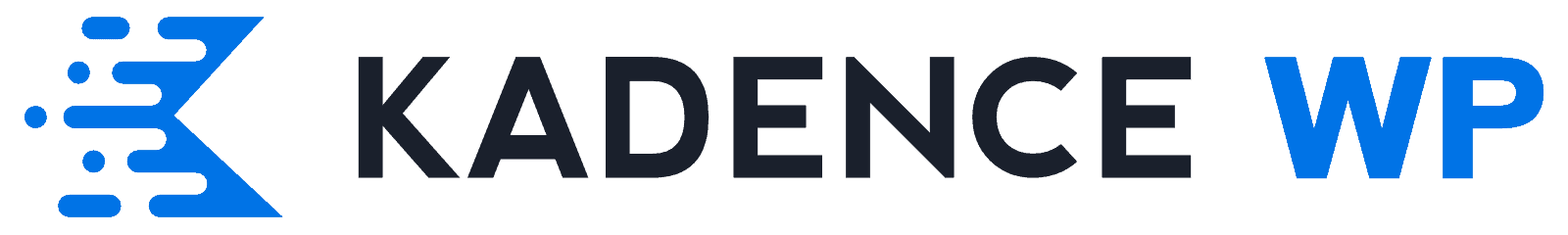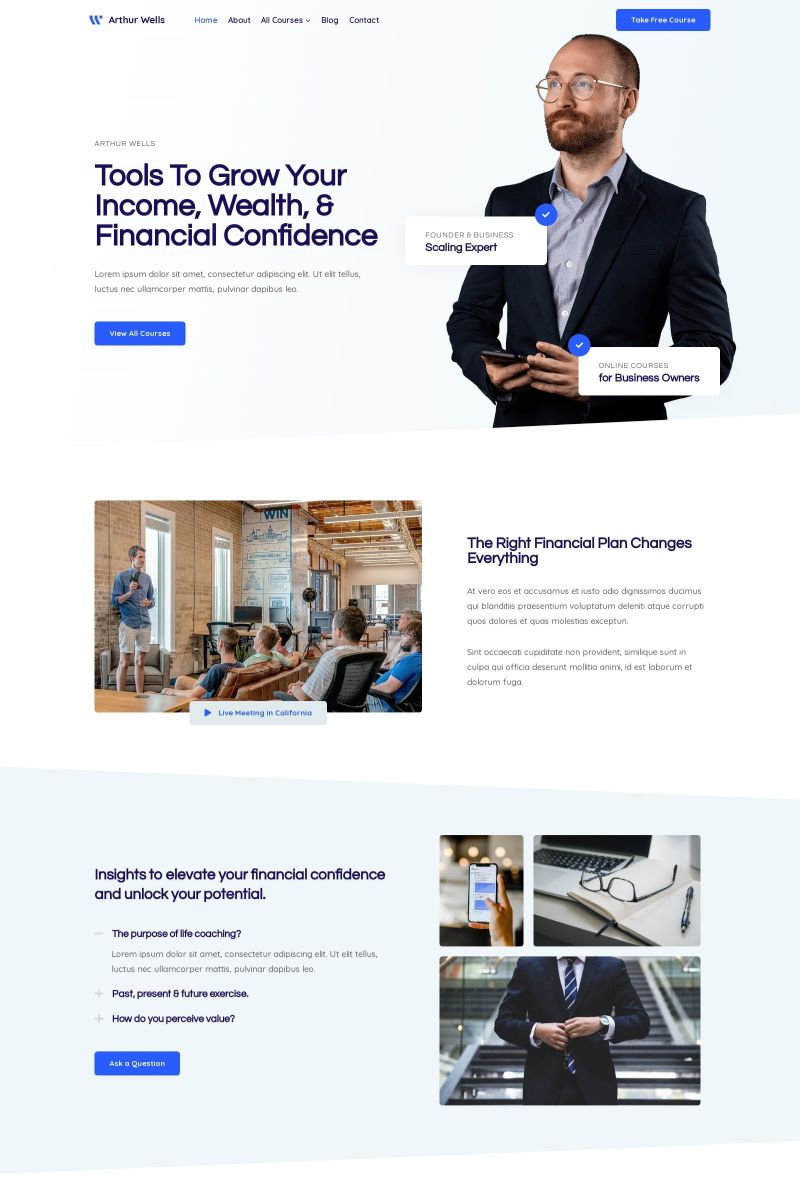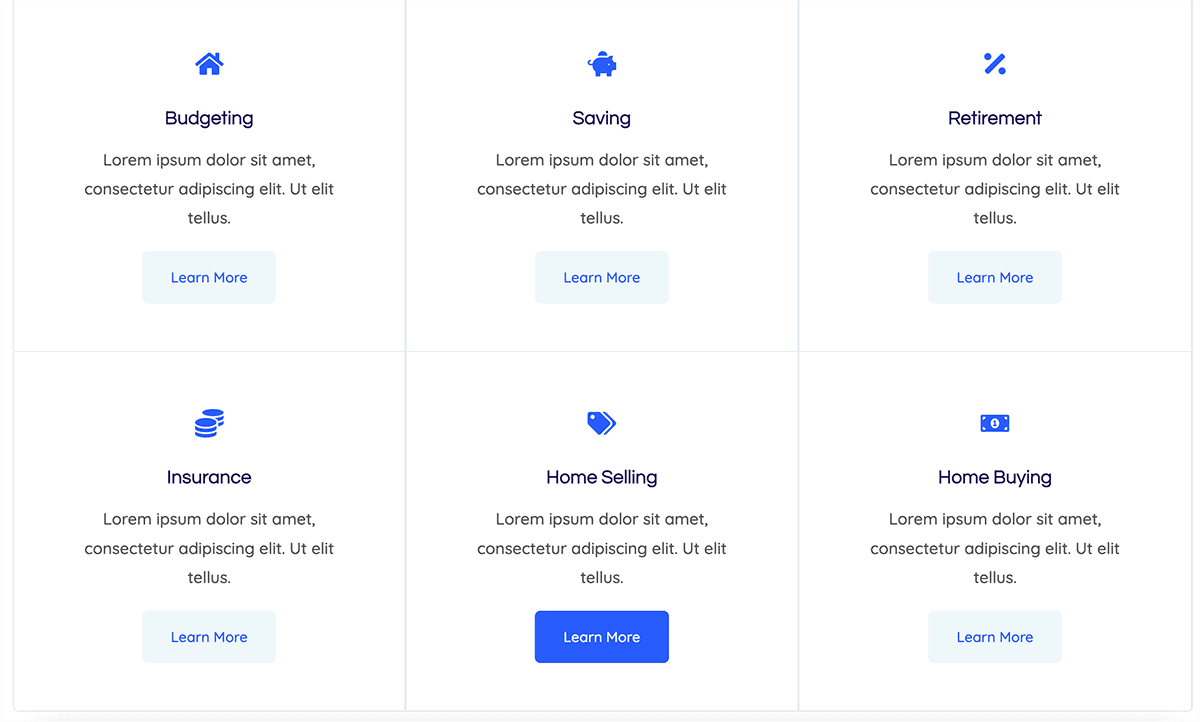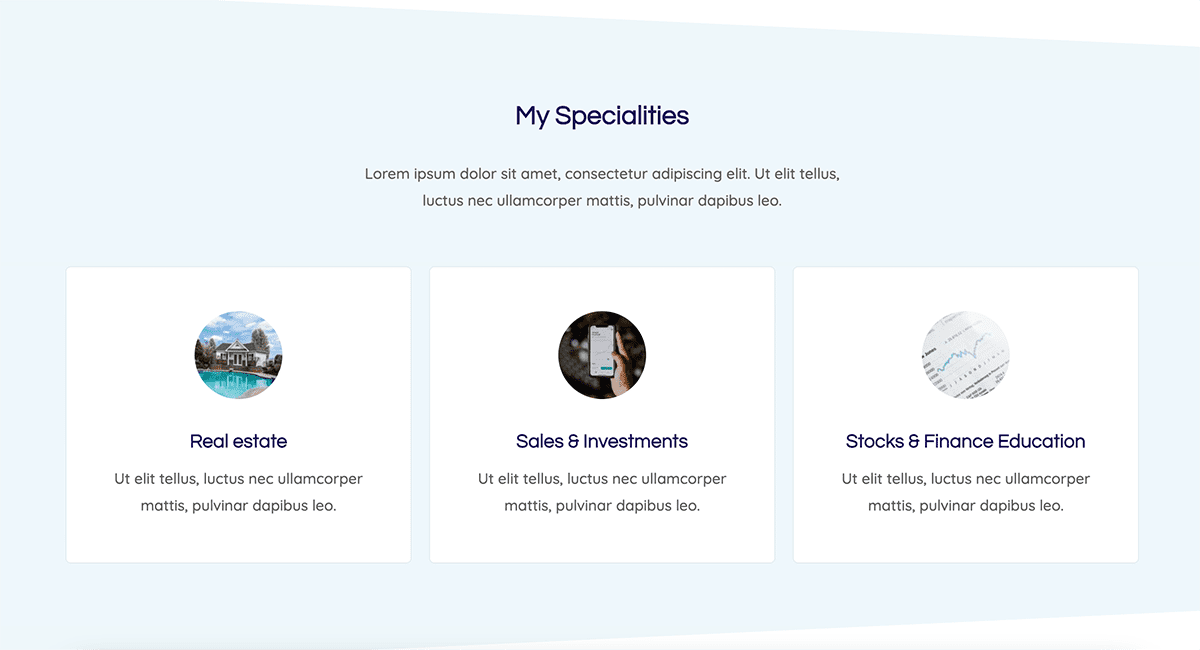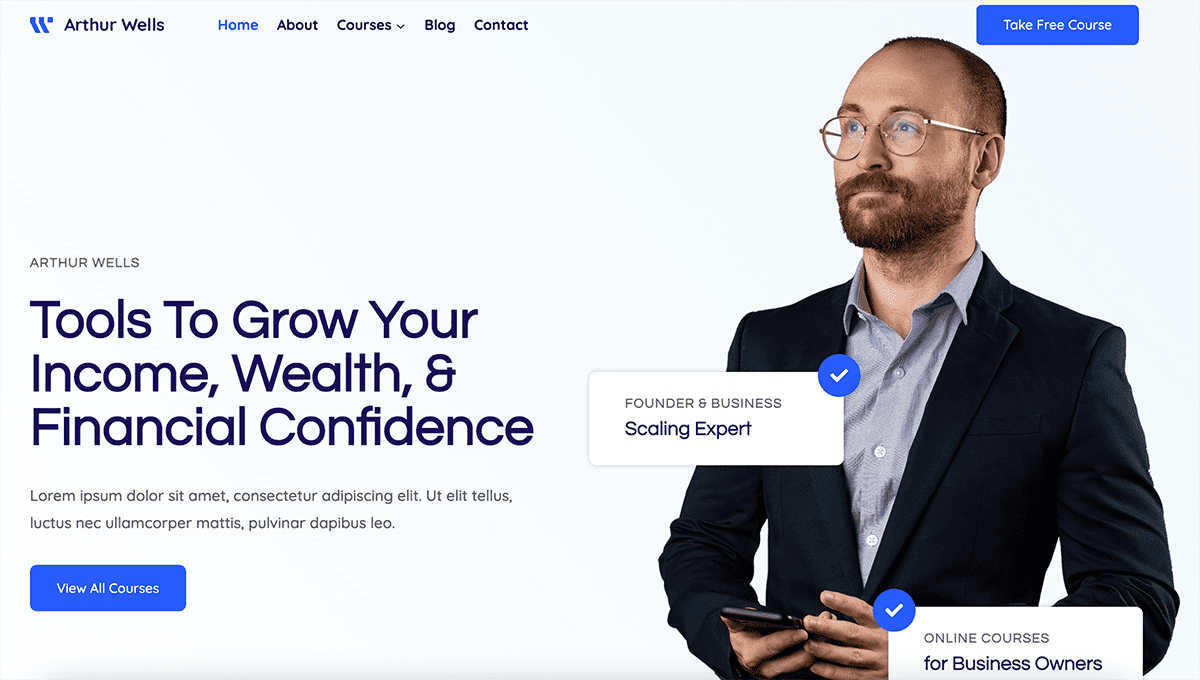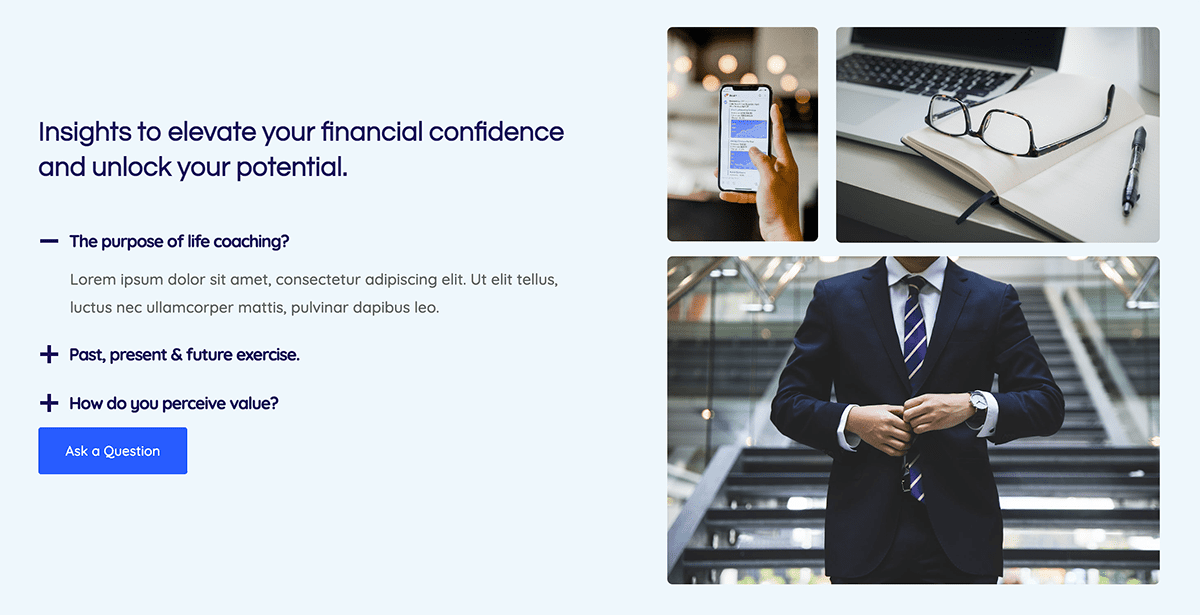Course
- Free
By KadenceWP
Your personal brand is important, whether you’re selling a course or looking for a new career. The Course starter template gives that all to you, and allows you to let your content and imagery shine. If you’re blogging or teaching, this clean and easy to use starter template helps you get your site up and running quickly, so you can turn your attention towards Whatever is Next…
Perfect For:
- Educators
- ·
- Course Creators
- ·
- Coaches
Optimized For:
- Learning
- ·
- Ecommerce
- ·
- Course Creation
- ·
- Trust Building
Custom curated designs
create beautiful sites quickly
Kadence Blocks Optimized
All Kadence Starter Templates work with all of the new features added to Kadence.
Page Speed
Tested
Kadence Starter Templates meet page speed standards ensuring a faster experience.
Royalty Free
Images
Royalty free imagery included in every starter template for you to use however you wish.
Accessibility
Aware
Create a stunning site accessible for everyone, also good for search engine optimization!
Google Map Block
Make sure your prospective customers or students can find you with an interactive Google Map, accessible from their mobile device.
Contact Forms
Your students can contact you easily to find out more.
Testimonials
Share your happy customers’ experiences shopping with your business for immediate social proof to facilitate conversions.
Flexible & Customizable
All Kadence Starter Templates can be customized for your unique needs.
Responsive Design
Your site looks amazing on any screen, no matter how large or small.
Own Your Platform
Built on WordPress, the open source choice for sites that want to own their platform.
Kadence Blocks
Kadence Blocks, freely available from the WordPress.org repository. The Kadence Starter Template plugin will install and activate the most recent version for you.
Is there a template demo available?
Yes, use the “Preview in Browser” link to view the Course template demo.
I like this design, but I want to change to my brand’s colors. Can I do that?
Yes, you can. When you get started with the Kadence Starter Templates plugin and select the Course template, the Kadence Starter Template plugin will guide you to select a color scheme and font family to get started. You can always easily change the color scheme and font family later, too.
Can templates be used in existing projects?
Yes and no. You can import into an existing project, however, your settings for your current theme in the customizer will be overwritten. If you have an existing project, we recommend that you set up a staging environment so that you can begin applying changes off of your existing public site.
I don’t have a course, but I like the look and feel of this template. Can I still use it?
Yes, of course. You’ll need to remove any content that isn’t relevant for it to make sense, but you can easily make this template your own without using our pre-populated content.
How do I get started using this template?
You’ll need to install the Kadence Starter Template plugin in your WordPress site and get started there. It’s very easy, please review this step-by-step guide or watch this short video tutorial to help you get started.